GoWebJoin
Get legendary Dolby sound quality where you need it most: in your MeetMe conference calls.
MeetMe with Dolby Voice dramatically improves meeting effectiveness and productivity by:
- delivering high quality sound: high definition combined with background noise reduction and audio levelling of each participant
- enabling voice separation: participant voices come from different directions (just like being around the meeting room table)
- making it easier and faster to join MeetMe conference calls.
Key features:
- choose from 3 easy ways to join your meeting
1. Using WiFi or mobile data
2. Have the app call you back on your phone
3. Call into the meeting by clicking on a local dial-in number in the app
- save your chairperson MeetMe with Dolby Voice account details so you can just tap to start a meeting
- join other MeetMe with Dolby Voice conferences by tap on the email link (No need to type in a passcode)
- option to set app to only connect using WiFi to save on network data charges.
How the app works:
- to host a conference requires an active MeetMe with Dolby Voice account.
(Please note this is distinct from a standard MeetMe account)
- to join, an invitation from your host
- requires a data connection. (Depending on your data plan, you may incur charges when using this app to join meetings)
- recommended WiFi internet, or 4G or higher data connection for the best audio experience
- requires minimum of Android 4.0 or later
- recommended Android 4.4 or later for the best Dolby Voice audio experience.
MeetMe with Dolby Voice dramatically improves meeting effectiveness and productivity by:
- delivering high quality sound: high definition combined with background noise reduction and audio levelling of each participant
- enabling voice separation: participant voices come from different directions (just like being around the meeting room table)
- making it easier and faster to join MeetMe conference calls.
Key features:
- choose from 3 easy ways to join your meeting
1. Using WiFi or mobile data
2. Have the app call you back on your phone
3. Call into the meeting by clicking on a local dial-in number in the app
- save your chairperson MeetMe with Dolby Voice account details so you can just tap to start a meeting
- join other MeetMe with Dolby Voice conferences by tap on the email link (No need to type in a passcode)
- option to set app to only connect using WiFi to save on network data charges.
How the app works:
- to host a conference requires an active MeetMe with Dolby Voice account.
(Please note this is distinct from a standard MeetMe account)
- to join, an invitation from your host
- requires a data connection. (Depending on your data plan, you may incur charges when using this app to join meetings)
- recommended WiFi internet, or 4G or higher data connection for the best audio experience
- requires minimum of Android 4.0 or later
- recommended Android 4.4 or later for the best Dolby Voice audio experience.
Category : Productivity

Related searches
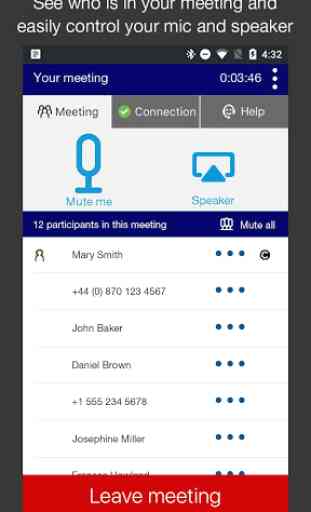
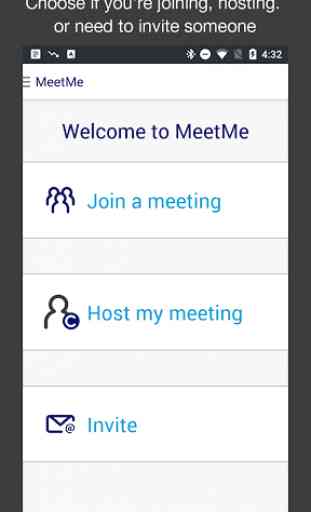
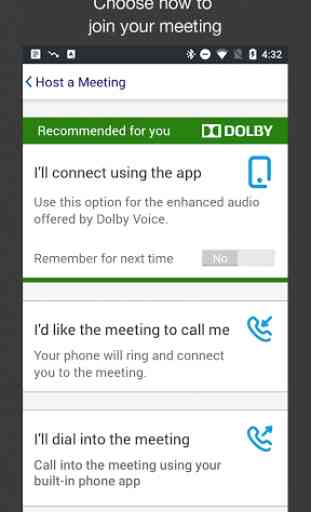

App is throwing "Pass code Error every time I try to connect using Dial In Option not allowing me to change Dial In Codes within country. Unable to connect bridge at all except via connect Using App. Please fix this issue ASAP. ISSUE WHILE CONNECTING FROM INDIA.