GPS 2 Bluetooth
***How to use***1. Run app and press START2. Pair your phone with another device (ex. PC or tablet)3. Find Serial port named GPS2BT2 in the list of services provided by your phone. Enable it.4. Connect to this port with desired application on client device.
Now integrated with Tasker!
Category : Tools

Reviews (25)
GPS2Bluetooth 5.3.3 worked perfectly for me on an Android 7 device serving to several different GPS apps on the Motorola Q9c. Pair both devices from the system menus before running the apps. Run GPS2Bluetooth first, start it, then run the client app.
Can you tell me the serial port setting please ? (Baud rate, XON/XOFF, start/stop bit, ...)
good App easy to use
Laptop paired, still nothing
Great app. Works well with Samsung S6 & 7, however doesn't work with Xiaomi Note 3, I think it cannot access the gps.
Works on my Sony & Sharp phone. Just add port in widows 10 at bluetooth setting.
Method described to get the serial access does not exist in modern Android.
Works great on both my Sony Z5 (Nougat) and Motorola XT926 (kitkat.) Simple, easy to use!
Unique app and exactly what I needed for my navigation.
I hope this will remain FREE til ever. Thanks Cajax.
The interface on this app is very simple with little info. Also for me there's a bug in which it broadcasts that it's only connected to 1 satellite. But neither of these matter because it's an easy to use app with a good update speed. It's ad free, only uses the permissons it needs, and works just as well with the screen off. Keep up the good work.
Quite reliable and simple compared to other freely available but old apps. Tasker integration will make it perfect. Thank you.
Have an option to turn off notification please! Other than that, great app.
Very nice app, and very useful for me, I use it on my Motorola Moto G and Moto defy Mini. On my Moto G it was not working at the begging but then i modify mi gps.conf file changing NMEA_PROVIDER=0 to NMEA_PROVIDER=1 and now is working like a charm.
Works once started. However, pressing the start or stop button in the main window doesn't appear do anything most of the time. There is also no notification when the service is running.
Great app. Such a bonus for my recovery services during thr winter
Needs to show GPS sats as indication it is working Works some what
Won't start
Due to 3 years later (huh) reminder I canceled my previous comment about Samsung Mini. I use this app sometimes due to some issues in old, but useful programs like OziExplorer. This app helps me lot in such situation, and it is very, if not only, useful in this kind of job.
In the instructions it says: 1. Pair PC and phone if never paired them before 2. Enable widget. 3. In Bluetooth configuration utility on your Desktop go to Settings->COM Ports section. 4. Click Add... In new dialog pick Outgoing and your phone in list of devices. In list of services pick first and click OK. It doesn't appear on the list of services so I can't add it.
No working at first. Then I found this trick. 1 start the widget. 2 Start a program that kicks off GPS receiver. 3 Get the paired device to run. Ok
Loaded this on my Atrix and paired out with my laptop and use it with Garmin Mobile PC -which I had to upgrade to the latest version before it would find the GPS.
Works as I expected, gpsd up and running. I wrote a shell script to deal with the changing channel number im not sure if market will let me post it: pkill gpsd rfcomm release /dev/rfcomm0 Channel=`sdptool browse
Pairs my Transformer Prime to my Nexus works great if the widget doesnt show after install restart your phone
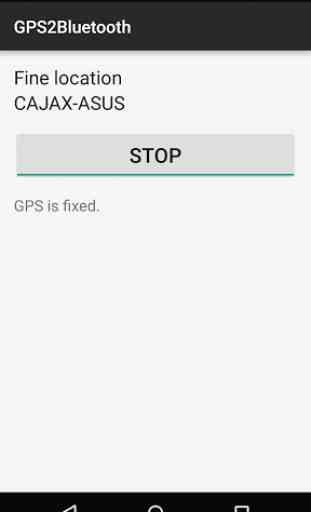


Simple app that works as expected. Allows access of phone gps data via blutooth connection.