GPS JoyStick
Please read our FAQ before emailing or leaving a review:https://medium.com/@theappninjas/gps-joystick-faq-228e64baaa08It will show an overlay above any app and mock your location for you! This is perfect for testing any location based app!
GPS JoyStick let's you mock your location in any direction that you point the joystick. It also let's you move the joystick controller overlay anywhere on your screen.
There are 3 settings options:
- Use last saved location: the last reported location when the app is closed
- Get current location: your current location
- Set location: manually enter the starting latitude and longitude coordinates or use a map to search for the start location.
You can also select up to 3 different speed settings to maximize your mock location testing! In addition you can add any location to your favorites list to keep track of your favorite locations!
Additional mocking features to help facilitate testing:
- Map overlay view which shows your current location and start location
- You can tap anywhere on the map and it will put down a "Move to Location" marker
- Create multiple markers to create a custom path
- Loop over custom path
- You can select an option to "Walk to Start" or "Walk to Location" to automatically walk you back to where you started or to the new location you set.
GPS JoyStick also automatically includes the best algorithm for providing realistic GPS values. All of these variance options are available in Settings to allow complete customization for the best and most realistic location testing.
Category : Tools

Reviews (18)
This app is the real deal, setup is extremely simple and it works flawlessly. Yes there are ads but they're so infrequent and allow you to X out of them so in my opinion if an app has ads I hope more would follow this implementation over the intrusive, frequent ads that plague some apps.
Been spoofing with this for about 18 months and it works a treat if you know what you're doing. Not sure what happened with the last update but when I updated the generated app, my Samsung FRP locked. For reference I have an SM-G935F and the generated version had been made a system app. Had to flash stock Oreo to get the phone to boot up again.
I would have given 5 stars before the recent updates. Now when I set a route I always end up about 100 feet from where I want to be. Then the joystick will not walk in the direction indicated. It is almost useless to me now. I loved it before
While probably not the user friendliest app, this gps spoofer is the most precise i've used so far. The dev's did a great job in simulating a very realistic gps behavior with many usefull custom configurations. Up to now, not a single app detected the spoof. By generating new package(-name) and moving to priv-app, even Pokémon Go won't detect. Great spoofer that deserves a UI improvement
The absolute best gps app in town... one thing though, why is the teleport feature jumping in intervals instead of going directly to the desired spot? That's the only frustrating thing for me. But you guys deserve the 5 stars for the hard work you put in to make a great app
The ads are super annoying and intrusive to the point you can't play more than a minute without a full screen add stopping your game. Make a paid app and we'll buy it - if anyone has any suggestions for another app I'd love to hear
hands down the best spoofing app there is. Took forever to make it s system app on 9.0 but it does work in the end and the system mode plus indirect spoofing and GPS A fix works flawlessly. keep it up UPDATE: not working anymore as usual. it seems like a new update should come out. hope the development didn't stop.
Have downloaded it and its telling me to set the developer options to gps joystick and when i try it tells me that the developer action is not working and in the same messages says that i need to set the developer option to gps joystick! So couldn't even get past set up. Dont waste your time!
does what i want it to, and very well. I have a few gripes though. the privacy beta mode is the only useful option if you dont wanna get shadowb& and if you pay to remove ads they don't go away in the cloned app. fix this and I'll pay. the one star reviewers either have an incompatible version of android or have their settings wrong. I laughed upon reading the suggestion at first but layered tinfoil actually helps rubberbanding. remove ads in privacy mode and this app is worth any price it cost
works perfectly if you follow the right tutorial for your specific phone. very smooth movement. no errors. definitely better than any other GPS joystick app I've used in the past. highly recommended
Best used in private mode and installed as a system app. Works wonderfully. Only improvement would to somehow remove adds in the private mode if you have paid. Hope they're actively working on a fix!
Wss rubbernanding without rooting the phone; eorks amazingly well once the phone was rooted though. How come the joypad control panel can only stay vertically on the right side of the screen? How do I shift it to move freely?
For you guys out there who wants to use this app for pokemon go it's not too hard to get it right. What you need to do is root your phone install this app and lucky patcher (root version), then move this app to system apps with lucky patcher. All you do now is fully unroot your phone and run the app with pokemon go. It's been working for me about 18 months now. Good luck @
Extreme rubber banding even with system mode and disable services activated. Using play services from december 17. Tried adding the xml file and moving and it just had my app disappear. Its maddening. Lg aristo 2
the app is so good and it works well. i really wish it works like a quickball like in miui that can hide on the side while not in use. if only the developers can make separate app dedicated to pogo and make it like go++ app but needs root of course to work. if only. 🤣 who knows, maybe my review is reconsidered and they make one. willing to pay also remove ads and extra functions like sniping for shundo coords and filter mons on coord feeds.
Followed all the instructions to the letter and still was not working. It to be so simple a setup but still not work. I highly doubt recommended this app. I'll be looking at others to see if work but never come back to this one.
Few months ago my phone freezes after playing PoGo for about 5 minutes. Used to be fine. New update fixes everything. No rubber banding at all. Great work guys.
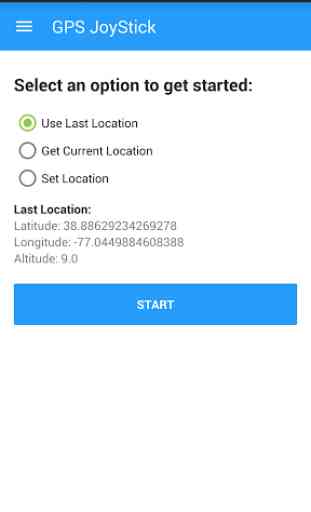
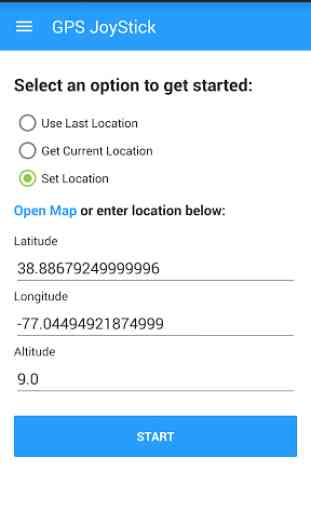
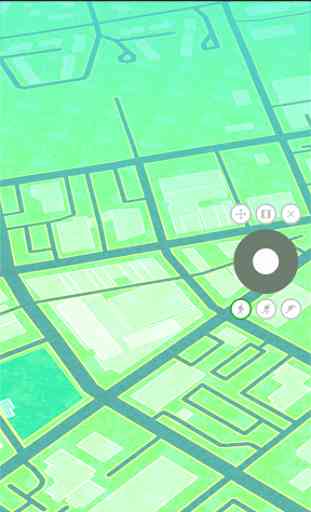
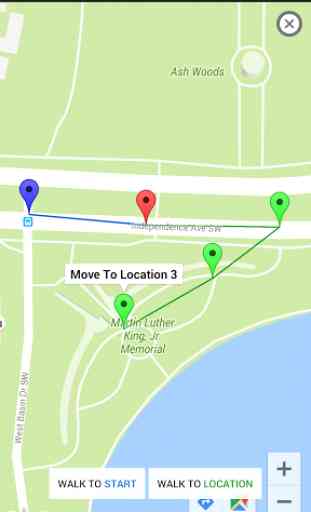

For it to work properly it needs to be installed as system app. That means it is a time consuming procedure. The retrieve altitude function has only worked 2/30 times, for that plenty ads are shown without error. Would recommend fixing that, otherwise it does what it's supposed to.