GPS Logger for Android
***Features:
* Specify time intervals
* Specify distance intervals
* Cell phone tower or GPS satellites
* Log to GPX, KML, CSV or NMEA files
* Shows a notification
* Imperial display units
* Auto start on boot
* Auto send to email/FTP/DropBox/Google Docs/OpenStreetMap/OpenGTS at intervals
* OpenStreetMap
- upload GPS traces
* Dropbox
- upload GPX/KML/ZIP/TXT
* Google Docs
- upload GPX/KML/ZIP/TXT
* OpenGTS
- auto send or upload points
Bugs, feature requests, questions
- please submit them to github.com/mendhak/gpslogger (issue tracker).
Translations
- submit to http://crowdin.net/project/gpslogger-for-android/invite
***Notes:
GPSLogger is not a MyTracks replacement. MyTracks is meant for short use (as it has a lot of features running), GPSLogger is meant to last a long time.
A data connection is used by this app only if you use auto-email or OpenStreetMap or Dropbox features.
Although the app allows 0 second frequencies, it is not recommended as the recording and logging is happening very fast; this could cause instability/hangs. Try 1-3 seconds instead.
If there's a feature that you feel the app should have, you can submit a feature request on the github site.
***Explanation of permissions:
Storage
- reading and writing files to the GPSLogger folder on your SD card
Network communication
- used when uploading the files (Dropbox, Openstreetmap) or sending emails or authorizing you with Dropbox, Openstreetmap
Your location
- used to determine your GPS or tower based location
System tools (automatically start at boot)
- used if you choose to start GPSLogger on bootup
Your accounts
- used when authorizing against Google Docs and when uploading to Google Docs
Activity recognition
- to recognize when phone is still and to pause logging
***Credits
Most icons kindly provided by icons8.com
**
* Privacy Policy
https://github.com/mendhak/gpslogger/blob/master/assets/text/privacypolicy.md#privacy-policy
Category : Travel & Local

Reviews (7)
It only seems to work when it is set to keep GPS permanently on. If set to control GPS it can be seen to switch on and off at the set interval but it is not recorded. Presumably it does not wait long enough for a good result. Otherwise very good.
Very impressed! As well as rock solid functionality, it requires minimal permissions (thank you for dropping the contacts request nag) and has an airtight privacy policy. It would be great to see it on FDroid!
I've used it for years with good reliability. Since April it's been worthless, refusing to update either Dropbox or an SFTP connection, both of which "test" good. Sad.
This apps works really great on my old phone. But after im used a new phone, Realme 5 model, my log file csv and kml, got problem. Also, log file store in (Android-Data-com.mendhak.gpslogger-file) keep missing. (a bit curious here, after new update, log file store in my device will auto deleted after auto upload in google drive?) Which mean i dont have this problem when im used my old device. i want my old data back and pls fix with the problem log file cant open/read.
(2020/02/15) Current version stops getting fixes randomly, especially during red lights when I'm driving (yes, settings are correct). Previous versions worked perfectly.
Best GPS logger with lot of configuration options to suit every situation. Even advanced features are well explained and easy to understand first time.
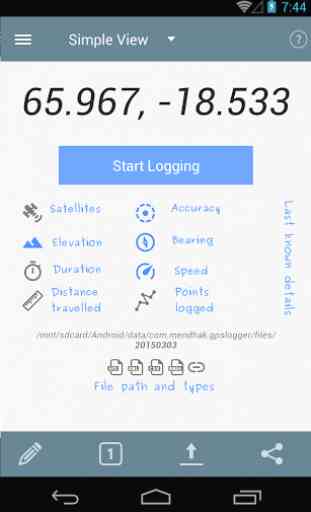
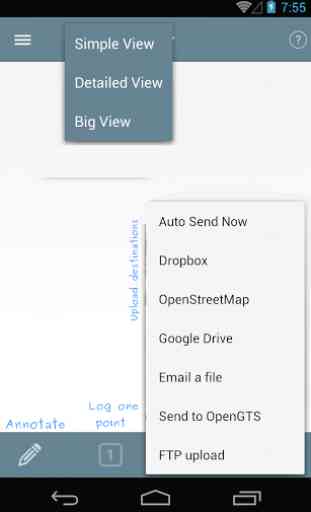
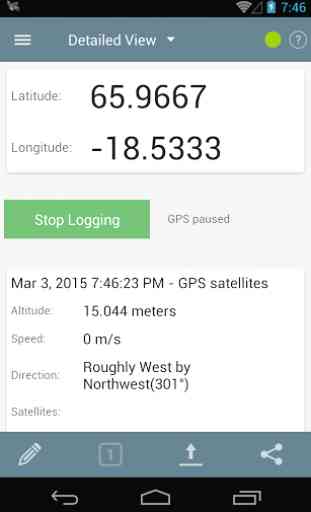
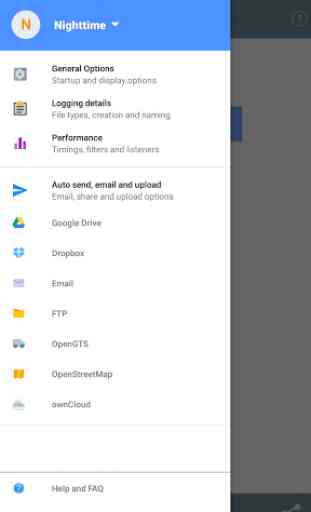

Great app for taking GPS traces and uploading them to various services. You have full control over how traces are taken and which points will be kept/discarded - perfect for any power user. This does mean it can take a bit of testing and tweaking to set up for your use case, but with the use of profiles you can easily back that up after doing it once and have different profiles for different situations. The only feature missing for me is the option to delete GPX files in-app. No big loss.