GPS Map
Activities are organized into the following categories:
* Search
- Find new Placemarks by address, or coordinates.
* My Location
- Center or mark your place quickly, toggle Real/Mock location, Search nearby, and Share your location.
* Layers
- Allows you to toggle the visibility of My Location, Placemarks, Satellite, Traffic, Track, and Route layers.
* Placemarks
- View list, Center, Change location, use as Mock location, Navigate to, Route to, Search nearby, Street View, and Share
* Routes
- View list, Change color, Details, Hide, Show and Share
* Tracks
- View list, Start/Stop Recording, Change color, Graph, Tour on Google Earth, View at Human, Land, and Plane speed, and Share
* Images
- View list, set Default for Marker, Import as a Marker, Import location from Image
* Markers
- View list, Edit/Delete/Hide/Show groups of Placemarks, Markers created for each Import
* Compass Mode
- All visible layers rotate instead of My Location arrow rotating towards north
* Copyright
- All the legal copyright and disclosure stuff
* Data Management
- Import/Export/Manage data
* Help
- A quick introduction, the FAQ, and links to other helpful content about GPS Map
* Preferences
- Adjust update time, long press time, the visibility of various items and featuresUse almost any image from your Camera, Gallery, or file browsing app to create a Marker for a Placemark on the map. Images containing location information can be imported as Placemarks with their image as the Marker on the map.
GPS Map has the following features:
* Easy to search for a location by address, placemark name, or latitude, longitude.
* Import/Export your Placemarks
- GPSMap GPS, Garmin CSV, Geocode GEO, Google Earth/Google Maps KML,GPS Exchange GPX filesand TomTom ASCII
* Imports the location and image from a photograph to create a Placemark on the map with the Image as the Marker
* Able to view Placemarks, Routes and Tracks with Google Earth
* Able to be taken to Google Street View for a Placemark (if available)
* Able to use Placemarks to start a navigation app like Google Navigation
* Export to Google Drive Fusion Tables with an active Gmail account
* Creates Tours for Google Earth based upon your recorded Track
Works best with:
* Google Earth, Google Maps, Google Street View installed.
GPS location service enabled.
Visit https://sites.google.com/site/wrightkeith/gpsmap/ for more information.
Category : Travel & Local

Reviews (27)
It should directly load kml/gdb file instead of single cordinate. It is taking long time to respond with Google map.
This is not good working knowledge of the most on the phone . includes a number 6
Most useful and realy loved it
Have a good time
extremly hard too read, too small fonts. why it suddenly jumps to copenhagen??!!
can i ask for the map to stay even offline? like it will save the map.
It work and I love it
Thanks
Love this app!!!!
It is accurate and clear
Thanks .
Im using this apps to lock my fishing spot... Recommended apps
I tried in kuwait and iran. it has what you need.
not showing compass and can't change map style
I like it thnk's
Too cool
I like this application
I like the features in this app, but the interface is terrible, the program flow is awful, and the look and feel is substandard.
Yet it is enabled. If by gps you instead mean enable google locate and wireless. Oh why the gps if you really cant.... uninstalling as with gps enabled an you cant see, I wonder of what else you fail ay ty gl.
Amazing. Brings smartphone gps tech a level above and beyond what's available in almost all other gps mapping apps
Map space is less n no offline facility. Zoom is also not good !
That's is amazine aaps
Great app does exactly what I needed.
Nice and educational app .this app is very useful for children
this app is ......x-( AWSOME!!!!!!!!!!!!!!!!
Thanks
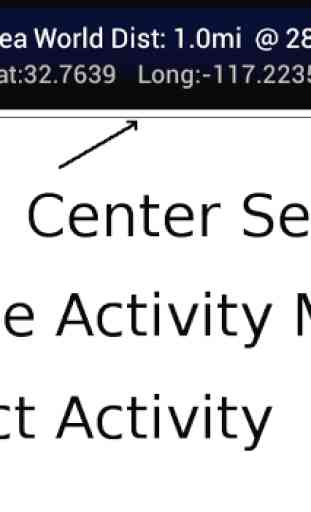




This app has outlived it's usefullness ( this app windows95 kinda thing ). This app is Soooooo behind the times on any update long awaited. I transfered this app from my Note2 I had for 6 years. Now on a Note8 and this app still old slow and buggy. So many more choices now with much better apps. I finally say goodbye forever to this app. Uninstalled. see ya!