GPS Map Camera
When you take a picture, this application will paste the google map, address and weather to picture. (GPS latitude/longitude information also be included)
This application is easy to get/set GPS location and GPS coordination for GPS Tag request.
[Quick GPS Map Camera Guideline]
When GPS Map Camera start, map/address/weather will be displayed on the camera preview. You can check the location/coordination before camera capture.
If you want to fine tune the location, manually setup the latitude and longitude also supported. (left-top button)
Support some drawing styles for map/address/weather. (left-top second button)
Support a variety of file-name formats to help you arrange your photos. (right-top second button)
You can change the picture save folder for help arrange photos. (right-top button)In the camera setting page, the similar functions will be grouped with the same color.
- Camera Choice
- Flash
- Scene/Exposure/White Balance/ISO/Color Effect
- Focus Mode
- Anti-banding
- Picture Size/Picture Quality
- GPS Use/GPS picture save/Mp Type/Map Resolution/Map Zoom Scale/Map Size
- Photo Viewer
- Sound
- Prompt DialogThe color of function string is white as default. If change to another function, the color will change to grouped color. It's better to recognize what you set.
[Others]
- Camera focus and zoom operation when preview:Focus: use one finger to touch the screen.Zoom: use two fingers to zoom in/out.
- External photo viewer to enhance the viewer ability:This application's photo viewer which we call it "internal viewer". It is easy to use.If you want more powerful GPS photo viewer, you need use external photo viewer.Please setup in the setting page. Select "Photo Viewer" item and then choice "external viewer". It means that "when you click the bottom-left second button, application will launch the external viewer".
- External photo editor:Currently, this application do not provide photo editor functions by itself.But it provides external photo editor. You can select one photo and then launch to external photo editor. After edit finished and go back to this application. It helps to copy/move edited photo to your picture save folder.
[Tips]
- Don't want to get MAP: Settings -> GPS picture save -> one (original)
- Don't want to save GPS position: Settings -> GPS Use -> disable GPS
- Don't want to popup prompt dialog: Settings -> Prompt Dialog -> disable
[Third party resources which application use]
- Google map. ( https://maps.google.com/ )
- Yahoo weather. ( http://weather.yahoo.com/ )
【Recommended External Photo Editor】( Line Camera )https://play.google.com/store/apps/details?id=jp.naver.linecamera.androidThis APP is now tested more compatible. They support external photo edit more user friendly.Or you can use system photo editor, it also work. (Test on Samsung Phones.)
【PS】 Please like us on Facebook. Give us the power of love. https://www.facebook.com/jkfantasy
Category : Travel & Local

Reviews (17)
Excellent tool for adding meta-data to photos. I really like the ease of use and it works well for me on my Galaxy Note 9. Adding options perhaps to indicate the direction of the photo on the map might be really cool. Add an arc showing where the photo is taken in relation to where I am standing.
Geolocation accuracy can be suboptimal if you don't allow the necessary time for GPS satellites to be detected. The app should show a signal strength or a level of accuracy indicator. Other than that, it's a reliable app with quite a few nice features.
Excwlent but not very accurate with address, good thing is that you can change address manually. I tried several different apps and this is the best so far, also I wish we can only i put strett address and city with out the whole thing. Overall very good app.
Tried the free version then bought the subscription. Been using the subscription version for 3 years now. Great for evidentary purposes. Highly recommended. Would prefer to choose temperature reading either C or F rather than both appearing on the printout. Goomalling could be improved for linking process to send by sms/email
The app is excellent 👌👌 but while taking the pics of a digital meter itz not showing the full digit in display after the pics taken. rest everything good.
The interface looks like an app from symbian era. Still functional and effective, though. Great to know they sorted out some bugs relatively quickly.
It takes great photos and good gps. I dont like how hot it makes my phone when taking several pictures. I have to turn it off after about 10 minutes so it cools down.
I already use this GPS app about 9 months. Its so excellent only sometimes the GPS not working properly. Only have date and time appears. But lately this month (August) the GPS Map Camera can't snap a picture either face back camera or face front camera oftenly. I also dont no why this happened. So can give me feedback about this opportunity update problems or new install app ? Im using Xioami Black Shark 2.
There are some problems with this app, that is, the picture gets blurred when you take a picture on the front camera. This problem is happening on Android 12.
The App Is Very good, but GPS Stamping with latitude and longitude is not visible on GPS Stamps. if this is feature is not available, please make it available. Also we should be able to use tge GPS Map Camera Offline.
best apps. would like to suggest you for adding another features for customizing the display. i only need "address, lat/long, and maps". no need weather.
This app is cool but takes a little time to get into a clear shot... The pic quality depends upon the phone you use. But im giving a 3 stars as this is my 1st time using it, I just download it a few minutes earlier..I hope it does'nt cause me trouble. How about you guys? Any comments?
This App is really good! But why I can't keep my subscription? It's always tell me to update payment, but it's always rejected when I want to fix my payment. I want to pay again but I feel lost if this happens again.
I really like this app. It's so easy to take pictures with the GPS map, date and time. I would like to use it on iOS but it's not available, so if have on iOS that's great.
GpsMapCamera file is not showing in computer.. How do we view the pictures on the pc so we can transfer them to a hard disk?
Would be a great app if the saved images weren't so pixelated. I've changed the safe settings, but it had no effect on saved image.
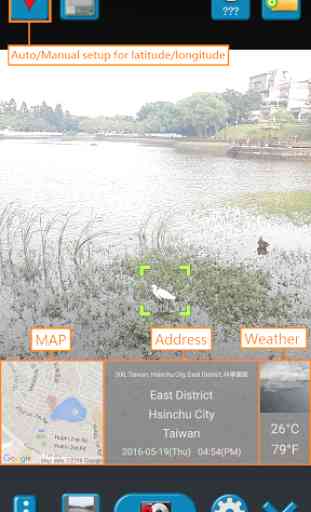
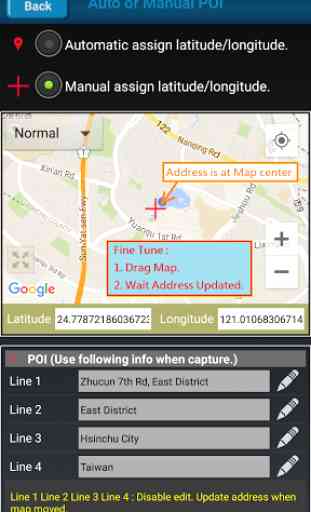
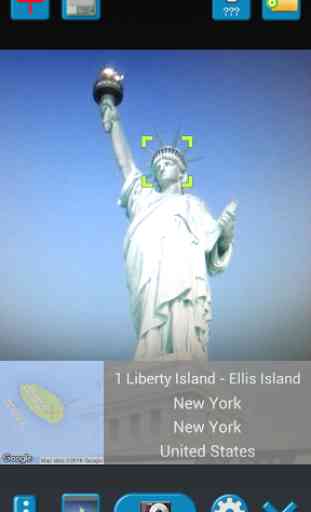
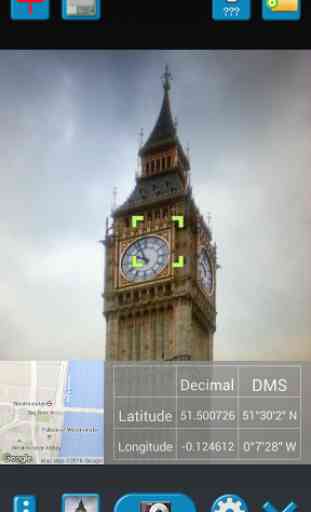

Useful but takes too long to open and for the address to load. Sometimes the flash doesn't work the first time and I have to take the picture the second time. I really like that it saves a version of the picture both with and without the address because sometimes the address is incorrect and I have to upload the pictures to a food delivery app for the customer to see.