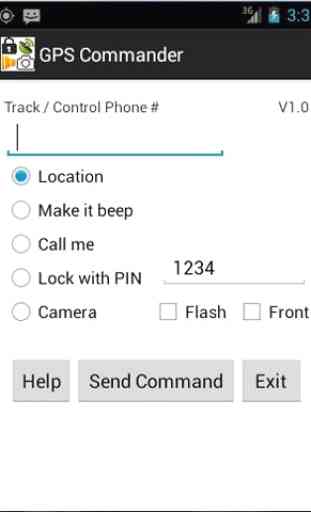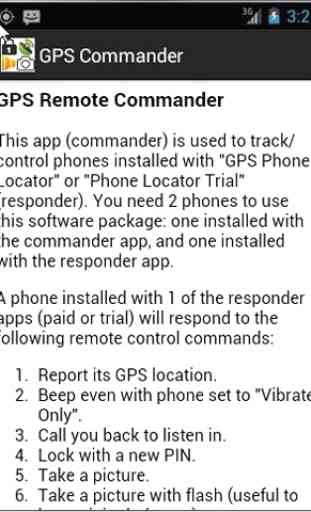GPS Phone Commander
This app sends remote control commands to phones installed with GPS Phone Locator or GPS Phone Locator Trial. You can find these apps in "More From Developer". The following is a description of the Locator apps.
GPS Phone Locator allows the phone installed with it to accept commands from another phone to perform certain functions such as reporting its location. What makes this app different is the fact that it does not use data service at all. You can check if an app uses data service by looking in the PERMISSIONS section for NETWORK COMMUNICATION. This app uses the built-in GPS receiver which is the most accurate location service provided by your phone. What is the advantage for a phone locator app not using data service? Well, data service drains your battery. Even if you subscribe to a data plan, you may not enable it all the time. When you lose your phone, data service may not be enabled. With this app, that does not matter. To some folks, data service is not necessary. In those cases, this app would be a good choice to protect their phones. You never know when you are going to need it. This app will also come in handy to track down kids or older dementia parents. You can also use it to check if your spouse is on his/her way home for dinner and how far he/she is from home.
Location tracking is just one of the seven remote control (RC) commands that you can use on this app. RC commands are sent thru SMS messages. These commands can come from a dumb phone. In this case you would send the commands to the phone being controlled as if you were texting your friends. All these commands start with "??" as listed below: 1.??gps
- Request its gps coordinates which can be entered into Google Map.2.??call
- Request the phone to call you so you can listen in.3.??beep
- Request the phone to beep even if the ringer is off.4.??lock xxxx
- Lock the phone with a specified PIN.5.??camera
- Request the phone to take a picture with the main camera.6.??flash
- Request the phone to take a picture with flash. Useful to locate phone in a dark room.7.??front
- Request the phone to take a picture with the front camera.If the phone sending the commands is also an Android, then the free app "GPS Phone Commander" can be used. In this case, you do not have to memorize the commands and the Google Map is displayed automatically.
GPS Phone Locator allows the phone installed with it to accept commands from another phone to perform certain functions such as reporting its location. What makes this app different is the fact that it does not use data service at all. You can check if an app uses data service by looking in the PERMISSIONS section for NETWORK COMMUNICATION. This app uses the built-in GPS receiver which is the most accurate location service provided by your phone. What is the advantage for a phone locator app not using data service? Well, data service drains your battery. Even if you subscribe to a data plan, you may not enable it all the time. When you lose your phone, data service may not be enabled. With this app, that does not matter. To some folks, data service is not necessary. In those cases, this app would be a good choice to protect their phones. You never know when you are going to need it. This app will also come in handy to track down kids or older dementia parents. You can also use it to check if your spouse is on his/her way home for dinner and how far he/she is from home.
Location tracking is just one of the seven remote control (RC) commands that you can use on this app. RC commands are sent thru SMS messages. These commands can come from a dumb phone. In this case you would send the commands to the phone being controlled as if you were texting your friends. All these commands start with "??" as listed below: 1.??gps
- Request its gps coordinates which can be entered into Google Map.2.??call
- Request the phone to call you so you can listen in.3.??beep
- Request the phone to beep even if the ringer is off.4.??lock xxxx
- Lock the phone with a specified PIN.5.??camera
- Request the phone to take a picture with the main camera.6.??flash
- Request the phone to take a picture with flash. Useful to locate phone in a dark room.7.??front
- Request the phone to take a picture with the front camera.If the phone sending the commands is also an Android, then the free app "GPS Phone Commander" can be used. In this case, you do not have to memorize the commands and the Google Map is displayed automatically.
Category : Communication

Related searches