GPS Phone Locator Trial
The phone to be located must have GPS Phone Locator installed in it. In order to locate your phone, you need a second phone to find it.
Location tracking is just one of the seven remote control (RC) commands that you can use on this app. You can use GPS Phone Commander to send RC commands. If the "second phone" does not have GPS Phone Commander installed, then you can just send RC commands in plain SMS text messages. These commands as listed below:1.??gps
- Request its gps coordinates which can be entered into Google Map.2.??call
- Request the phone to call you so you can listen in.3.??beep
- Request the phone to beep even if the ringer is off.4.??lock xxxx
- Lock the phone with a specified PIN.5.??camera
- Request the phone to take a picture with the main camera.6.??flash
- Request the phone to take a picture with flash. Useful to locate phone in a dark room.7.??front
- Request the phone to take a picture with the front camera.
Known Issue1. This app does not work in phones installed with SMS intercepting apps. This app monitors your SMS messages but will not intercept them.2.When the phone is in sleep mode, the front camera may not work through remote control. This is a limitation of the Android OS. If there is no response for a photograph function, do not issue another photograph command. You may flush the photograph buffer by issuing a "beep" command.
Installation Instructions1.Install as instructed by Google Play.2.For GPS Phone Locator or GPS Phone Locator Trial, start the app. You should see the screen labeled "Activate device administrator". Click "Activate". This will allow this app to lock your phone remotely.3.No special instructions for GPS Phone Commander.
Uninstallation Instructions1.Go to System Settings and then Security.2.Click "Device administrators".3.Click the tick to the right of GPS Phone Locator or GPS Phone Locator Trial.4.Click "Deactivate".5.Click Home and uninstall as you would uninstall any other app.
Please see the product web page for details. This is the trial version for GPS Phone Locator.
Category : Entertainment

Reviews (25)
Go to phone settings then security. Once your there you should see the app and to the right will be a box with a check. Un check the box (witch deactivates the app). Then go to your phones Maine home page or your phones menu and do the same thing you would with any other app when your "trying" to uninstall a "stupid" app( Just read the "hit to uninstall"). I like it and it does work. P.S. maybe it's you and not the app or phone... stick to a land line
This game dosent even work and when you try to unstall it and it says I have to deatvait it and it wont let me please contact me so I can get rid of this sucku stoopid pooy smelly waist of time game. Im really angry and avoiding your games
Can you tell me how can I delete this up please ☺because this is very bad and your lie with people
This app keeps freezing on me I'm trying to get into setting to deactivate to delete ..but it would let me .I need help
Don't work don't installed doesn't do anything. And it would not let you uninstalled.
Man I hate it I can't get rive of the stupid app I'm going to call the police
People is easy to deactivated this crap...just go to settings, privacy, secure administration and deactivated
I tried ti deactivate but it says I have to hit deactivate before I uninsstall it but I alredy hit the fricken button
I tried to uninstall the app and it just keeps saying uninstalled really
It want let me take it off my phone some one help
This app is stupid it wont even let me uninstall it from my phone
Guys don't install this does not work and you can't even uninstall it ughh someone help!!! i don't want to reset my phone.
Don't download it will take up space on your phone after downloading the app you can't delete it!
This wants us to pay for it. No way.
Horrible app won't let you deactivate it!
I would give it no stars but there's no option for that
Terrible product that makes itself VERY difficult to uninstall.
Not worth buying
I can't not deactivated gps thanks I'm deactivated now
It's uninstall
IT wont let me deactivate it or uninstall it.....finally got it to uninstall
I just hate this app i just cant uninstall
it does not work at all what so ever
wate of time
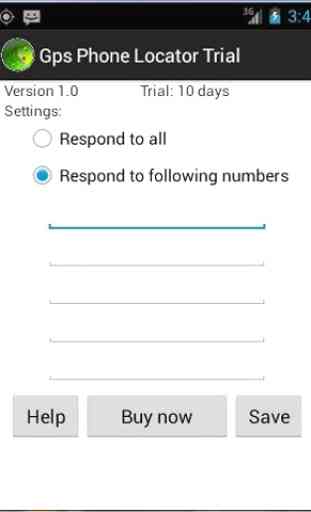
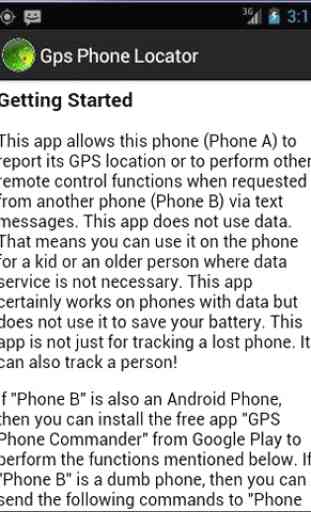
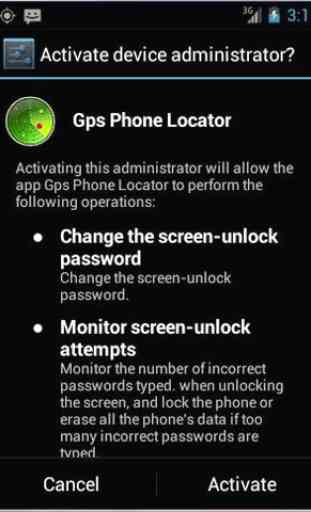

It ain't work and it does not want to uninstall