GPS Photo Viewer
When you go to travel and take a picture, I suggest you to enable camera's GPS. After you enable camera's GPS function, then the GPS latitude and longitude will record in the captured photo. This application is help you to check the photo have a GPS info or not. And help to launch the Google map.
If your photo (jpeg file) doesn't have a GPS info, this application also can help you to edit it. So you can know where to take this picture. A few years later, you also know where this place is.Memories are important thing in our life.So remember enable GPS when take a picture!!!
Function : 1. Fast check/edit photo's GPS information. 2. Fast check photo's camera information. 3. Navigate GPS-POI in google map. 4. Launch to "google map application" with photo's GPS location. 5. When launch this application, the final selected photo will be shown. So it is quickly to index the final selected photo. It is convenient!Purpose : 1. You can copy your GPS photos to your friends, and then they can go there if they are interest. 2. Want to know where to take the picture. (Take a GPS photo when park your car, you will find your car easily.) 3. Want to know the "focal length", "aperture", "ISO" value in the photo.V1.1.0:1. change MAP to google map V3. a) support traffic/weather/panoramio layer. b) support street view. c) support place search.
V1.1.1:1. Support edit photo's latitude/longitude. (Only JPEG file can edit latitude/longitude) (a-1) Press the small photo a long time to enable photo multi-select. (a-2) Select photos. (up to 20 photos) (a-3) Select option button, then tap "edit poi" button to enter edit-page.
Others : 1. It could be slow at first time loading image. After decoding finish, it will be fast. 2. Remember turn on GPS funtion when you take a picture. And the photo will contail GPS info. 3. Your phone need already install "google map application" and "google play service" before run this application. 4. Tap the small picture for some time, share/delete/rename/rotate function will enable. PS: In the Line/Facebook photo sharing, latitude and longitude info will be removed. If you want to share the latitude and longitude info, we recommend to use email/Gmail.
[Q&A] : 1. How to capture a photo that contain a GPS tag? Ans: 1) Enable `Use wireless networks` and `Use GPS satellites` in `Location services` page. 2) Enable WIFI or 3G/4G network for fast locaton search. 3) Enable GPS function in the camera application.
【PS】 Please like us on Facebook. Give us the power of love. https://www.facebook.com/jkfantasy
Category : Travel & Local

Reviews (25)
Very intuitive. Nearly zero learming curve. POI shows where the photo was taken. Please note that Whatsapp and Wechat remove EXIF metadata from photos automatically. That's why you only get blank data for photos received via Whatsapp.
Not taking a clear picture when the picture will be taken it shows the black screen not the picture of particular object. Having problem in redmi note 9 but I also have downloaded this app in my previous phone redmi note 7 but there on that no problem is there till now.
Love this app! A great way to share your favorite places with others on Android. Please consider selling a premium version for purchase vs subscription. I would buy this.
It doesn't run on my Android 10 device. It keeps saying: Media scanner is running. Please wait.
* App doesn't support landscape mode on tablets * In fullscreen mode, the photos don't rotate to match the screen * No option to show folders in a tree structure
The previous version was better and l can't access global places.
worst app , don't upload anything which doesn't matches its context
dontfind any photos i have with gps info,so usless,,uninstall
Be great if it did anything useful
the software can we use laptop or desktop?
🚫 nothing at all !!!
I like this app
the best one
Waste no use
The aap Is really hand! The photo viewer is great application for the novice.
Used to be good. Now crashes under Android 6.1 Lenovo Yogi. No updates...
The photo viewer Is a great application for the novice.
It is so easy to use the app and it store all your pictures
What ive always searched for - perfect
This app for photo view stayl very well
This is just Good !
What a waste
Very good application
This is very......bat



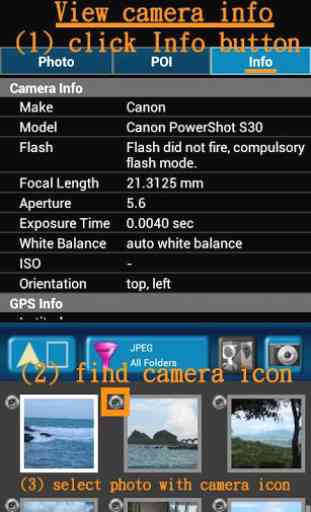

I just installed this on my Chromebook so I could sort by date photo taken/created rather than modified. What is the correct choice for that? How do I do this? 1. I can only enlarge full height, but I want to view full screen. 2. Somehow I changed my view to thumbnails within a tall rectangular box but when clicking thumbnails I cannot get any to open in full view.