GPS Reader
- the active arrow points in the direction of the bearing.Distances can be displayed in metres or miles/feet
- use the settings option from the main menu.
It allows you to obtain your current location and store it for future reference. Stored locations can be compared to obtain distance and bearing information and exported to KML files for importing into mapping applications such as Google Maps.
To obtain your current location press the Locate button, GPS Reader will read the satellite signals available and present the information on the screen (this may take a short while). Press the centre of the display to switch between decimal and compass representations.
To minimise battery usage, scanning will stop once a location has been obtained. To update the location press the Locate button again. Scanning can be cancelled by pressing the Locate button a second time.
Access the menu to save the currently displayed location. Once you have saved locations use the menu to access the Manage and Compare functions.
Use the Manage function to view, rename or delete saved locations. In the list press a location to view its details or long-press to select View, Rename or Delete. Access the menu to export the saved locations to a KML file. An SD card or similar external storage is required.
The Compare function requires at least two saved locations. From the Compare screen select the locations in the top and bottom lists. The distance and bearing between them will be shown between the two arrow panels. Press either arrow to determine the direction
- the active arrow points in the direction of the bearing.
Distances can be displayed in metres or miles/feet
- use the settings option from the main menu.
MetaLoop is an easy to use, sample-based music sequencer.
Category : Tools

Reviews (26)
Please help me, how to copy/sync the data stored in one mobile to new/another mobile. It is necessary when mobile set is to changed to new one.
Very nice! Effective and efficient. Small package, too!
is of high accuracy and is good for collecting Geo datas
very good to use and simple
Damn thing doesnt work... Dont bother downloading
It's not opening
starting the GPS Reader
Download on mobile
Does not recognize GPS on xiaomi redmi note 4(Nikel)
It does not work at all in my phone
Quick and accurate. Great GPS App
Great application to move around with. Works online and offline.
Its not open in micromax phone
I think it is ok for learning
It's a nice application
Works but menu options don't appear, and it also needs coordinates in degrees/minutes/decimals format.
It not too informative
Loved this app it's so good to find the latitude and longitude
Its best appli.for gps reading.
But not working in my phone
This app it is very important to me
Your software still upgrade...thank you very much.
Did to it worke?tanks you have is de send programs
Loved it
Trakingand partolinginsariskatigerproject


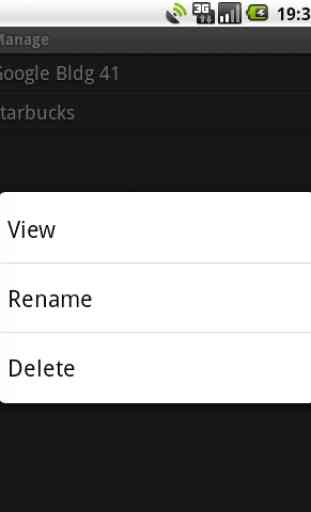
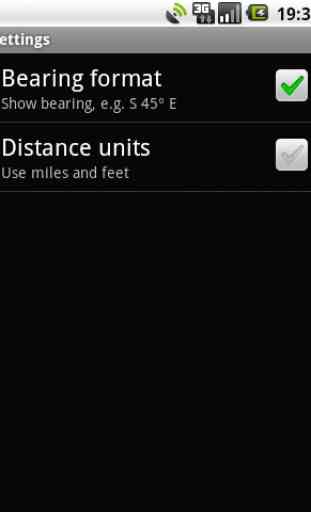

It is incredible that you made such a useful app for 105 kb! Too small size but very effective.