GPS Sharing for Windows Sensor
This allows you to share the GPS with any Sensor-enabled Windows 7 or Windows 8 Desktop/RT Application!
For instructions, check my site, http://www.turboirc.com/gps7.
Category : Tools

Reviews (9)
Excellent and unique application which, together with the companion PC application GPSDirect (Part of the GPSComplete Suite), allow the use of proper GPS positional accuracy in mapping applications. Personally verified working with Wi-Fi and also external Bluetooth or USB GPS receivers. Perfect for tablet PCs such as Surface Pro on which Microsoft decided not to include a proper GPS sensor ! Excellent feedback and assistance from developer who assisted in getting all running successfully. Thanks Michael and keep up the good work.
Hi Michael! Really good idea with this app. Though I expected it to work as a service, but it looks like I need to keep it on screen to make it work, as soon as I press home button it will stop sending anything. Can you please make it work as a background service?
How to connect this app to lappi to use gps no proper information given and why it is showing active clients 0
Nearly impossible to configure instructions are vague at best unusable
Great app, however, it has decided to lock it's IP address to 192.0.0.4 no matter what network I'm connected to. How can I modify the IP address?
I can know have gps on my PC, thnx for this wonderful app!
Very nice work. Thank you.
this app doesn't work been trying to get it to work on windows 10 no help from the developer
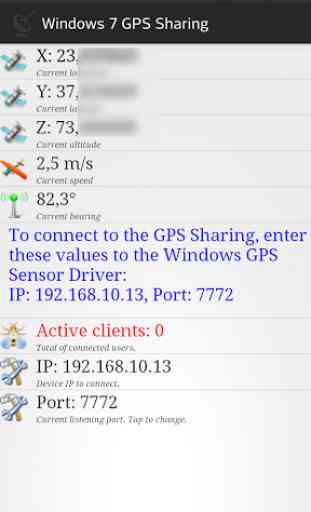
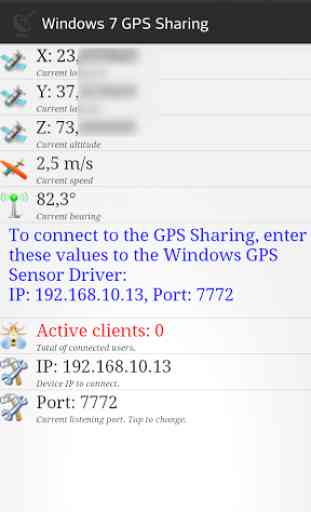
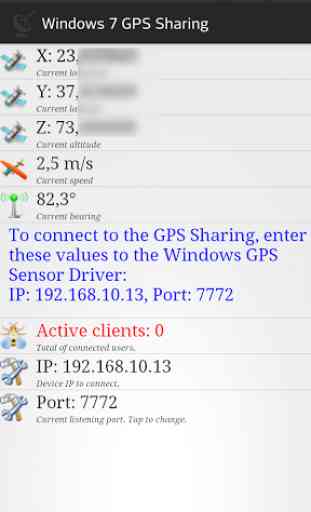
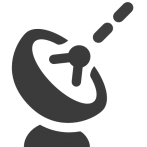
Despite the claim of the "most helpful" review, the app does in fact continue to run in the background. Maybe that reviewer has a crappy phone or old Android OS. With my S6, I hit home and power and walked around with the phone in my pocket and watched the values on my Windows 10 machine continue to refresh. Also tested on my Windows 7 laptop. I will be using this in conjunction with RideRunner on a laptop for my Carputer setup. Pretty sweet that I don't have to buy a usb gps sensor and mount it.