GPS Speed Free
Turn your phone into speedometer with the GPS Speed application. This application will use your phone's GPS sensor to track your speed and act as a speedometer. This can be a great tool if the speedometer in your car is broken or you are using a vehicle without a speedometer such as a boat, jet ski, or ATV and you want to know your current speed.
Not only will this speedometer show your current speed, but it will also keep track of your top speed, 0-60 times, show your direction of travel, and notify you if you go above a speed limit you set.
This speedometer is a great tool for your phone and it also looks great. With current features found in today's cars such as push to start this is a must have speedometer that has been uniquely designed.
Speedometer features:Track your top speedTrack 0-60 mph timesSet a speed limitSee your direction of travel
****
* Instructions *****
- This application uses GPS, you must be outside and have a clear view of the sky for it to work properly
- Push the Start button to start the GPS
- Use the Info button to access top speed and 0-60 times
- Use GPS button to see number of satellites and accuracy
- Use the reset button to clear top speed and 0-60 times
Note: 0-60 times are automatically calculated based on when you start moving. Only the most recent time is kept. To get an accurate time you must be completely stopped (digital read out of 0 showing on the dial, this will reset the timer).
This application uses GPS to determine your speed. The accuracy of this method is dependent on many factors including the following: Number of satellites locked, accuracy of your GPS lock, and your phone's hardware.
Free Version is ad supported, upgrade to Pro for the following features:
No AdsLandscape Mode
Keywords:Analog SpeedometerDigital SpeedometerCarbon Fiber SpeedometerGPS Speedometer
Category : Tools

Reviews (27)
Like in bicycle Rock. And walking out there....
It works,and works great....
1 star it did not work stupid
Doesn't work with the Samsung Galaxy S7
Seems to work fine. Would like to see digital speed readout on tenths..Seems to just be whole numbers. Having a finer level of granularity for slow speeds would be very helpful for use when fishing or running.
Such an awesome waste of time! Did a 0-80 run on my car and it neverfade read over 59 . Too slow and very inaccurate
Just downloaded , works great without any problems. 0 to 60 times seem about right. I have nothing to compare to, but they are close to what I expected
And i wish it had an audible alarm for the speed limit setting. Currently, it just changes color and flashes.
Took my friends twin turbo Lamborghini out for a top speed run. The app stopped at 166 the needle about broke off at 210.
The "direction of travel" always reads North. Fix it please.
Gave me 6.2 seconds , when actual time was 7.0 seconds
Compared to alternative out there, this one shows movement even if the car is at still
It is incredibly slow to update. I was up to California freeway speed when it updated to 10mph... and then crawled to actual speed. Galaxy Nexus.
Does this thing have mph but anyway it is awesome
Love it! Bought the paid app to support developer!
Want to buy the pro version but I can't find it. Help
From zero to 0 no matter how fast I'm moving
Extremely accurate, including the 0 to 60 timer, very easy to use.
Nice design large gauge, but how do u access landscape mode and 0-60?
Hands down best app of its kind. Don't waste ur time with any others.
Doesn't work on thunder bolt
Standing still at 24mph. Works great.
Nice and simple. Works great on my Incredible.
very accurate although I wish the refreshing rate was a little faster.
Very cool app! Works great and accurate!
Don't download this app doesn't work.


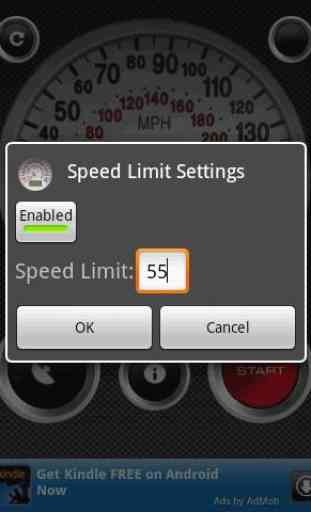

cant rotate to landscape style