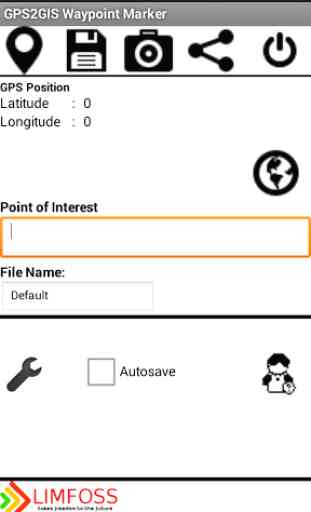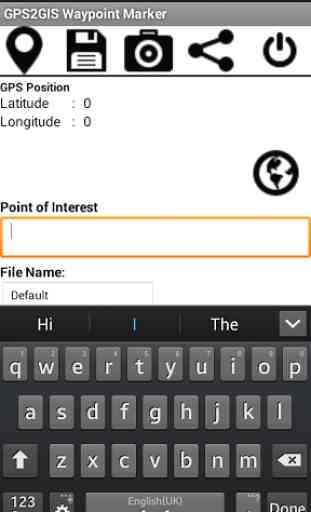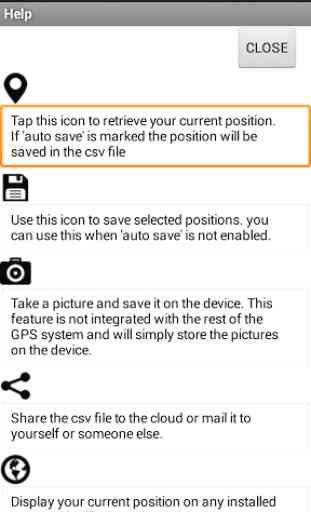GPS2GIS Waypoint Marker
GPS2GIS uses your build-in GPS to capture coordinates of specific positions and save them in a CSV file. The app has a function to display the current location on Google maps.
You can enter your own label names for the positions captured, the label names will be stored with a date stamp in the CSV file. The CSV file can be emailed or uploaded to several cloud services. The CSV file is compatible with QGIS the popular Free Open Source GIS system.
Once opened in QGIS it can be overlayed with other data layers.
Note 1:=====If you get an error when sharing you have to set your document root manually. Click on settings and type the correct path for Download.
Example 1: /storage/emulated/0
Example 2: /mnt/sdcard
Do not type / after the last directory and click 'SAVE' to save the settings.
Note 2:=====GPS2GIS use AndExplorer to select files, if you want to use this functionality please install AndExplorer from the Play Store. It is a very good file explorer and it is free.
====NB!!! Feel free to contact me if you have any suggestions or if you need assistance. ([email protected])
You can enter your own label names for the positions captured, the label names will be stored with a date stamp in the CSV file. The CSV file can be emailed or uploaded to several cloud services. The CSV file is compatible with QGIS the popular Free Open Source GIS system.
Once opened in QGIS it can be overlayed with other data layers.
Note 1:=====If you get an error when sharing you have to set your document root manually. Click on settings and type the correct path for Download.
Example 1: /storage/emulated/0
Example 2: /mnt/sdcard
Do not type / after the last directory and click 'SAVE' to save the settings.
Note 2:=====GPS2GIS use AndExplorer to select files, if you want to use this functionality please install AndExplorer from the Play Store. It is a very good file explorer and it is free.
====NB!!! Feel free to contact me if you have any suggestions or if you need assistance. ([email protected])
Category : Tools

Related searches