GPX Track Editor
Editing features:
* Split and join tracks.
* Connect tracks to form 3-way and 4-way junctions, with the same coordinates in each track that meets at the junction point, to establish the topology of a network of tracks.
* Eliminate superfluous trackpoints, with the option of preserving junction points against elimination.
* Take the average of 2-5 tracks, to even out the errors, or, for example, to establish a street's center line from tracks for the sidewalks on either side of the street.
* View the results of averaging or reducing tracks, before accepting the results.
Documentation is available via the thorough help system within the app.
Category : Tools

Reviews (23)
Unusable app. None of the buttons have names. Whoever thought that it was a good idea to leave out the button names should quit app development. UX textbooks will hopefully display this as an example of how an app should not be designed. EDIT: The app will display button labels properly only after reducing display size to a horrendously small amount. This behavior is not documented and there is no way inexperienced users will be able to discover this on their own.
Unusable. I understand the limits on screen space on a mobile device - but this is unusable. Take a look at how literally any other app handles offering controls to a user (dropdown menus, contextual buttons, etc) now do that.
Great powerful little app. Really wish you would show time data in the information box. This app is the only one I've found to analyze each segment and split and join. Great job. Please add time info if possible.
It's almost there!. It looks like all the hard work on this app has been done but is let down by an awkward interface. Just recently it has been crashing when i try to open a file. I hope this gets sorted soon.
WAS amazing, simple and effective. Now it doesn't see all files in a folder and crashes when trying to look at settings it just crashes.
I like this app but it crashes every time I try to do an average
Best app and unique app for finding formatting errors in .GPX syntax (it even shows the line where the error is) !! It saved me so many times I can't remember ! Thanks developer you are a time saviour !! 😎👍
Awful UI, can't open files from SD card, now crashes everytime I try to open any file because I tried to load a file from SD card! Needs debugging!!
Amazing GPX app to edit routes (time is added too) and find errors (at line level) if you spend some time to read the help file. Menu and GUi is impossible to use for normal users at first. Enjoy this unique GPX full editor on your smartphone !!
It doesn't have to be this difficult. Why on earth would you not put the actual words and just the first letter of the words?? On one end off the spectrum is "user friendly", in the other is this app.
I wish waypoint color can be chaned to fit map colors.
Awesome! The interface is a bit hard to use but all you need to do to understand it is read the documentation
I love the app but currently I can't use it as files cannot be opened on android 12.is this a scoped storage issue? Can u fix this?
Terrible user interface. Difficult to use. Help menu badly set out
Very handy tool. I use this app for some basic operations on GPXtracks when I am on the road.
Hard to understand how it works. Has to improve a lot
i dont know, why cant you just write out the tools names, this 1 letter guessing game is annoying
I can not open any archive gpx.
Wish I could give 0 stars
I use this quite a lot. I like it a lot! Yes, a little slow and there are features I would pay extra for but this app really allows me to edit/merge color and reduce my travels into nice compact files for GPS tagging my pictures and creating Google earth GPZ. Thanks for providing it!
Not pretty but was able to delete some unwanted sections and join up some gaps without having to use a pc. Hope development continues, invaluable functionality.
just a bit slow

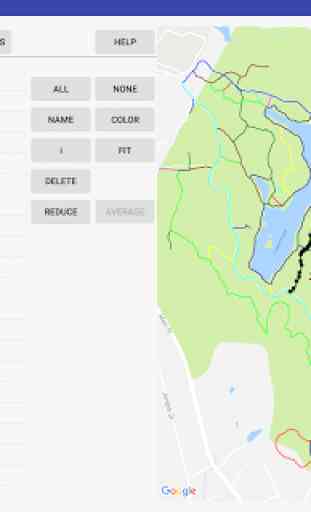
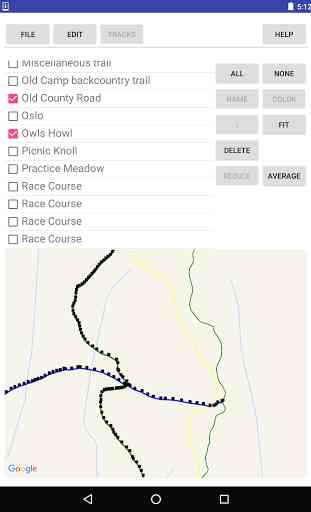
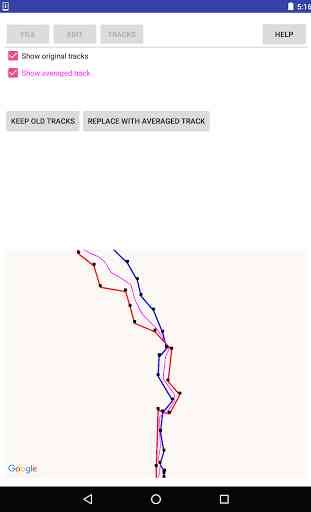

Much needed GPX editor for casual users. It's looking promising however this version is WIP from a usability standpoint, not suitable for general use. The Help doesn't really help at all, but apps should be intuitive anyway. I couldn't make sense of how to perform the most basic edits. The author could look at Wtracks (the online editor, not an app unfortunately) for a simple, user-friendly UI. I'll revisit this app when this fundamental issue is sorted, I'm uninstalling for now, sadly.