Grainfather Community
Use our step by step messaging system to guide you through a brew on ANY brewing system as well as connect remotely to the Grainfather Connect Control Box. You can read articles, take our Brewing 101 Course and keep track of Home Brew and Craft Beer Events on the go.
With new offline use, you can create recipes offline and sync them to your profile when you connect again.
FEATURES
- Brand new user interface
- Upgraded messaging system to guide you through the brewing process. Now also available on non-Grainfather equipment
- 22 Brewing Calculators to improve accuracy and efficiency and make every brew replicable
- Explore and brew thousands of community recipes from the app
- Create mash and fermentation profiles once, and easily import them into your recipes and brew sessions
- Create and manage your recipes with more styles available (now supporting BJCP Beer, BJCP Cider, BJCP Mead, and Brewers Association styles)
- Share recipes and sessions with your friends
- Manage your brewing equipment, compatible with all brewing systems
- Manage ingredient profiles and add custom ingredients
- Monitor and manage fermentation with a range of different IoT devices including Tilt, Plaato and iSpindel
- Create and edit recipes, brew sessions and equipment profiles without an internet connection and your changes will be synced when you’re back online
- Recipe editor now has a new recipe stats view
- Personalise your brewing experience according to your level of experience and favourite beer styles
- Take our Brewing 101 course and start your experience with some basic brewing knowledge
- Explore articles on all things brewing
- Explore and brew thousands of community recipes
- Customise your account settings
- Check out brewing events happening locally or around the world
Note: Bluetooth connection may be lost depending on distance from the Grainfather. If this happens the Grainfather will continue without the device. Once you come back into range the device will reconnect automatically.
Please view our privacy policy for information on the data we collect and marketing messages you may receive when providing us with your details.
https://www.grainfather.com/privacy-policy-cookie-restriction-mode
Category : Tools

Reviews (22)
Why can't we decide for each section of a recipe if we want metric or imperial ? This sounds like an easy feature to implement. Here in Canada, we use both metric and imperial !!
This latest update is a shocker! First time I've used this new version of the app. I've brewed plenty with the previous version. Bluetooth (like one of the most critical parts for me) is totally unstable. Range is now reduced to half what it was and when you come back into range it doesn't reconnect. Tried restarting everything but no difference. There is an annoying text screen vyou cannot get rid of that covers half of the phone screen and the temperature map. You can temporarily drag it down
This is for the new update only, previous versions work fine. Spent 20 minutes trying to connect via Bluetooth with Huawei P30 Pro, resetting networks, reinstalling the app and I've come to the conclusion it doesn't work. Connects straight away on Galaxy S8. All I wanted to do was boil with power control, but you can no longer skip to step, so it's fiddly. Finally get to the boil stage and the power control doesn't even work, even though I've confirmed I turned it on.
Getting better. Desperately needs a 'skip to this step and set timer' function. This would help with the dropping of connections and losing your brew session, the lack of this is why I hardly ever use the app despite paying additional for the connect box. Also, when you choose a hop it would be good if it showed up as 'last used' on the selection menu, saves typing the name a bunch of times. Aaaand, the login fields get covered by the keyboard, that should be an easy fix...
Unuseable, bluetooth connection drops constantly, doesnt matter how far away from the unit you are, this was the number 1 reason i bought this unit, for the bluetooth controller, I mean the original app was broken, but this is next level, you've taken it into the car park and run over it repeatedly.., on top of that it wont load previous recipes into a brew session. Just get the basics right before trying to make it look good..
Evey time there's a new version, it comes with a bunch of new issues. The s/w is still not being properly tested before release. New problems for me on 4.5.6 with Google Pixel phone are... alerts often not working on the phone despite being ok on the controller. Sparge progress "counter" no longer working on the controller. I love the ease of being able to edit a step's duration now (e.g. boil time).
New UI is broke things! With the latest version 4.0.10, the refractometer calculator is completely unusable. It hangs or outright crashes. This is one of my most used calculators. EDIT: Stuck in manual mode. I can't get a session started. I start a session and nothing happens. No steps or timers offered. Just connection to the controller showing temperature and access to heat and pump. There is NO instructions on how to use the new app. Will muddle through on brew day but complete FAIL!
A good update in general and the new UI is pretty and functional,with some useful editions. Now the not so good bits, the app works fine with my Galaxy S9 but I prefer to use a cheap tablet attached to the wall of my "brewery". The tablet is a Lenovo tab 7 Essential and will not connect via BT in app. However with a 3rd party app BT utility on the same tablet i can connect to the controller. This seems to indicate the in grainfather app BT utility is at fault. The old app worked fine
It's not entirely logical or intuitive app to use. Has some good features, like the articles and the recipe search it build features, and setting a brew up is quite easy, but once it is underway it becomes difficult to access and edit the recipe. For instance, adding in final gravity, or checking when dry hopping occurred.
Sometimes it changes the AA in the recipe back to the standard for a hop type which is a little annoying. It searches all times for a Bluetooth connection even the recipe is done ... otherwise great app! would be very happy if there would be like a print out version of the brewing protocol with all the notes and changes.
Always had Bluetooth connection issues and dropouts on my old phone. Got a new phone (s20 running android 10) and now the app crashes and closes every time I open it. This app has been problematic ever since they changed it from the original version. Very dissapointing considering you pay a premium to buy a GF instead of the cheaper systems available
Garbage....I just keep getting "waiting for internet connection" over and over again. Doesn't work on WIFI or LTE. Literally unusable at this point. Reinstalling didn't help either. Edit: Your server "experiencing issues" shouldn't make your app unusable. I can't even connect to my Grainfather via Bluetooth because the app keeps trying to connect to the internet. Don't make the app dependent on a connection to your servers. There's no reason I shouldn't be able to brew something offline
Navigation system is very confusing, often make selection for controller option then lose access back to recipe and have to start again. Did not use to be this confusing or annoying before. Also found glitches during brew eg mash time continuing past the time specified, remedied by moving to next step, but means supervision is necessary.
Tried it on a brew for first time last night and ended up doing it manually. No clear way to connect to bluetooth (discovered I had to start a session first) and once started the app stayed on the temperature screen without comtrolling the brew. Is there anywhere that i can get some instructions because it didn't work for me. update: 7/8/19 The app has received an update that appears to have solved the issues that I had. great Update Jan 21 App works well now. Needed a re-instal also.
App is improving but has issues with syncing recipes and sessions. When I open the app it sticks on a syncing dialog indefinitely and doesn't sync new recipes consistently. Most recently I created a recipe on a desktop browser and then after eventually getting past the sync dialog, the new recipe hasn't synced and won't sync when I try to refresh
Great to see a new update but the app is really slow. I paired with the Grainfather once and now it constantly looks for a connection even if I don't want to connect to the Grainfather itself. Constant icon at the in the drop down menu that can't be swiped away. Have to restart the phone to get rid of it. Samsung J5
1/9/19 Really like the new app and web interface. Well laid out and intuitive. Several brews in and not a single problem. Update 1/2/22 Now 114 brews in and still unquestionably 5 stars. It can have it's rare quirks, but in total it's solid, particularly considering it seamlessly works with the desktop browser GF site interoperability. I've looked at Brewfather and really don't feel the need to create recipes in that app when the GF gives me all the flexibility and functionality I need.
A bit of let down compared to the old one, it keeps crashing and resetting the brewing steps, don't understand why, I use both android and apple, and on both doing the same, however works a bit better on the apple, but still far way worse compared from the old app, I hope u guys will sort this out...as this would have great potential if it worked the way it supposed to be
Started having issues today after 25 brews. Locked up with a solid tone, reset, then recipe started 156 mash but came through as 59 on controller, reset, it refused to start on the right step, reset. Lost connectivity with phone and reset timer. Haven't had an issue until today, hope it's just an update that'll be fixed.
I've just tried out the recipe editor and though it appears ok for tweaking recipes that were previously created using the website tool, it's not really usable when creating one from scratch. Selecting a style doesn't then offer any guidance when adding ingredients (ebc, ppg, IBU, og/fg etc). Using the app on a Moto G6 running Android 8.0, some of the entry fields in the editor don't display correctly (or at all). Selecting the use of a grain doesn't then display that use. The lists of ingredients don't show their vital statistics (ebc & ppg for grains, AA for hops) until after they've been selected and then the name of the ingredients selected isn't shown, even after saving and re-opening the recipe. The feature recipe creator has real promise, but as it stands isn't usable to do anything other than transfering a recipe from paper or editing pre existing cloud recipes. One other small point to note. When selecting grains, the 'Adjuncts' list comes before 'Base grains'. This is obviously because they are sorted alphabetically, but isn't the way a recipe is built. It would always start with base then adjuncts. The editing function really needed some extensive beta testing before being made generally available.
The new UI is horrible. I have no need for articles the moment i log in - Devs, please remember this is supposed to be a functional controller for the Grainfather, not a pretty brewing magazine. The info and knowledge part should take a backseat. Also, it needs a direct support/contact point within the app. Once again, we are forced to take extra steps in order to contact devs for support/feedback. In short, lots of extra, unnecessary steps. Bring back the old app please, at least that worked.
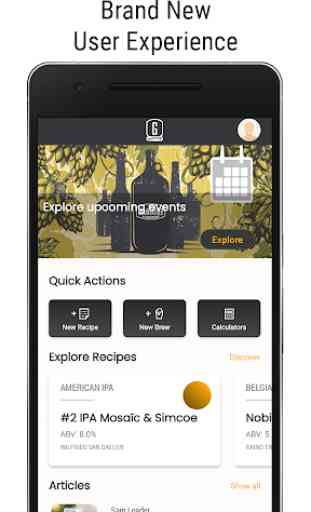
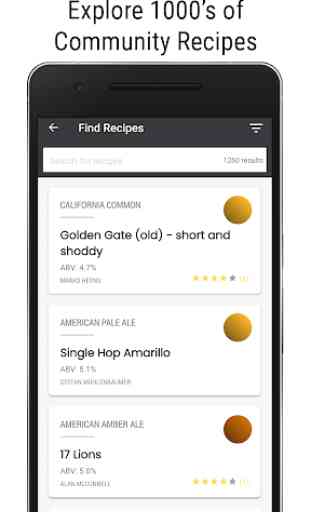



Great app. however, I own several G40s and use them at the same time. It seems impossible to make several batches in different tanks at the same time with the same app. Anyone can help? Thanks