Grandstream Wave
Key Features & Technical Specifications:
• Supports G.711µ/a, G.722 (HD-audio), G.726-32, GSM, iLBC and Opus codecs
• SIP-based softphone
• Requires Android 4.0+
• Can be used over cellular data connection or WiFi
• Strong security features including SIP over TLS and 128/256-bit SRTP
• Supports 6 SIP accounts, up to 6-way audio conference, and 24 virtual BLF keys
• Native integration with mobile devices including contacts, call history and ringtones.
• Enterprise features including IP PBX integration, BLF, call transfer/pickup, call recording with UCM, LDAP
• Automatic call forwarding based on time and location rules
• Powerful NAT traversal options including automatic NAT discovery, STUN and UPnP
• Automatic provisioning including XML provisioning and 2-D barcode scan
• Fully customizable skins and themes for optional branding needs
• Voice channel switching between Bluetooth, earphone, speakerphone & 3.5mm headset
• Users can view info of Incoming & Outgoing calls and missed calls in call history
• Telephony Features: Hold, mute, transfer, forward (unconditional/no-answer/busy), call park/pickup, paging, Do Not Disturb (DND), call waiting, call history, flexible dial plan, custom ringtones, server redundancy & fail-over, and Busy Lamp Field (BLF)
Category : Communication

Reviews (28)
Only issue I have is call waiting while I am on a cell call I wish h I would have call notification so I can put the cell On hold or hang up and switch to wave to answer the call. Right now its just declines the incoming call while I am on a cell call. This should be changed these days voip calls have higher priority than cell and it's possible on other soft phones like z.... on Android
So far I love this app and it works great with our SIP lines at work. My only request would be able to turn off it showing call history from the cell phone line. I wish I could only see the calls made through GS Wave in the history as they are all my work calls. Personal calls are made through my cell phone. If that could be an option, then this would definitely be a 5 star app.
The softphone worked well. The main item I was looking for was to put the softphone app on an old android cell phone using Wifi, connected to my VOIP provider. I wanted to permanently bluetooth the cell phone to my Panasonic Link2Cell, so that when the phone rang, the Google Contact name/number would be transfered to the Panasonic Voice announcement on all phone extensions. Unfortunately, the Link2Cell does not transfer the softphone cell phone ring as it would when a normal cell phone rings from a carrier. Not sure why this does not work with Link2Cell. Otherwise app works well.
It was the best app for my sip account, there are only two issues, I cannot call my own extensions, the name address is limited and I cannot write full addresses of my extensions, but other accounts, since these are not too long the app works great, the second issue, for some reason, the app does not save the sip addresses in the directory, i call them back from the log file. I tested to many other apps and this was the best
In the past weeks myself and twenty+ users have experienced growing issues with microphone problems. Mostly the microphones on the Android devices not working. The same phones work fine with other sip clients and it's a shame because we use the Grandstream ucm pbx units in multiple offices. I wish the application worked more steadily.
We use it in conjunction with a grandstream pbx and a number of grandstream desk phones, (all the other GS gear i find to be very good!) However this app has a tendency to call but then not transmit sound usually one way and usually (if on call to off site or other desk phones) it will be the soft phone not transmitting, the app does this on samsung s6 and s4 Active.
It's one of the best cell SIP clients available being completely free and supports busy lamp fields (BLF support is pretty much non-existent even and all the pay for apps I've tested). Its sorely needing video call Support and a fix for the mic not transferring to ear buds when they're plugged in (only speaker transfers). Mic in general I'm told is often too quiet on the other end as well, input gain setting would be nice, I'm not told this with other SIP client I use on the same phone.
I could not properly test it because I could not change the SIp port from 5060 to the one I need. Whenever this setting will be available I will be able to test GS Wave mainly looking at how it goes through NAT, as this is a big issue with other SIp clinets. I am looking forward to being able to test it. I only gave 3 stars as a neutral mark. I did send an email to the developer yesterday but I have not received any response yet. I basically need a SIP client that can smoothly go through NAT so I can have the voice packets handled correctly, a client that will not take 15-20 sec after I hanged up to close the call, and one that would not drain the battery faster than expected. I trully hope this SIP client is the one I am after, but, as I said, I was not able to test it due to not being able to change teh SIP port from 5060 to the one I need.
I've been using this app for a long time and it's good. However, it hasn't been updated for a very long time and it really could be better. My main gripe is that I need to manually restart the app every time I switch between wifi and mobile. My other apps (such as mail and chat) work seamlessly between networks. The UI also needs a rethink. For example, if I want to dial from a different account, I have to swipe from the left menu, whereas, it would be far quicker to simply choose the account directly from the top right (I don't want to swipe). Finally, the chat interface is a bit clunky. For example, I want just one tap to get back into a chat session, not two. Despite these problems, it's quite reliable and the call quality is excellent.
CSIPsimple and Zoiper both work and GS Wave can't even register. This app is praised by many for its audio quality, but I unfortunately was not able to try it.[Update] It turns out that this sip client requires that SIP authentication ID is filled in. In most cases it is the same as your SIP user ID. I had to restart the app to make it connect. Now it works. [Update 2] Works really well now! Thank you!
Some things that i wouldlike to see in next version: 1. Option to set this app as defult app for making calls (like Truecaller app have) 2. Option to disable showing in notifications windows but keep showing icon in status bar (top bar where you see signal level and cellular operator) 3. Option to see on the icon on the status bar the connection status (Registerd/Not register) maybe by using a little green/red dot. 4. Option to get notification (with vibration) when registration failed unexpectedly. THANKS!
App handles calls pretty well, but support is slower than winter molasses and the documentation isn't kept up-to-date. For the last several versions, there hasn't been any way to clear the call history. It used to be accessible on an overflow menu, but when some genius decided to remove the overflow menu they didn't put access to the features back into the app. Meanwhile, call history is growing exponentially and there's no way to clear it except by deleting all data, including the account setup data, and starting completely over.
Very nice app, especially it's ability to stay almost always connected and easily switches between Wi-Fi and 3g. Only problem is not being able to delete call history. Please fix this immediately. Good job.
I've tried several [very expensive] so-called premium VoIP apps on both iOS and Android, I like it better on Android because they're persistent though its current official support for IKEv2 is nonexistent. Wave is missing provisioning from the UCM as far as I know, I haven't been able to make it work though the option for it it's there, connecting over the traditional means UDP over NAT, firewalls, etc is a complete nightmare, your best bet is IKEv2 because it reconnects automatically but support is much better on iOS. Though very hard to configure, the UCM offers support for OpenVPN as well as basically all the physical Grandstream phones but in here there isn't even mention of it. This would make setup so much easier, especially if it has a disconnect watchdog. All said, when I need to install a new phone, instead of getting some expensive dedicated SIP phone I just get some cheap Android device, doesn't even have to be a phone (Lenovo's small tablets have an earpiece) slap this app into it and I have a new cordless phone, so much cheaper that getting an actual Wi-Fi SIP phone or two-piece DECT SIP phones.
This is the best SIP client I've tried yet but it's still a little buggy. It regularly becomes unregistered from my VOIP service and the only way I've found to fix this problem is to force the application to stop through the application manager and then restart it. Also it seems to have some bug that makes it hard it at times impossible to answer an incoming call (especially if the standard phone app is ringing at the same time) and you just have to ignore and call them back.
Easy to set up and visually easy to understand. A big problem I found is one way audio only when using it on my HTC One (M7) phone. I will come back to this app if it gets fixed.
Works great if I don't ever let my Galaxy Note 5 lock. After the screen locks, the phone will not ring or get any kind of notification. Strangely my wife also has a note 5 and I can call her and connect every time. Is there a setting wrong here?
We just set up a new system using grandstream phones so this was a no-brainer to download. So far it is a good app. There are issues using speaker phone and plugging in a headset, but good so far. Wish there was a way to check vmails.
Best SIP client I've ever used on Android. Worked out-of-the-box without needing to fiddle with any advanced settings, something that I had to do with many other clients.
the interface is a bit odd but easy to get used too. Not filled with fancy graphics very basic. its does what it is suppose to very well. call quality is excellent. call never drops. the best part it is free even paid apps dont perfrom this well. highly recommend.
Tried it again after a long time, and am pleased to see that it is possible to call now sip addresse. Works great, sound is great too. 5 stars. Thanks to the Developer who made it happen. Update: from today it does not register, it can not connect. Wifi works. Please help!!!
Good app works okay. Could be better, once the internet connection changes in the device from WiFi to 3g the sip gets disconnected and won't reconnect until you force close it then restart app which is a pain to keep doing.
Ever since I updated my android 7.0 to android 8.0 this app has become a waste. The app crashes when I'm trying to make a call.
Right after installing, I open the app and there is an error "unfortunately, GS Wave has stopped"
I didn't really use it so much but so far it works good and looks good too.
Works when it works. Doesn't reconnect, so you miss calls if its running for a while and have to force stop restart to reconnect.
Awesome. Thanks. We are using grandsteam physical phones as well.

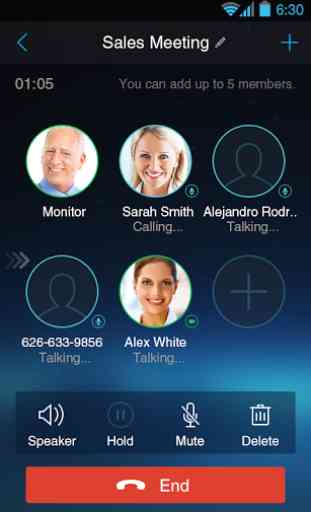
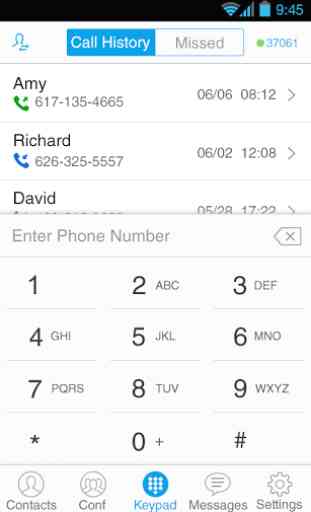
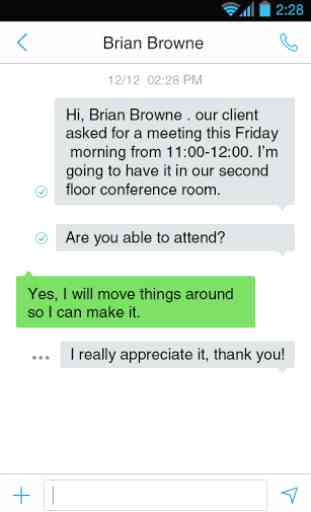

can't make calls on latest android on samsung s9