Granny Square Planner
Granny Square Planner helps plan blankets using a multi-step process:
Step 1: Plan your blanket width and height in number of granny squares.
Step 2: Set the number of colors per granny square, and the total number of colors that you want to use. For example, you might want 3 colors per square, but 4 total colors.
Step 3: Set border color. If you're not using a border, then turn off the border option.
Step 4: Set square colors. For each color that you add using the color picker, you should add a corresponding name so that you can view your pattern as text.
Step 5: Choose squares to include on your blanket. This step shows you all of the possible granny squares that your color combinations can make. If there are any that you absolutely do not want, then uncheck the box next to the square.
Step 6: View your granny square blanket. There is a randomize button at the bottom to automatically create a new blanket. If you get a blanket that you like, press the "save blanket" option. If your blanket is close, then touch one of the granny squares to replace it with a new square. This effectively gives you the option to completely plan every granny square.
After your blanket is saved, you can revisit Step 6 and then press the "View As Text" button to see a text-based version of your app.
Granny Square Planner is a new app. More features are planned for the future. Please email the developer with ideas!
Icon adapted from: https://www.flickr.com/photos/kpwerker/460164031 under the Creative Commons license.
Category : Lifestyle

Reviews (13)
Never been updated but still in app section
It worked fine on a phone I used to have. On my new phone, it crashes right after I choose my colors. I've tried restarting my phone, and reinstalling the app. Very disappointed, because I really liked this app when it actually worked for me. It is a very simple, basic tool and it was exactly what I was looking for when I was starting my project. But now I can't even use it.
Needs some improvement. I needed to be able to pick how the squares are designed. For instance, I have a blanket where I use both solid color squares and two-color squares. You should make an option for that kind of thing.
I like this app, it allows me to do as many colors as I want and it and as few as 1 color.. it's pretty handy.
Like being able to quickly visualize before hand. Like being able to place squares where I want as well as hitting the randomizer.
Great way to check out color combinations . I could spend hours on this app just playing with color and pattern combinations! Love it!
It would be fantastic if you could have a option to input final size (cm/inches) then also to have random size squares. So 2 rounds, 3 rounds and 4 rounds in the same blanket. Hope that makes sense.
Would like other options for square colors. Example, if i make a blanket of 176 squares but want some squares all 1 color, some squares 2 colors and some squares 3 colors. I can only set it up to make ALL squares 1, 2 or 3 colors. Cant mix them up!
Wish you could make solid squares instead of multi colored
Would like to be able to mark squares that are done.
It's ok. Can't edit/change without creating a new one.
It would be great to be able to mark off the squares that have been done and also to be able to resize so you can see the whole blanket on the screen to see the full pattern
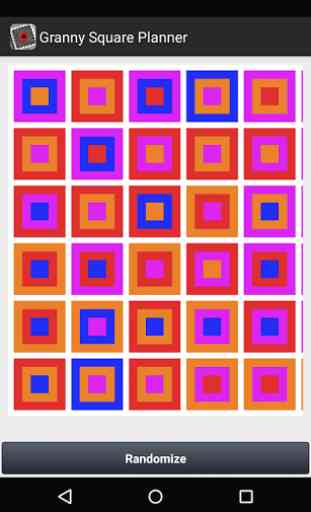
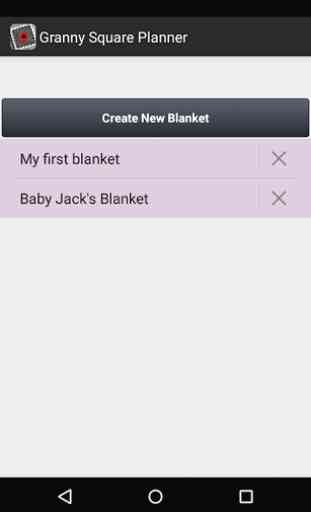
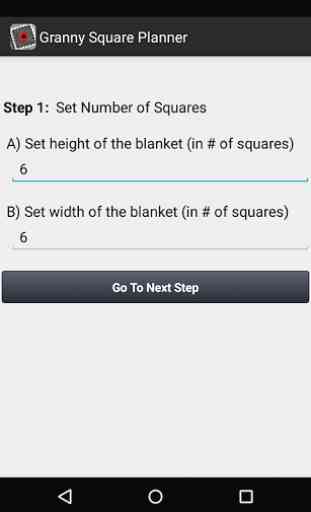
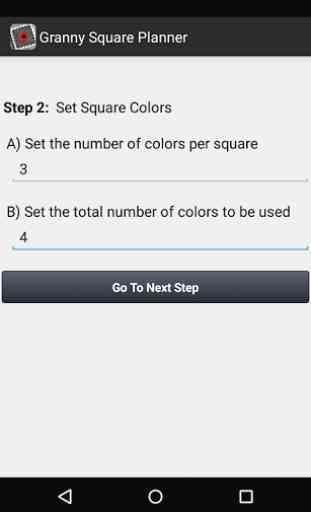
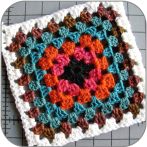
Almost perfect. Would be nice if I could rename a saved project.