Granular Immersive Mode
Enjoy a bigger screen.
For any application on your device, choose to hide the status bar, the navigation bar or both.
No running background services, no overlay activities: Granular Immersive Mode enables a truly full screen interface system wide.
A tile is also available on devices running Android Nougat and up.
To allow Granular Immersive Mode to enable immersive mode, WRITE_SECURE_SETTINGS permission must be granted to it.
To grant or revoke this permission, you need to USB connect your device to a computer and follow a simple procedure. The wiki has a very easy to follow page for this process with a step-by-step guide with screenshots for Linux and Windows and links to the official Android ADB package and documentation. If you device is rooted, you can use a terminal app to grant permission.
Wiki: https://github.com/rascarlo/GranularImmersiveMode/wiki
Secure system settings contain system preferences that applications can read but are not allowed to write.
Permissions with this protection level are only granted to system apps. If an app is a regular non-system app, it will never be able to use these permissions.
Permission must be granted only one time and it will survive app updates.
You can grant or revoke this permission any time.
Contact me if you need any help or details.
* Minimum SDK version: 21 - Android 5.0 Lollipop
* Target SDK version: 27 - Android Oreo 8.1
### This app doesn't use any analytics and it doesn't read or collect any of your data.
Category : Personalization

Reviews (28)
Heck yeah! I was refraining from purchasing an app that required more work on my part via debugging to hide my status bar, but it's a dollar! So after literally a few minutes it worked like a charm on my Tab S6! To all those out there on the fence about trying this, the developer put a lot of work into the app and their GitHub instructions are perfect. It's crazy simple, don't let the terminal scare you. Amazing app, glad I tried it! ( Tip, turn off debugging as soon as you're done 👍)
The app is great, it does what it is supposed in all but 1 case, notched devices just show a black bar instead of fully hiding the status bar and letting the notch cut into content. This is the desirable method for some notched devices but for phones with teardrop notches like the honor 8x max its wasted space. Please update the app to give an option to let the notch cut into the app your viewing, thank you
Follow the simple instructions to activate and this app is *amazing*. I was using the immersive mode on the developer's other app 'Tiles' (also a brilliant app, check it out) and while great it was either all or nothing. This app let's you choose immersive mode on a per app basis and it works absolutely perfectly. Easily worth three times the price, this is an absolute bargain for the functionality it gives you. Thank you dev.
Really good app, I recommend 👍 Developer asked me to follow some simple steps and everything now working as it should be. Dear developer, please add feature "hide navigation bar EVERYWHERE", so users will not need to check every single app to disable navbar. And it would be wonderful if nav bar will appear by pressing some button in notification area, not when you swipe up from the bottom (it would be very helpful for users that want to use full screen gestures, like Xiaomi do) Thanks a lot!
I loved this app, but it's no longer working with the android 11 update. I emailed the developer three weeks ago asking for assistance/advice and have not received a response. I really hope it can function properly soon, because aside from this last issue, this app has been amazing.
Fantastic app. Does what it says. To people complaining about some apps not working properly - Well that's how those apps were designed. Some apps are bound to get confused as there developers didn't designed them while taking immersive displaying into consideration. Thats where this app comes handy. Keep immersive mode for those apps that don't behave weirdly & disable for those that does. Otherwise you can turn it permanently off with a simple ADB command anyways.
Rascarlo, would you look into hiding the notch functionality on phones like S10+? I think the app is amazing and worked great on my mi mix2, but on s10+ there's just a black bar on the top rather than a full immersion mode
Very thankful for this app! Here is a tip: go to Settings --> Apps --> Special Access --> Optimize Battery Usage and make sure that this app is set to be NOT optimized, otherwise it won't run in the background correctly.
Bit of a faff getting it set up, even when rooted, but once configured it does exactly what you would expect. I use it specifically for Tom Tom Go running on Pie. Worth every penny of the 89p investment!
It is a great app if you have a computer, I've always hated my phone because of the navigation bar taking up so much of my screen, after installing this I can actually appreciate my phone more and use the full display!
works great. i hated the navigation button and my phone doesn't have the feature to remove it but this app does it for me. it can also remove the status bar at the top also
Its a cool app, I have an lg v30 that can hide the status bar in apps but I really wanted something to block it in the home menu as well, basically just remove it from existence. Maybe its possible with this app but right now I'm unsure. Kinda waste a buck but whateva
This app does not work on galaxy s10. It used to work on my oneplus 6 but after updating to S10 the app does not work anymore. Is a fix possible for this issue?? Thank you!
Excellent app, does what it promises with no bugs or catches. Some apps dont work well without a navbar in my experience though, i.e. Instagram and Moto Camera.
Works as described on my non rooted device. Got pro free on a promotion, thanks. Say i used it on my rooted tablet with the terminal commands and works flawlessly. Thanks for the simple instructions. Whether adb or root, it's perfect!
Incredible! The only thing I would add is a home screen shortcut, in addition to the notification shade tile that already exists.
Does everything it does, easy to use and configure. Thanks from a happy LG v30 user (who knows how to hide the nav bar on the stock launcher)😉
Op7pro works great till I turn off screen then back on,it's not working until I open the app,battery optimize is off.so what's up?
Not working in Pixel 2xl After performing all steps as said by developer (through wiki). Very much dissapointing😭.
Some of the quick notification that flashes on the bottom of the screen on my LG V30+ are unreadable
i tested this app on the google pixel 3 and it didnt work when i tried to hide the navigation bar.
The app didn't work it needs to be connected to pc and activate adb, I can do that alone why would I purchase an app if I have to use PC anyway? This was waste of money
Unfortunately doesn't work with miui 11, just makes the status bar completely black
Premium works pretry well, a bit wonky with some apps but most work well.
Great app for hiding navbar. Works great on Pixel 2 running Android Q beta4.
Awsome. Simple and intuitive instructions.
Works amazing just wish it had a select all apps option.
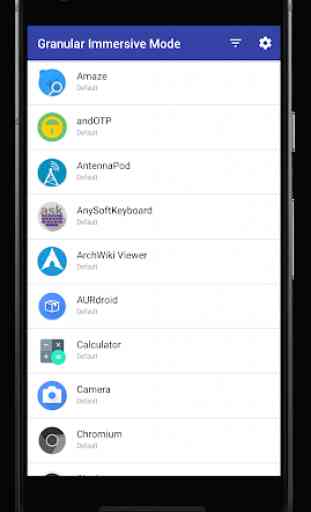
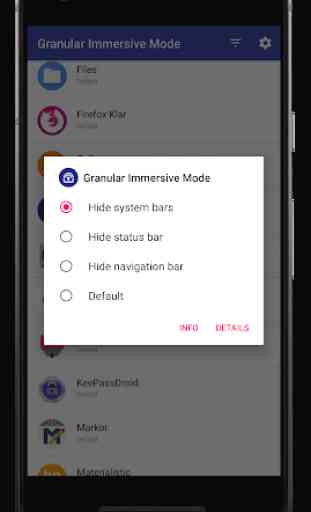
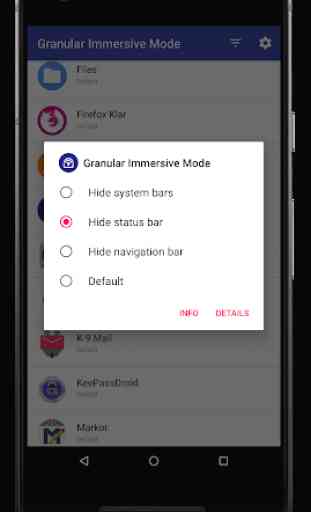
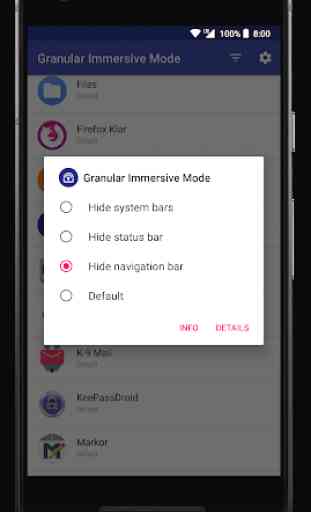

It's the least shady of the immersive utils. But it's still buggy and naively designed. Ex: I set immersive mode for an app, then I uninstalled this util. Immersive mode for the app persists between reboots even though I wanted it to go away. OK, fair enough. I re-download the utility, check that immersive mode is disabled, and tap Launch - still immersive. Turns out I had to set the app as immersive to get the service to turn on, then unset it. Oy. Explicit launches should "Touch" the settings.