Graph Paper Pro for S-Pen
# Key Features
* This is designed for S-Pen.
* Freehand writing and drawing for visual thinking
* PDF/PNG export. ( PDF export needs premium subscription. )
* It's tested on GALAXY Note 3 / 8.0 / 10.1 2004 edition.
## User's Guide
* http://www.mindboardapps.com/help/graph-paper-pro/index.html
Your question or comment will be much appreciated.
* Contact Information : http://www.mindboardapps.com/contact.html
Category : Productivity

Reviews (30)
Works as described. Excellent app for S Pen. (using Note 9). It's nice to have in the shop for quick sketches. Major and minor grid lines would be nice. Drawings always available. For those of you using this app without S Pen, click on the 9 squares in the upper left corner, then select the 3 dots in upper right corner on next page, select settings, turn on the using without S Pen at bottom of page. Boom! Please stop giving bad reviews for something that works and your too lazy to check out.
Works miserably, even with the S Pen it was designed for. The grids are only background dressing, and rotating the screen makes your markup lose alignment with them. And if you run out of space, you can't expand the canvas or move your markup over. App is a waste of time overall.
It is just what I need. A graph paper I can use for my class. I do wish there was an easier way to change the pen color, but it works just as it should. Those people complaining obviously were looking for the wrong app. This app does just what it needs to.
Not my working. App opens, then all options (pencil, erase, back) including settings greyed out. Hope it's fixed, looks cool.
This is good for designing but will not work without the S pen. For all who are complaining that the lines disappear when you take your finger off the grid or that the app is broken. . . It it for use with the S pen.
It wont let me write on it and it doesnt have a tutorial on how to user tge app properly and buying the subscription isnt whorth it because it will give you new small features about the app
Couldn't get pen to work, no way to change in settings (per instructions), no way to start a page.
I was immediately turned away when changing pen size changed the size of existing lines too. Other than that I see nothing wrong with the app and hope someone else gets just what they need from it.
Drawing produces a dotted line that immediately disappears upon lifting my finger. This app is clearly broken and clearly has been for years, based on the many other reviews saying the same thing.
there's literally a mode for drawing by touching the screen lol. also works almost perfectly with a graphic tablet
It doesn't draw. It just draws a dotted line then disappears. I've tried everything. It doesn't work.
This app need to saving option just in case people are not done what they are working on so they can go back and Finish it later
If I could give it a zero I would. Couldn't even fill 1 square. App makes zero sense. Complete trash
this is a great app. work to do ahead, but it looks promising! clean and simple.
Using S pen is still worked well. This is give me hard time for figure out how get size of pixel graph is 50x50 for plan build my bloxburg house. How a waste time. Just fix or nothing left two rate.
Not really a graphing app, more of a doodle app with graph paper,
This app does not seem to show the same thing on the pictures on the app ! 😠
works great! people giving bad reviews obviously dont have a Note 9 lol
If youre thinking to try this app dont it wont let you draw enything not even a ⚫ or a ⬜ or even a line a line dont waste your money time or effort into this scam trust me youll see it too
Sometimes the lines don't line up when I draw on it.
AVOID! Not worthy of the one star. Cannot draw a line, so of no value.
If you have Spen, then better you use your tablet snote which is much better than this one ! Not much advantage here !
It wont let me use it at all it gives you no explanation of how your ment to use this app, overall terrible.
as soon as i finish drawing a line, it erases it
The graphs drawn doesn't snap to grid, I gate it 😡😡😡😡😡😡💯👎
No instructions and not user friendly
Wanted simple it's not simpl
This is a really bad game it won't let me do anything
Well i cant use the pens on the grath paper
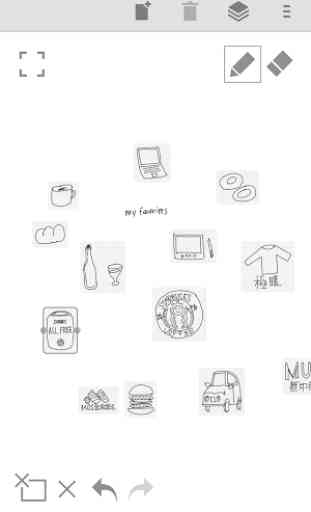
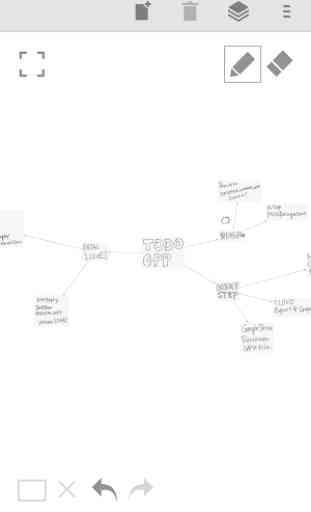
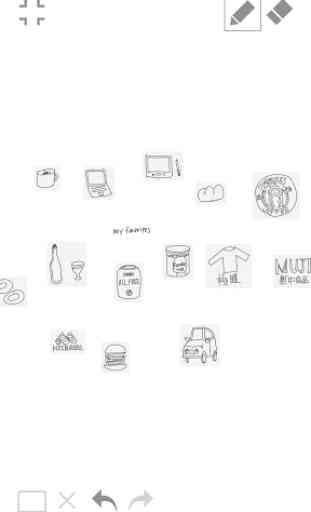


To put it bluntly, this app does NOT work as advertised. If you are using the free version, you are using abandonware. The only available options for drawing do not stay on the "paper." Unlike other drawing software that will demo the program capabilities BUT not let you save the file (such as Asperite if you are a pixel artist), this won't even let you test the basic act of drawing a damned line! Therefore, the ONLY way to test this product is to spend money on the paid version...bit of a scam.