Graphite - STL/GCode Viewer
Graphite's user interface is built upon the Android 4 interface and includes well known gestures for simple model navigation. You can also customize the viewing space to fit with your own 3D printer. Scale the virtual groundplane to the size of your printer and you instantly know how big your print is going to be. In GCode mode you can step through all printing layers and display empty printing paths.
Graphite's functions include:
* Open STL and GCode files, directly from webbrowsers, dropbox, email apps and more
* (Premium) Thingiverse Model Support, view your own things. (https://www.thingiverse.com/app:57)
* Intuitive Material design
* GCode viewer (View the printing paths of your 3D printer)
* GCode Simulator
* Wire frame view, solid edge view
* Anaglyph 3D for red-blue glasses
* Save screenshots of your models
* Simple model editing functions: move, scale, rotate
* Phone and Tablet optimized
* Ad supported, opt-out through in-app purchase
Please not that only GCodes for additive 3D printers with one print head are supported. CNC Router GCode is not supported by Graphite.
If you have trouble opening certain files, feel free to contact us at: graphite [at] tangent-lines [dot] com
Category : Tools

Reviews (27)
Much more like it. Good motion control. Sensitivity adjustment. True 3D viewing with appropriate glasses if available. Setup options.
Unoptimized memory usage - very slowly opening bigger files. Can not show difficult shapes, like woman body or eifel Tower. With simple shapes works well. Uninstalled.
It hangs when loading thingiverse models. Searching thingiverse is also broken. Only works with local files. So paying premium to access thingiverse directly doesn't do anything.
Good for viewing local files. I paid for Thingverse integration but it doesn't work. Developer will not respond.
it opens almost all 3d files(STL) and previews it properly with all basic viewing options
Won't work on note 9, crashes every time I try open a file.
worked ok the first week . after that , none of my files where supported . on to try the next app.
not bad but could use an update since its not accurate when estimating time with new slicers
Works well. But it's a viewer as described. But still very useful.
Very disappointed. I paid for thingverse access but it does not work
Does work at all, closes with each selection
does not display stls properly, just some mumbo jumbo
nice app please add option with g code line side by side graphic line at time
Force close Thingaverse wish I had a refund complete POS
It's very affective at what it does
An STL/Gcode viewer that cant load Gcode.
loussy. and i paid for it
Looking for a slicer this didnot slice
Does exactly what I want it to. My biggest issue is you can't scroll up (swipe down) in the file list, it triggers a refresh instead
It just a simple viewer it said allowed to simple edits but can't find way of doing it. In the picture they show a pencil above the eye but in the app there is not one at Least that I can find.
Stopped me being able to open thingiverse pages. Shame, as otherwise a good app. OK, after response from developer this is no longer happening. Have re-installed and is working well. A good app, and responsive support to ratings.
Ability to do simple STL edits, particularly scale and custom build plate is really nice. The resulting STL sent to OctoPrint, sliced there and printed. No PC needed. Highly recommended.
Use multitouch to control the object (rotate, move, scale) then you'll get a better rating. Fast loading the files from a certain folder is a nice feature.
Works perfectly. I especially like Thingiverse integration and the layer build viewer for gcode files.
It works great and how it should especially for being free
Small app size and functions for viewing STL files


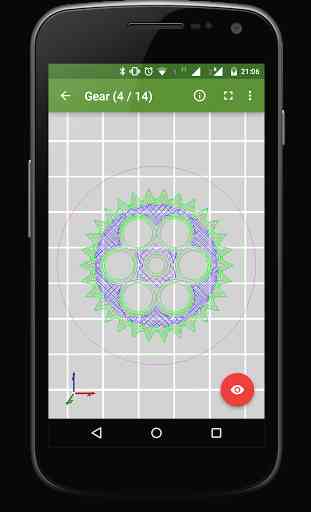
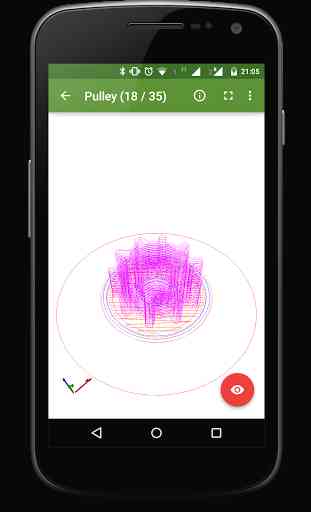
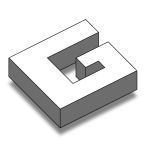
Does not work as described. The app will not link to my thingiverse account. I can log in on the web browser pop up and authorize the app through thingiverse no problem. However when it gets to the "fetching" point it simply refreshes after about 5 min of trying to load. Really disappointed that I'm not getting the features that were promised with the 99c in app upgrade.