Grapholite Diagrams Demo
• Flow charts;
• Swimlanes;
• Organizational charts;
• Uml diagrams;
• Web site structures and wireframes;
• Application’s interface sketches (ui mockups);
• Computer network layouts (including Cisco networks);
• Floor plans (office layouts, building plans, home plans etc.);
• Business process models (both bpmn 1.2 and bpmn 2.0 notations are supported);
• Mind maps and brainstorming diagrams;
• Venn charts and set charts;
• Data flow diagrams;
• Process flow diagrams;
• Workflows;
• Chevron and circular diagrams;
• Swot analysis;
• Scientific illustrations;
• Graphs, algorithms, schemes;
• Planograms;
• Infographics.The app provides a unique set of shape behaviors for each diagram type. For example, windows and doors will automatically connect to walls in floor plans; shapes support automatic layout of children and collapsing\expanding of the hierarchy levels in org charts and mind maps. Connections auto-routing logic also depends on the diagram type.Objects tree pane allows you to inspect, select, lock and hide all visual objects.Export your diagrams and insert them in your web-sites, blog posts, publications, articles, documents, spreadsheets, presentations and other media.Grapholite supports export to Pdf, Png, Jpeg, Svg and Microsoft Visio (Vdx) formats. You can also import Microsoft Visio files from both Vdx and Vsdx (Visio 2013) formats. **
* This is a demo version
- you can try all features for free but you can't save the results. The full version of the app named "Grapholite Diagrams Pro" is available in the Play Store. ***The application is compatible with our Desktop, Windows Phone and Windows Store versions.
Grapholite is an all-in-one diagrams designer aimed to create all types of business graphics and technical drawings from simple drafts and sketches to complex professional looking documents.
Despite the fact that app was designed with low-end tablet devices in mind it contains all features that can be expected from the mature state-of-the-art diagramming solutions like Visio: a rich set of built-in themes and styles,
sophisticated connection auto-routing algorithms, dynamic snap grid and integrated spline editor. The unique “sketch” mode allows single-click styling of any figure as if it is sketched by hand.
You can create basic shapes and connections very quickly thanks to the freehand drawing recognition. For complex drawings, there are hundreds of ready-to-use stencils on the toolbox that can be easily dragged to the canvas. Most of
these stencils are not just static images, but complex objects with plenty of properties setting up their appearance and behavior in the designer.
Grapholite can be used for:
• Flow charts;
• Swimlanes;
• Organizational charts;
• Uml diagrams;
• Web site structures and wireframes;
• Application’s interface sketches (ui mockups);
• Computer network layouts (including Cisco networks);
• Floor plans (office layouts, building plans, home plans etc.);
• Business process models (both bpmn 1.2 and bpmn 2.0 notations are supported);
• Mind maps and brainstorming diagrams;
• Venn charts and set charts;
• Data flow diagrams;
• Process flow diagrams;
• Workflows;
• Chevron and circular diagrams;
• Swot analysis;
• Scientific illustrations;
• Graphs, algorithms, schemes;
• Planograms;
• Infographics.
The app provides a unique set of shape behaviors for each diagram type. For example, windows and doors will automatically connect to walls in floor plans; shapes support automatic layout of children and collapsing\expanding of the hierarchy levels in org charts and mind maps. Connections auto-routing logic also depends on the diagram type.
Objects tree pane allows you to inspect, select, lock and hide all visual objects.
Export your diagrams and insert them in your web-sites, blog posts, publications, articles, documents,
Category : Business

Reviews (24)
Junk useless can't even save
i can not open sample why??
Thanks for promptly fixing all 3 issues in my last review!. There's 1 more bug: for multi-page documents the object tree isn't updated when you switch between pages. It is only updated if I do this: 1) switch to the new page. 2) switch to another document. 3) switch back to the old document. It seems the object tree is only updated when switching documents. This is an issue in both 1.x and 2.x versions. In 1.x the object tree remains the same (no interaction is possible), in 2.x the object tree becomes blank.
This app is good. Just don't rely on it for real work with actual deadlines. It's unstable. Some functions work when they feel like it. Based on the other reviews, it's probably based on what kind of device you have. (Nexus7 2nd gen.)
It's great but have some problems with my screen. Some times tabs on right side goes out of screen. And you can't save it. Just export as pic is available!
Thanks for creating this.
Please fix the interface as it's pretty broken on my 1080p 5.5" phone.
most functional and usable of the bunch.
Nice for creating new ones but got issues withopening vsd files. Then again not sure if they even intended that. Without it though its un practical unless you work full time on mobile
but it is only a demo. you have to buy the full app!
There isn't one like this in the market.
I spend hours doing a flow chart for homework, only to find that save is disabled until I buy the "pro" version - I have no time to redo it elsewhere and I don't have any Google play credit. This app is not worth the time! EDIT: at least I can export as image files but what happens if my tablet switches off due to error, lack of charge etc!? There is no way I am going to pay nearly £9 just for a save feature (moved rating from 2 to 3 stars)
Simply Crap! !! Wasting people's time. Can't save your work!!!!
I loaded the demo version onto my Asus Android tablet and the app doesn't work. It just sits there. Can't start a new blank diagram, can't open templates, or samples. I'm glad i didn't go right to the paid pro version.
Probably, it is the best diagraming app. Quite complete features. But it crashed silently every time I try to change the font, used in the object. This can be reproduced by scrolling down the fonts list. I plan to purchase the pro version after this bug is fixed.
Samsung galaxy s2. App has some likable features. But essentially, it's just a simple drawing app. Doesn't come with specific features ; ie. Floor planning doesn't give you automated doors, windows, rooms, appliances/installations, etc. I do like the cut/copy & paste function. The text fct cld do with font & size options. App has a nice layout and design, but it lacks the finish of specific features. Pls make it transferable to sd card.
My bad for not checking it carefully before rating. Sorry Dev. After a glance, this app seems to be the best diagram app I've every tried. Wide range of stencils and predefined shapes, support multiple diagram types, and extremely easy to use. Minus 1 star for unclear guidance and not phone optimized.
Crashes every time I try to run it, sorry.
Not anywhere near to drawexpress. I like flexibility and agility of that app. It's too difficult to draw and manage things here
The shapes panel cause an unexpected application error in galaxy tab.
Crashes on start
Good for office use
best
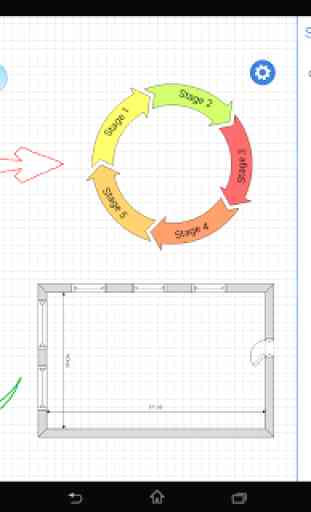
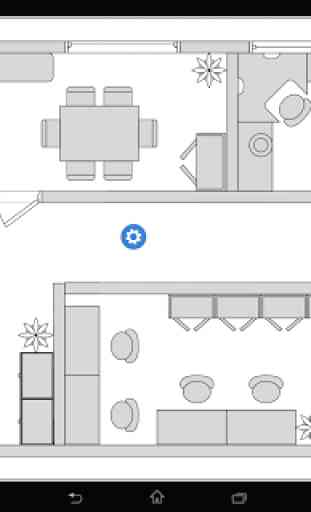
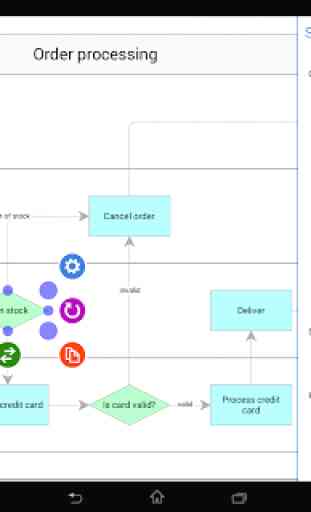
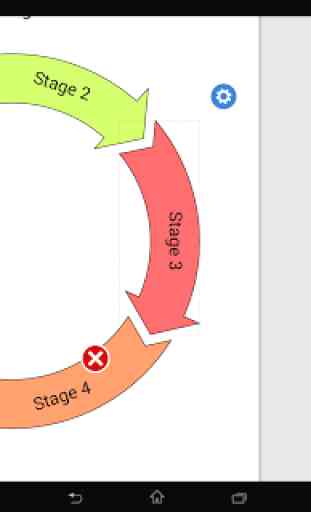

I wish I can get the pro features that I purchased on the windows app store. It should be linked to my email account.