Gravity Screen - On/Off
• Pocket Sensor: Turns the screen off if your phone is in your pocket.
• Table Sensor: Detects your phone is lying on a table and turn it off if not in use.
• Turn Screen On by Motion: If the screen is off and it's facing up the device can be woken up by moving it.
• Keep Screen On by Motion
- Rise to Wake: It keeps the screen on while you are watching the screen. It relies on the small movements of your hand while holding the device.
• Smart Lock support: It's a workaround to make the Smart lock feature work fine on devices with Lollipop.
• Locale plug-in for: Tasker, Llama and othersUNLOCKED by IN-APP PURCHASE
• Better performance
• Widgets, Shortcuts
• Wider range for Rise to Wake Timeout
• Wider range for Table Sensor
• Suspend in Landscape mode
• Exclude Apps optionBATTERY USAGE
It should be not significant. I experienced about 6 per cent extra consumption on the test device. However it can be much higher by often using the Rise to Wake feature. Thus, keep your phone face down if you want to save energy.UNINSTALL
Please, use the Uninstall button in the app. Due to Android restriction the app cannot be uninstalled on a normal way.
FAQ: http://goo.gl/D4BgQ5
Category : Tools

Reviews (29)
This app is currently the best available option for those of us who want such an app. I used to use Screeble Pro but that hasn't been supported for many years, so it doesn't work well with newer phones. The only thing I would really like in Gravity Screen is one element from Screeble, the option to choose angles within which the screen stays on eg between 20 and 70 degrees, this worked perfectly with Screeble. At the moment I can only set a sensitivity of 0-100 which should detect small movements which keeps the screen on, but even set at 100 I can easily hold the phone still enough for the app to decide I'm not using the phone and so it turns off the screen. Either it needs to be even more sensitive or, better still, the app should adopt the angle of use method. For everything else, the app is great.
Excellent app! It really works as great as it says! I would just suggest the timeout feature to be available when the device is locked as well (like unlocked/locked/both). It is not useful for me when the device is unlocked, because the system already has its screen timeout and I might leave the cellphone on the table to see it. However, when locked, lying down the device means it can now turn the screen off (after shaking it to see the clock, for example).
Like it, but it keeps vibrating my phone everytime I unlock it or go into apps that are excluded and not excluded. Wish I could turn that feature off but couldn't figure it out. It's not the OS settings because I scoured through everything and tested it. It's the app itself. I tried toggling the notification from it to 'off' but still it does not work. I'm almost at the point of uninstalling it because of how annoying it is.
Works most of the time. However, I have a samsung a10e and sometimes, when the phone goes to sleep, it does not wake up by motion or angle. Instead, I need to press the power button. May be a slight glitch, but this is not a significant enough issue not download this app or uninstall. The benefit of the app is 99 percent of not having to use the button.
If your phone's power button is broken, don't waste any time, get this app. It's an absolute life saver. It's VERY simple and straightforward, anyone could get use out of it. Default settings work perfectly fine for me. The one "issue" I've had with it is that it doesn't exactly support fingerprint scanners. There's an option to enable such support, but I've found it doesn't actually turn off the display or lock my phone.
It's great! The only problem I have with it is that it drains my battery faster then I would like. It doesnt drain it fast enough to notice unless your very close to your phone all day but it does drain. Other then that it works just as it says! If it's not working you just have to readjust the settings but this app is amazing since I broke my power button 😅.
So much for having to press the power button to wake up our phones from sleep or to double tap the screen like in competing apps. All you have to do with this is pick the phone up. Also turns off the screen automatically when you lay it on a table, put it in a purse or pocket or close the flap on a case. Installed it in both of our Motorola Moto Z3 phones. Too easy!
Wonderful app! I am using Sony Xperia phone, used to have always on display app installed to have the double tap to wake function. With this app, I can just wave and the screen will blam turn on. The only drawback is that holding your hand over the phone most of the time doesn't always turn the screen off as expected. Need to put phone down on a flat surface in order to turn it off. Would have given five star with this little bug fixed. Good work. Thanks.
It's a must have app for me. Prevents the phone from launching apps, making calls or sending texts, etc. while it's in my pocket. It's easy to use and easy to change the settings. The developer is on top of changes and new OS versions from the various phone manufacturers / carriers and updates the app often.
Great app! Has been working well. Is it possible to disable the "keep screen on by motion" when the phone is in the 5sec black-screen caused by "Alternative turn-off method (Smart Lock)"? Because it has the potential to keep the screen from turning off and stuck on the black-screen, due to motion on the table for example. Thanks!
It's such an essential app for smartphones that should have been part of the OS long ago. Unfortunately it still isn't. I'm thankful that this came along and glad to pay for the thoughtful features. The phone turns on or off automatically and naturally. Now I use the power button of my phone only for powering it down or restarting it.
Well thought out, professionally designed app which is pretty much bug-free. This does the things you ask it to and then leaves you alone. The lock / sleep / power button is probably the first thing to fail on many ohones. Hiw many moving parts does a phone have? 😂 When that happens this app can be a game changer. Good job.
Brilliant upgrade for my budget phone. My power button was acting up, so I wanted a way to minimize its use. This app does what I wanted. The screen comes on when I pick up the phone or even nudge it. With my settings, the screen goes off when I set the phone face down or place it upside down in my pocket. Thank you.
Overall a great app. A life saver really. I have been using it since my power button broken down. One problem though when I switch on my phone, this app doesn't automatically turns on even though I am using the correct setting. After booting my phone I have to go back to this and manually toggle the switch the app turns on. Is this a bug?
Great app but here's a bug. If i enable 'turn on by proximity'and pocket mode, together, and I place the phone upside down in my pocket as start walking, the phone screen will keep blinking on and off. There is a continuous conflict between the two settings. Solution is that the pocket mode should temporarily disable proximity and all functions that may turn on the phone screen. Hope that makes sense. Cheers!
Positive: - Works well if you can find the right options, Negative: - Menu doesn't make sense. Most options are for turning the screen off. Conclusion: this app is for keeping your screen on, but most options are for turning the screen off :-((( I advise 'KinScreen' for the clear menu with options for keeping your screen on!
The 5 star is on the assumption that you will respond to this review. The app is indispensable seeing that my phone only relies on the power button. However, you need to isolate the function of using proximity sensor to extend the time out. It's ridiculous that my phone would interpret a finger over the proximity sensor as increasing the time out as much as 230mins, when all am trying to do is put the screen off by placing my finger on the proximity sensor.
This app is great but it stops working after sometime and I don't have any idea why it does. Then I go to the app and turn the options on n off so it starts working. Edit: It was my mistake. I turned off battery optimization for the app and it is working fine since although I have been experiencing problems with the 'Disable lock screen feature' where when you flip the cover it automatically displays the 'enter password screen and starts detecting your face for unlocking your device.
Didnt work with my LG V60, Android 12, T-Mobile. Wouldn't automatically start after charging or restart. Tried to fix with battery optimization exclusion and overwrite permission, caused phone to severely malfunction. Had to uninstall. Phone back to normal after uninstall and restart. Giving 4 stars because I liked what it did with a manual start, and it made the glitchy fingerprint sensor issue on the V60 seem less glitchy. But not automatically starting is a deal breaker for me.
Worked OK for awhile but stopped working completely. Rebooting my phone would help but I had to uninstall/reinstall to get it working today, and it just stopped again. Like it's shut off. Seems to happen when I'm placing it face down and then picking it up very quickly. Crashes and will not shut off the screen after that. What can I adjust to correct that?
Awesome! The best turn off manager ever. Helps me save battery by turning off the screen more easily as the default Android settings, also helped me when I had power button issues in my device. Congrats to the developers.
Fantastic it works beautifully. I was really frustrated by the lack of auto wake sleep function on my oneplus 8. I tried fitting a magnet in my wallet case but this did not work. After much searching I found a reference to Gravity Screen on/off app and immediately installed it. I'm currently using a Nillkin case and the moment I close the lid the screen goes black and wakes again when I open it. I'm really happy to have this function again and well done to the people who wrote the app.
Update; love the app but since last update has developed conflicts with other apps and is killing the battery. Previous; Great app! It's one of my favorite and most used apps--4+ stars! Developer has been extremely responsive in working with me to resolve issues caused by recent device (Samsung Galaxy S9+) upgrade to Android 10. The upgrade has limited a few features of the app, otherwise, it would get 5 stars.
Excellent. It works on my Omega lite cp when thru time by aging wither we like it or not our cp switch on/off we'll experienced difficulty in pressing the button to keep our cp On. This app is very useful when it comes to that situation. Thanks to the developer of this app. For me it's 5⭐
I've used this app on every platform and various model phones starting in 2011 or so. My experience is with primarily Motorola phones. It didn't take long early on to discover my own personal preferences so as my learning curve increased I just set Gravity Screen up based on these tweaks. My battery life is not compromised in any way and functionality is A1. I will always install Gravity Screen on any phone I purchase
I still use a hard keyboard Blackerry Key2. This app worked perfectly for the first half of everyday. If it continues, it will be a 5 star app. After that, everytime I use the space bar to compose an email or a message or a document, it would activate my phone's shortcut menu assignment fuction and put an end to the text fuction of whatever I was doing. I had to reboot my phone to get out of it. That is just doom for Blackberry hard keyboard users.
Works great... Especially with face unlock! Use it to turn off the screen when in the pockets or lying down. Just remember to turn off the turn on screen feature so it wont conflict with smart lock.
within the first 10 minutes i love this app! some questionable data collection agreement up front, but functionality is near perfect (it leave the screen on for 1.5s before locking; it would be nice if there was a pop up notification if you were holding the phone so that the proxy sensor was accidently activated and about lock)
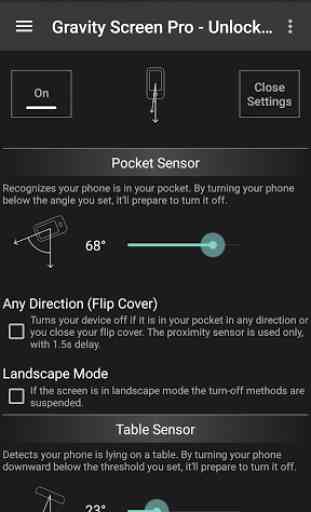
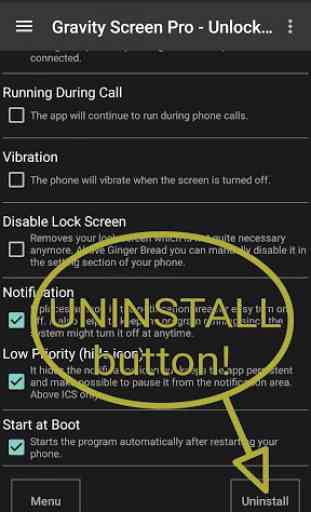
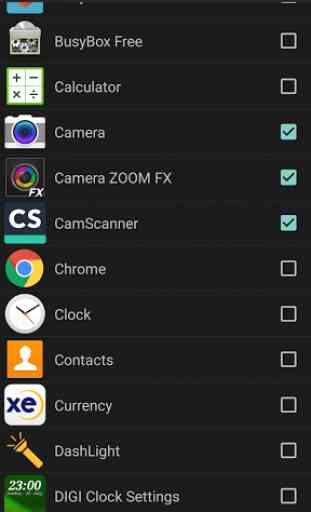


EDIT: Android 12 update does not play well with it. Phone runs like a sloth when it's active, but pausing it, everything is fine again. Needs an update. Tried uninstalling and reinstalling, and the fingerprint lock kept popping up; had to completely uninstall for now. Still a great app I've used for years, but unfortunately, Samsung Note 10+ has locked down the proximity sensor for use outside of its own system. So this app is only mostly useful now without it, sadly.