Great Southern Mobile Banking
As in previous versions, you can pay bills, check your balance, deposit checks, find locations and ATMs, transfer money, and even switch your debit card on and off! You can also enroll in Text Banking and manage your alerts with a simple touch.
The Great Southern Mobile Banking app is secure, fast and free to all Great Southern Bank Online Banking customers. (1)
Features:
• Add accounts to Mobile Check Deposit • Create and delete scheduled transfers • Create and delete new Bill Pay payees • Enroll for eDocuments• Expanded eDocuments support• Secure Mail Message Center • Tip, savings, and monthly payments calculators• Info Hub with special offers and important messages• Settings expanded for playback, search, and other advanced features• Set up your new ID directly from the app (personal accounts only)• Check account balances (displays current balance, tap for available balance)• Text Banking enrollment and text alert management • Mobile Check Deposit (2)• Manage your debit card with Debit Card On/Off • Transfer funds between accounts • Pay bills with Bill Pay(3) • Find Great Southern ATMs and Banking Centers using the GPS system provided by your device (4)• Great Southern Bank Contact information
Discover more at https://www.GreatSouthernBank.com/personal/mobile
1 Must be a registered Online Banking customer to utilize the App's full capabilities. To register for Great Southern Online Banking, visit https://www.GreatSouthernBank.com/enroll.
2 Customers must first set up their Great Southern Mobile Check Deposit and Text Banking services through the Mobile Banking App prior to having access to these services.
3 Customers must first set up transfer and bill pay accounts online prior to using these features through the Mobile Banking App.
4 This is limited to locating Great Southern banking centers and ATMs. Please refer to your carrier for any fees that may apply.
Member FDIC
Category : Finance

Reviews (25)
The app is generally okay. It serves the purpose without any major problems. The real pain is the fingerprint login. It works once, maybe twice and then it fails due to a "secure data error." At that point you have to use your password, turn fingerprint login off and then on again. Several updates later and it still doesn't work.
What a disaster!!! If you do any investing from your phone don't use this banking app!! I've linked it and downloaded multiple times this weekend alone and I'm now going to have to go in and change all my account information on everything connected too it . I think closing my account with the bank is easier than trying to fix the problems they've created with this app!!! VERY UNHAPPY!!
After the update I was able to log on once. Now it won't let me on at all! I'll give a updated review once I can actually log onto it! Edit: The app is working better now. The only issue I have is the mobile deposit. When I take a picture it works fine on the front pic but on the back pic it the camera goes fish eyed and the picture shows up rotated.
The new upgrade won't let me open the app. A message pops up about Communication Error due to internet. I've tried it with WiFi and with just data, restarted my phone, and uninstalled and reinstalled the app. Once it let me in long enough to update my username, password, and agree to some disclosures then crashed. Help!
Ever since this new update, I get communications error and the 4 times I was able to get to the log in screen, it was locked out and had to reset password. Still waiting on 3 texts to verify account. I did have it sent to email and when I finally got it, time has expired.
App no longer functions. Can't open it, it just crashes constantly. This is a crucial tool for any banking customer - especially during a global pandemic where distancing is necessary - but this app is useless. Extremely disappointed with this & with the massive errors in upgrading the system a few months ago. I wrote that incident off as a one off, but now the app has been broken for many days without a fix. Is this what customers should expect going forward?
Crashes upon opening each time. I verified latest version is installed, even uninstalled and reinstalled, same problem. When it does work, it's okay. What's the point of the developers can't make a reliable app? GSB is way behind the curve on this one.
There was an update this past weekend and it's been two days since Online Banking was supposedly opened back up yet it's telling me I have a network error and the app wont even load because of this. Prior to it, after the initial update it was telling me my password was incorrect even when I tried using the last 4 of my social so I have no idea what y'all did during this update but it's approaching a good week since I havent been able to keep up with anything related to my account.
Everytime I try and log in the app crashes. Worked fine on my Pixel 3, crashes every time on my OnePlus 8 Update: after uninstalling reinstalling the app now works. Raising my rating from 1 to 3 as there are still some areas of the app that need updating. Also weird that I can't see my account number in the app.
It used to work well enough...and then they had that weekend where they did a massive upheaval of the app code or something and now it just repeatedly tells me that I should try to connect to wifi or something and then it shuts down itself. Really, truly aggravated.
App was OK, the update looks decent but service is always unavailable and there's a ton of bugs. Keeps crashing making this largely unusable. I know we have a different world but I'm thinking this needed another month of tests and fixes.
Before the update the app wouldn't let me do any sort of transfers, log in was a pain... always giving correct password and getting denied around 3 times, and random freezing and crashing... Updated version: Now it wont let me log in at all... Thanks Great Southern :)
Every time this app updated I lose my log on information. Have to change that information several times. The two way texting function stops working. It starts crashing and now it just gives internet server errors. I'm to old for this.
I have tried to access my account info on this site several times with no success. I even entered my email on file to retrieve my username just in case I missed something. The banking app responded immediately telling me they sent my username to my email I entered and I never received it! Now I am wondering who has all my information since the update and still not able to use my app at all! Not very happy at this point.
When the app works its quite convenient. Thing is it crashes constantly and really only works for me for quick balance. No update since Oct??? Banking apps need to be up to date for security and countless other reasons. Step your game up Great Southern!!!! Fix the app ASAP!
This app is horrible after the update. I used it all the time and then when it updated I put in my info and it said wrong password. Now I'm getting a communication error that won't even let me get into the # to call for help. Not sure why they had to update its worse now.
An update over the weekend has made it impossible for me to use my bank account from my phone. After several emails from GSB, it seems there was a severe lack of testing and foresight in this app update. Currently, I have been unable to pay bills, check my balance or cash checks for 3 days. I am losing faith in the competency of this institution by the minute. It may be time to make a switch. Some local credit unions have caught up with technology and may outperform this conglomerate. Red flag.
The app has been updated which is great. However the app has not been working for me for about two months. I updated the app it still didn't work because it would not open. Please work on this. I do not mind using the website however I do need the mobile check deposit because I do not have a ride to the bank every day. Other than that I have no complaints. This has been an excellent bank. I have been with you for 17 years. I love the staff at the South Campbell branch in Springfield Missouri.
App keeps crashing since last update and has not worked for about a month or maybe two now. As of 06/12/2021, the app still crashes on startup. I am almost thinking of switching banks just so i can have a working mobile app.
Oh i love it!! Mainly because it never works!!! Downloaded the update. Now anytime i try to even open the app it says i have no connection and i need to turn on data, while i h ave full bars. This app has gone downhill. Fast
Can't even login. It is saying my login and/or password doesn't work and I haven't changed either one recently. So, I go to reset my password and naturally that doesn't work either saying 'http 502 bad gate' or something like that. I've waited all weekend for this install just to find out it doesn't even work. There is no improvement here, it's worse. It doesn't even work.
Very inaccurate. Absolutely DO NOT rely on this app to see if your account is up to date. Purchases will show up almost instantly but does not update your current balance till a few days later. Very unreliable.
I updated the mobile app this morning, as it wouldn't allow me to do anything without an update, now all I get is an error that says can't connect to network. I have full signal both mobile an wifi, it still refuses to connect! Error HTTP: 500 Internal server error
I keep having to Uninstall and reinstall due to crashing almost daily. Pretty much a worthless app. Cmon IT team quit making excuses and fix it. If you don't know how to fix it hire someone who does. This app has been unstable for months now.
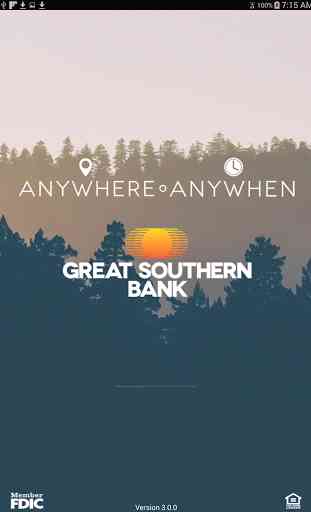
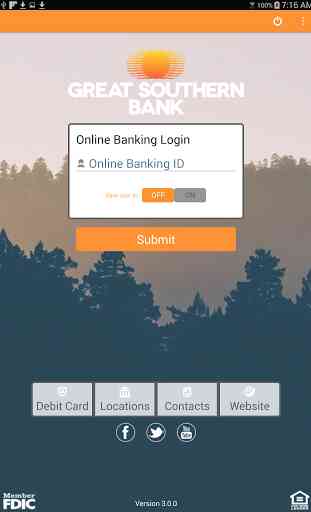
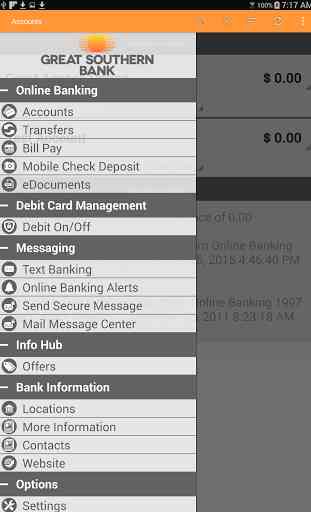
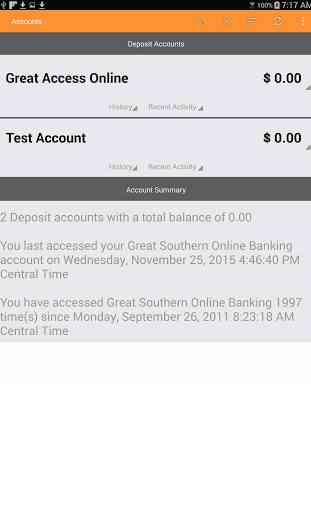

I've enjoyed the app even before the upgrade. I'm not sure why everyone is throwing a fit about the upgrade. GSB has been very communicative about the issue they ran into and would continue to communicate about it. Not everything can go as perfect as we want. Things happen. I love the app and have never had issues with it. It's super easy to use. I love being able to check my statements everyday from my phone.