GreatCall Home Screen
Please note this application only works with the GreatCall Touch3 smartphone.About the GreatCall Touch3Smartphones today have become overcomplicated and intimidating. They have too many icons and features you may never use. That’s why GreatCall created the all-new Touch3. Everything about it was designed to be simple. From the moment you turn it on, you can quickly and easily access everything that’s important to you, like your favorite contacts and apps. And the main menu is simplified for you, so it’s easy to use the phone, the camera and even your email.Learn more about the GreatCall Touch3 at:http://www.greatcall.com/touch
Category : Personalization

Related searches
Reviews (6)
A. G. u.
Jan 5, 2019
It seems like it's been shutting down a lot here lately
Ilo. S.
May 25, 2016
Had a some bumps in the road, but now they are all worked out thanks to great tech crew over at 5 star. The set up is easy as it can get. Make sure to install the correct app for your device, the wrong app can cause a problem, but the tech support was able to fix it fast anyway.
Tho.
Nov 4, 2015
I don't have the phone suggested but I like the concept for the GUI. It looks clear for senior phones users. Can you allow for all phones please.
Tom. O.
Nov 11, 2016
Its faster now
A. G. u.
Sep 8, 2017
This is the worst
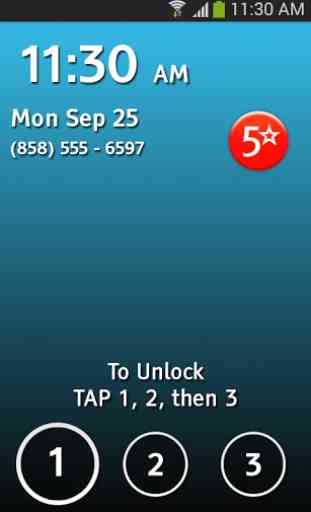
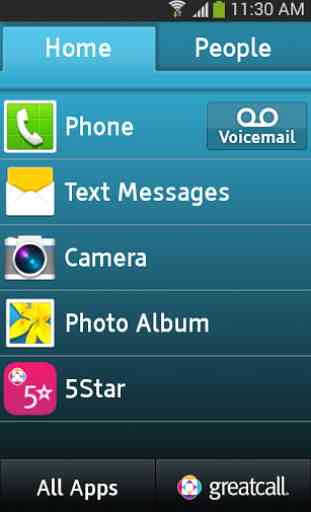

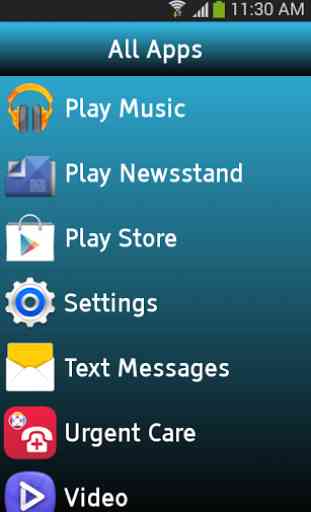

This is quite useful and more manageable to use. I wish I could use this service on other types of mobile phones. Sometimes when I'm having a bit of difficulty navigating through the phone and ask my daughter to help she occasionally gets a bit confused. I guess the layout or something similar is why. Perhaps with us being of different generations our brains point of views are just wired differently. Pun un and intended.