Greenified - Save your Battery
Greenified allows you to apply a filter over your screen to reduce the brightness even further than the Android operating system allows. You are able to pre configure settings, including screen intensity and a brightness setting. When running, all settings are applied instantly, and restored to the previous state on stopping.
Please note, on some devices this may (as will any screen filter app) prevent the Install or Uninstall button of the Package Installer from working. You may need to disable the app before installing/uninstalling apps. A future release will detect when the package installer is active, and disable itself.
Category : Tools

Reviews (30)
Please upgrade that .this app compress to my contacts and deleted so change that........
Very nice app battery life long time use my mobile
Hopefully this app are trusted .. thanks .
wow its true
. Works, then brightness turns back on and I'll have to go to program again and stop and start it. Then after a few minutes the same thing happens. Annoying and useless when you cannot trust it to do its 'single' task it was designed to do. Uninstalled and installed Yet Another Auto Brightness which works 100% of the time.
This only works for amoled screens where each pixel emits light and is a standalone diode. LCD works by "passing" the light from the diodes behind the screen through layers of liquid crystal, which only paint the light from behind, and do not emit any. The only way of preserving battery on LCDs is decreasing the intensity of the backlight, and every phone has a built-in option for that.
Only OLED devices will benefit from this app, as the older LED, LCD, IPS, etc. displays have uniform backlighting, the pixels only color the backlight, but the power output is the same either when bright or dark. Simpler power saving if you set the display brightness darker in setup menu which actually lowers the lighting power.
I'm sorry but there weren't any perceptible changes on my Nexus 4 which I had its brightness turned all the way down. But at least it didn't interfere with the installation & uninstallation of apps anyway...
This app, unless it sets parts of the screen to completely black, will not do anything. OLED still uses power unless the pixel is turned OFF ie. BLACK. Not darker. Also, will do a absolutely nothing for normal LCDs.
I had many issues with my moto droid 3 ,but this app has solved all the issues, perfect app.. Better battery duration and best in hindering background apps
when i choose greenified option the brightness reduces but after dome time.. brightness turns back on. then i have to reopen the app to decrease the brightness....
As far as I can tell all the app does is reduce brightness, also last time it was updated was August 2014. So I'm pretty certain it doesn't hibernate apps or kill app processes. Waste of my time
Unusable. It's impossible to set it for a low intensity. The screen is completely blacked out no matter what the settings are. And it slows my system down to the point where it seems unresponsive
Before I got this . my tablet went down 1% every 60 seconds and now it goes down 1% every 88 seconds
Either the lollipop fault or this app. It is disabling install of third party apk.
I've been using this app for months now, and I must say its great. Its perfect for those times when you really need to squeeze extra juice from your battery.
It is good for screen dimming. But it is annoying that I have to stop this app every time I have something to install. Fix this issue. It would become worth at least 4 start.
Was OK at first then it went downhill after so much use that it started using more battery power.
Nice app, it increases my battery life by reducing heating problem
Only reduce brightness and disturbing app do not waste time
Could've been a great app if it DIDN'T TURN ON AND OFF AGAIN AND AGAIN BY ITSELF ON MY S3!
If you cant install apps from your sd card uninstall this app then try again! Worked for me!
Not very useful.
Exellent work! It seem reduce some battery consumption around 20%.. Keep going!
My phone gained 3 hours of usage alone with this app. Thanks!
It's good but it keeps turning off after 15 minutes
Good for night usage as it could reduce brightness output from the display.
Highly recommended. There's a lot of useful information here.
I daily sleeps beside my elder bro ..and this app help me chating with my g.f without any screen brihtness ;-) ...



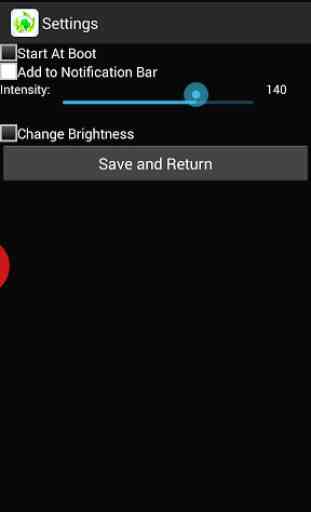

It's very helpful now I can savey battery 2× the screen brightness is compatible to my device but it's running