Greenify
NEW: "Aggressive Doze" and "Doze on the Go" to maximize the battery saving on Android 6.x, even without root! (details explained in settings)
Never should your phone or tablet become slower and battery hungrier after lots of apps installed. With Greenify, your device can run almost as smoothly and lastingly as it did the first day you had it!
Greenify help you identify and put the misbehaving apps into hibernation when you are not using them, to stop them from lagging your device and leeching the battery, in a unique way! They can do nothing without explicit launch by you or other apps, while still preserving full functionality when running in foreground, similar to iOS apps!
Please report bugs in the XDA forum (http://goo.gl/ZuLDnE) or G+ community (http://goo.gl/MoszF).
Greenify NEVER EVER collects your personal data despite the capability of accessibility service, it just takes advantage of it to automate things.
IMPORTANT: Greenifying an app implies that you are aware that all the background functionality (service, periodic task, event receiver, alarm, widget update, push message) of this app will become out of service during the hibernation except when you are using this app.
NEVER greenify alarm clock apps, instant messaging apps unless you don't rely on them. Please do verify the impact of greenified apps on which you heavily rely.
Compared to other popular tools aimed for the similar purpose, Greenify offers the following advantages:
◆ Unlike the "Freeze" feature in "TitaniumBackup Pro" that totally disable the app, you can still use your app as usual, share content with it. No need to freeze & defrozen it.
◆ Unlike "Autostarts", you can benefit from almost all of its advantages, without needing to deal with the complexity and risk of obscure app components, and never lose functionality when app is actively running.
◆ Unlike any "XXX Task Killer", your device will never fall into the cat-mouse-game of stealthy-running and aggressive killing, which unnecessarily consumes more battery juice.
Note: Greenify does need a background running service for auto-hibernation to work. It is designed and implemented in extremely lightweight, with an average RAM footprint less than 5M, and nearly zero CPU and battery consumption.
In case you cannot install from Play Store: http://oasisfeng.com/Greenify.apk
=== PERMISSIONS ===
INTERNET: Needed by "Raise Your Voice" program to send back only small amount of anonymous statistics data, without privacy information. You can opt-out at any time.DRAW OVER OTHER APP: To show guide layer over the app setting UI of system in non-root mode.GET ACCOUNTS & WRITE SYNC SETTINGS: Control the account sync of apps if its sync task is too frequent.DISABLE YOUR SCREEN LOCK & BIND ACCESSIBILITY SERVICE: For automatic hibernation to work on non-root devices.
=== FAQ ===
* Why not support Android 2.x?
* It seems that automatic hibernation is not working.
* Some of my greenified apps (e.g. Google Maps) seems not hibernating.
* I want to greenify system apps!
* De-greenified apps still got no push notification!……Read here: http://goo.gl/1F5pY
=== Translation ===
All translations are open for contribution: http://goo.gl/zCCDce
=== Donation ===
If you love Greenify, please consider the "donation package" http://goo.gl/fpz5l for extra experimental features:
* Greenify system apps (now without Xposed)
* Allow GCM push for hibernated apps
* Detect "who" woke the hibernated apps and optionally cut off the wake-up path.
* Wake-up timer coalescing
Category : Tools

Reviews (28)
My number 1 most used Android app of all time! Used this app for many years. This app deserves an editor's pick award. This app makes it much easier to force close (hibernate) apps at a press of a button, many apps often run in the background which uses up RAM and battery life. I have a phone with only 2GB RAM and apps would stop running when multitasking due to lack of RAM, the Greenify app helps free up RAM very quickly by hibernating apps that are in the background hogging up RAM. 5/5 Stars!
Installed few weeks ago and works wonder for me. It hibernates what you want (Persistent draining apps) and the result is brilliant on my tablet. Will install on my phone definitely. Nice design, easy to navigate, no nonsense approach, almost essential to have. Few weeks later I just want to confirm that this app is fantastic. It is like having a new set of batteries. Absolutely essential to take back control. Highly recommended. Thank you.
A lot of apps that claim to "tune up" your cell phone do nothing except display advertisements. Not so with Greenify. Not only are there no advertisements, the app actually works. I was having a problem with too many apps running in the background and using ram memory, slowing down my phone. I uninstalled some of the apps, but Greenify help control the apps I did not want to get rid of. Apps have stopped working on their own; I have more memory, and the phone is smooth. I will buy this app.
I have enjoyed the 'Greenify' experience thoroughly, although I just wish it would have the capability to hibernate some of my system apps, that are always running in the background, regardless wether, or wether or not the phone is unrooted. That's my only beef with this app. Otherwise it does everything it says on the tin. Tell your friends, don't put your phone on without it!
I don't care what others say, but this app has prevented me from trashing my slow phone. Always get System UI crashing errors due to low RAM, and nothing could unfreeze my phone until I used this app. Now, everytime it's slow or frozen, I just hit the power button and in a few seconds it's completely refreshed. I used to think other automatic boosters were working, but my phone would still freeze. Greenify is better!
I'm using a Nokia 4.2 and find the "aggressive doze" feature has reduced my standby discharge by half. I now get 3% drain per 24h, previously getting 6%. Plus, I don't have to use Android's battery saver mode to achieve this, so I don't miss notifications either. The "auto hibernate" feature is great too - as far as I can tell, it automatically performs "FORCE STOP" on all apps in my list. This is needed as Android's "restrict background battery usage" feature is unreliable, as I've had apps still posting notifications in the background despite that setting. There is only one problem, and thankfully it's fairly minor: when making phone calls, I always use speakerphone mode, and turn the screen off while talking. Greenify sees I've turned the screen off, and proceeds to turn it back on to auto hibernate my apps, and then fails to turn it off again. I must then manually turn the screen off a second time, which thankfully does keep the screen off. Despite this, I'm very happy with the reduced battery drain, so I'm still giving it 5 stars. Also a note to Nokia 4.2 owners - if you experience nonlinear battery drain, try rolling back the "Device Health Services" app to the original factory version (hamburger > Uninstall Updates). On my unit the updated version doesn't seem seem to refresh the battery % while the phone is in standby. i.e after 12 hours of standby, battery % hasn't reduced, then within a few minutes of usage it drops very rapidly, catching up to the real %.
It works, and it's effective. I would prefer if it didn't have trackers, and if it were open source. Because the app obviously requires some intermate permissions, but I'm concerned about what it's doing in the background, and the data it's collecting, especially with Google Analytics. In the end I switched to SuperFreezZ (via F-Droid), because it's open source, has no trackers, works super well, and I just trust it a lot more.
The app truly claims to do what it supposed to do. I was already using this app with my previous phone (2nd hand Nokia XL). After installing the app, the performance of my previous phone got improved and I was able to get more screen time since few apps were running on the background, the battery doesn't drain. I even installed the app after I got my new phone. Overall, I was happy with my overall experience on the app. I did not regret getting the pro version at all 😄😄😄😄😄
Used this app for a few years, worked well on other phones but can't seem to get it to automatically greenify the running apps on this phone for some reason. App is redundant for me as the phone has built in feature similar to this app. The paid version only adds a little more functionally for me so not worth it unfortunately. No ads and doesn't bother you to try paid version, good developers :)
I want to say right from the start that I love this app. It's simple, does what it says that it does with no unneeded flair. It's been amazing the entire time I've had it. Now the disappointing part. Seems that it hasn't been updated since 2019 so unfortunately it doesn't work on my new phone with updated Android is. Disappointing but I salute you for all the years of working flawlessly
Excellent, very elegant app once configured and it works. Possible improvements... simplify the settings, e.g. just one option named 'allow Greenify to run in the background' makes more sense to me, and maybe set 'kill' or 'sleep' mode per app. No need to make things complicated.
I tried this about 4 times over the last 3 years, but could never figured out if I activated the app or not so i uninstalled it each time after trying it. It's hard to tell after if the apps I checked are hibernating, but memory available and performance on my phone clearly shows that they are. I just like being able to access the list of all apps with hibernation on or that are currently in hibernation. 4 Stars for now 😁😁😁😁
Doesn't work after android March security update. Will wait for update. Before that it worked great. After looking for a replacement app, I noticed that when installing another hibernator app and granted permission on accessibility settings to the new one, greenify worked as how it should. Tried toggling permission on greenify itself without the other app, and didn't fix anything. So maybe that is what is needed to fix on the app itself. It's not great to have another app to make this work, but I have history with this. Will use like this until app is updated. Hope it help somebody else that would like to stick it in the meantime.
Excellent app that actually works. Worth every penny. May I suggest the "zzzz" and "-" buttons not be placed so close together. Sometimes i would accidentally press the "-" button and have to re-add everything. Other than that wonderful app that does exactly what it says.
Dear Developer I really like this application, but after updating to Android Pie, I am having issues with Greenify's Automatic Hibernation. Now my phone isn't rooted, so I've got through and completed authoring the necessary functions for Greenify to work properly through ADB. But some reason, after updating to Android Pie, I no longer see the option for Smart Lock Compatibility Automatic Hibernation. (This is where Greenify attempts to hibernate apps, taking Smart Lock into consideration, and does this without disabling/preventing biometics from functioning) Whenever my screen turns off, and a significant amount of time has passed; my phone never starts the "Sleep and Hibernate" functionality doesn't say "Greenfly is still working" "Turning off the screen". Lastly,whenever I wake up my phone, it appears as though Greenify becomes stuck, trying to force stop an application. I made sure that I have Greenify's accessibility settings, and device administrator settings enabled. I love the app, but some help would be greatly appreciated!
I don't believe this app is doing anything for me, maybe my phone doesn't need anything. Unfortunately, now I can't get rid of this app, can't revoke any permissions... it claims to have none. I can't remove administrator privileges not with the click in its playstore ad, nor by looking up the app directly on my phone. Every time I try, deactivate then go to settings, remove privileges, I end up with, settings has stopped and the app is still on my phone, for over a week now.
I've been following this for years. I didn't really need it with root, but the advances you've made for the unrootable are remarkable. I especially like the way it hides the screen and goes through the tedious labor of all that clicking for you. Now all I need is a macro or script or something to access Greenify that will click on all the things that don't hibernate FOR NO REASON, then click on the hibernate button for me. Asking too much?
Runs in the background, heats up my phone, and keeps sending me notifications. All this app does is place ALL the apps (except the system apps) to force stop. And yes it helps with the cooling. But what's the point in running this in the background along with other apps when you can force stop the apps manually? On the bright side it shows the cpu temp and there's a cooling feature.
I believe in theory, the app would be quite helpful. However, I experienced severe bluetooth audio stuttering, affecting both my Poweramp music player and Smart AudioBook player. After extensive google searches and trial and error, one idea left was that some system hibernation settings were causing the issue. Although Greenify was not hibernating the above mentioned apps, as soon as I got rid off Greenify, the stuttering issue was gone. Also the battery drain from listeing to my audio books was reduced significantly. I would explain this by Greenify constantly trying to close a process that was needed for BT audio streaming, and that the music app repeatedly tried to reopen the process and this in-fighting causing both stuttering and battery drain. I have to say, finding the culprit caused me a lot headache and took some time.
If you're Android 8+, you almost don't need this anymore. What's more, not only will it not serve the purpose, but what should've been a function to benefit, might only deter the more advanced built-in doze function of latest Android versions. You might just end up using more RAM than without it. That said, older versions of Android should still benefit.
The app is good. Fulfills its declared functions. But with my need for a large number of Applications, it is absolutely not for me. Since most of the applications I need, fall asleep and do not wake them up. The white list does not help, because all applications of this type translate according to their desire to the battery saving mode. And then I suffer for a long time, putting them into working mode. Rating does not drop.
This is a great app, however it is completely pointless. Everything that Greenify offers, system android already does by Deep Sleeping apps in our battery optimization settings. So even though it's a great app, it's use is no longer useful. Thus it uses up memory and battery it no longer needs to use up. Also updates ended in 2019, so there are also no new features either.
Dozzzer (and add-ons, if exist) or Greenify + Island (and other hard to use add-ons)? I need app "Caixa" for bank line purposes, but this evil one might be sniffing my phone activity. I need a way to totally freeze or even kill apps like that; (without unistalling them) and reactivate each one, only when tapping in its icons. And freezing them again after closing the app... Thanks!
I don't know why but the accesibility permission of greenify is always getting turned off automatically, so I need to turn it on again every time I'm gonna use greenify. I don't know if I can prevent that or not. But besides that greenify is very useful in stopping background processes.
I don't usually leave reviews but I felt that I should with this one. I have a Galaxy s8 plus. It's an awesome phone except for the battery, especially after the last update. I took a chance and downloaded Greenify and noticed a difference the first day. My battery definitely lasts MUCH longer and the bonus is there's no ANNOYING ADS! Seems to be a great app so far.
Completely useless. Some greenified apps just keep launching themselves in the background and there's no option to prevent them from doing so. While it suggests that I have to remove my lockscreen to use automatic hibernation, I'll only risk my phone's security in the process. Other apps won't hibernate automatically even if their running state is ignored. I have to manually open the app and close them everytime and it's very annoying. It also doesn't detect the Donation Package. I've already purchased the app and it still doesn't work. I can't hibernate system apps that consume a lot of RAM and drain my phone's battery. Despite its promising potential, Greenify still ends up being totally unreliable. Better look for other battery-saving apps than this.
Actually this apps is very great, I had a 3GB of RAM and 2GB of it are used for systems. I got 1GB free from it which is usually I am only getting free of 300MB out of 3GB RAM. Unfortunately, the bad news is from the donation packages features that can actually stop system apps is bad. I had the system crashed that time so I decided to reset the device. There is no option for backup, the only one is warning messages. I hope there is a button or gestures to avoid system crashed.

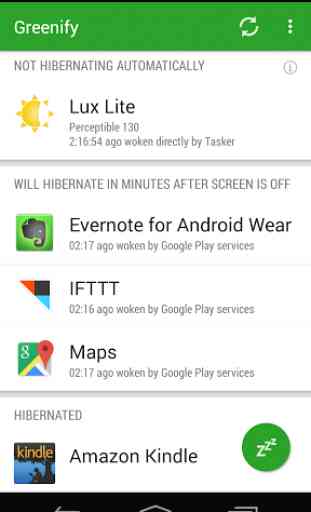
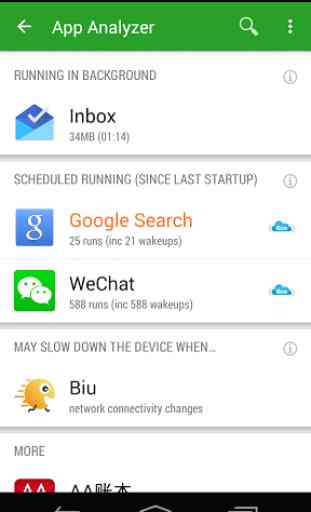


I see that some don't get how it works. I've used it for many years, because it extend my phone 🔋 & performance greatly! Privacy too. Do this: open Greenify, when you see the list, ignore it and click on top right + sign, then select all the apps you rather don't want to keep on, like any games, all apps but themes, icon packs & communication like email should not make the list. Hit the ok ✅, then setup a Greenify widget or add a Greenify homescreen gesture like double tap. That's it.