Grid Drawing
Features:1. Any size of grid lines.2. You can zoom in and capture details with your Android mobile or Tablet.3. Change the picture to black&white Or Change Brightness {Red , Green , Blue} for more easier sketch.4. You can print the grid with or without the original picture.5. Blank paper can use for drawing6. Smart Grid Drawing released 7. Numbering grid Drawing
Category : Art & Design

Reviews (29)
I wanted some simple graph paper for mapping designs, so I'm just using the pixel art part of this app. It works ok for that, but if you change the grid size your work disappears. So if you run out of space and need to reduce the size of your grid to finish, it is gone. Also, you have to give the app access to your photos and media to save. I denied access and decided to just take a screen shot but when I didn't save my work was gone. I have not used any other features
I found that when trying to draw on this, if at any point I opened another app or clicked a notification to check on something, all my progress was erased. I couldn't multitask at all. I also couldn't erase single pixels since there was no white color available. So I would either just ignore it, color over it in another color, or have to start over entirely if the mistake was bad enough.
Not intuitive and offers barely any explanation of its features up front. The "pixel art" editor, at least the one I found, is extremely limited - no erase, no undo, no brush/fill/shape tools, very shallow color pallette with no black or white. Maybe with effort I could discover some of these basic features or some documentation, but I shouldn't have to. Why not make things easy to find?
Your puchasing is tricky and technically a scam. I purchased FULL QUALITY ORIGINAL SIZE(FQOS) and it's the same price as NO ADS so a buyer's first thought is they are in the SAME PACKAGE but now I still have to pay for the NO ADS? Even after I purchased FQ0S It's still redirecting me to purchasing center then gives me an ERROR and I can't even activate it app is great but eeeeh you don't make money like that. Assistance would be great :)))
Its a very good app.. i love to work with it....you can edit and make grids thinner with its supper quality setting... It's so fun using it... you can number ... especially for beginners.... My only problem is that .. lately it slows down...after grid a picture..... trying to grid another picture keeps long or might not show up well....Yet still is better than other grid apps
Super basic features on drawing mode, you can hardly do anything. There's no undo, when you resize, your changes are lost, and there's no white or black colors. Wish you could customize the colors at all. Just, why???
I use to love this sheets. Dark hair against the white. Oh my. This app was very helpful before but now, I can't even save grid photos be it colored or B&W. It says "saved on gallery" but it can't be found anywhere at all. And yes I've uninstalled and re installed this several times. Still the same.
This app is very useful. I am a beginner in art and I am trying to become a artist, it is very useful for me. It doesn't contain ads and any lags.It also have option to save image in my gallery.
Could be awesome, but whatever you create on the pixel drawing feature disappears if you leave the app for a sec, or save it, or take a screenshot of it, or change the pixel sizing. Infuriating!
i always use this (older version to latest version ) since 2016 and i like it very much and easy to use.. if it will be much good if you can add cross diagonal (X) because in current version only a diagonal (\) because i need that and always use another apps to do that. . i hope my reply will be see by developer of this apps..
The image is not centered and so the bottom is always cut off unless I zoom in and pan across. Makes it difficult when doing Portraits. Don't think it was like this before the update
After I installed the app it worked very well. But recently, when I save a pic in B/W mode it is saved as coloured and that too takes a long time. Pleasemake some fix for the problem. Thanks.
Changed my whole drawing experience . Didn't think I needed the grid method but I gave it a go and wow my art has improved 10 fold and by far after trying at least 10 different grid apps this one is head and shoulders above the rest with its ease of use ... Superb
Frustrating to work with. No erase, two colors at a time, irritating slider. Got something I liked, admired it while my phone went to sleep. Woke my phone up to a blank grid. Uninstalled immediately.
White is a color too. And yet there's not there. If you want to make something and you want white, you have to leave it blank and if you accidentaly tap there's no way back.
Lately, the application has problem and this is very annoying. When I press on "save", the picture isn't saved on the gallery at my phone. Please fix it, thanks.
I have used many but this app gives me what I want with the options of grid, number, line colours. But sometimes I find it difficult to save.
Whenever i want to save the grided picture in my gallery, it would say saved but when open my album it's not there. Used to love this app but it seems this issue decrease my liking...: ( pls fix this.
Useless. Pixel graph has no undo button, but has an annoyingly large "share" button. Instructions show to double-tap to clear color which doesn't work.
Trash app. When yountry to save the imagine with the grid, it appears in my gallery as a blank photo with an exclamation mark. Cleared caches, reinstalled app, same thing. I paid money for ad free on tbis garbage??
It's very frustrating that the picture disappears if you leave it for a second, or save it, or take a screenshot... Please fix this issue
This is remarkable very easy to use although I have not make use of all the futures but the drawing grid gives me the perfect result that I'm looking for.
And finally they have resolved the glitch. The app is back to its previous awesomeness. Have been using it for years now. The best app out there for artists.
I have been using this app for years and now it no longer works. I have tried several pics and once I have the grid on them and save it keeps coming up as a blank pic
Uninstalled almost instantly. There's no undo button and zooming in/out completely deletes anything you drew.
Overall quality and functionality is great ,but can't use it bcz of the lag . Its like making a world's fastest car but it take 1 hour to reach the max speed
There is no erase. What king of drawing app doesn't have an erase option? Or at least the option to select white as a color? Immediate uninstall.
Automatically erases your drawing after taking a screenshot, no option to undo or even use the color white. Awful.
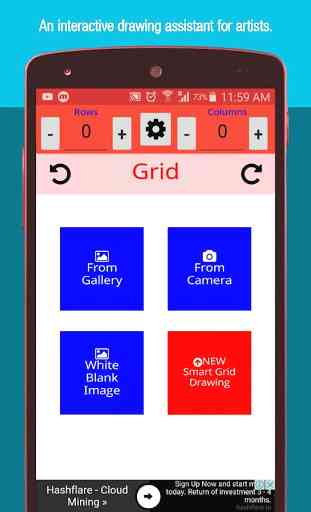
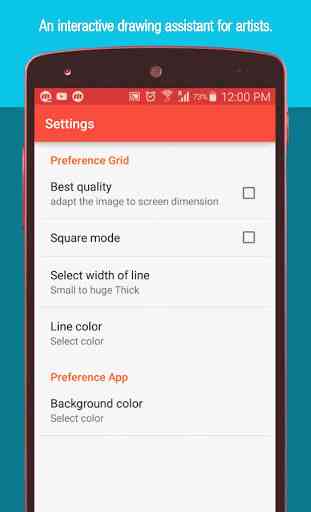
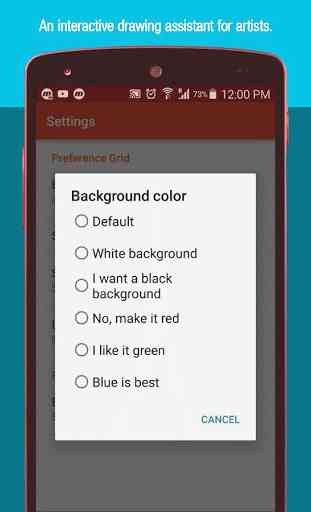
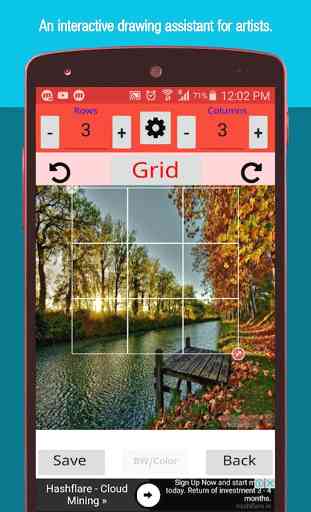

They finally fixed the bug in which whenever I saved a photo it would be saved as a black photo in my gallery. I've been using this app for years and I'm really thankful that I can keep using it. Also it would be nice if we could gain more quality, so I can zoom in more, it's really helpful when drawing, especially when doing the details, and helps me keep the proportions correct. I have a Samsung Galaxy A51 and Software Android 10.