Group Expense Manager
So, quick install this app and manage your expenses directly on your mobile
How to Use
1 Create group if you want are admin.
2 Share group id with other members by pressing add member button.
3 Other members will join existing group created by you, by entering group id which admin has shared..
Features:
• Easy to use – user friendly interface
• Helps you to easily manage your spending
• Manage multiple accounts
• Handle daily income and expenses
• You only need to add each expense you do
• Just add new record when you buy something individual or in group
• View your Current balance along with expense detail
• View your expenses history
• Automatically expense distribution
• Generate excel sheet of your expense history
• Create group and add multiples members to the group
• There is no loss of data in case of losing phone
• Password protected
• Admin can move all transitions to history at the end of month, week or end of trip.
• Admin can block/ remove member from group.
•
How to Add new record:
• Login to expense manager with your login id & password
• Select group if you have multiple groups
• Click on add new record
• Select date (current date is set by default)
• Enter the amount you have spent
• Write description for example lunch, internet bill etc.
• Select all to divide the expense to all group member, you can also select one or more .
or
• Select custom by ticking the individual one
• Click on "Save" button
How to view details:
• To view your expense details
• select group if you have joined multiple groups.
• see transactions tab.
• Here you can delete a transaction
How view Balance:
• To view balance status
• Click on “Balance” button
Exclusive Feature:
• Save report to Excel
Category : Finance

Reviews (11)
App good, we need some more options 1. Notification not received when other member type the Expenses 2. Refresh button need
How to reset its password plus guide ..I am not able to login on app its deleted by mistake
This app is very useful for students & for hostelize
its very helpful aap in the management of group expense very are using with ali sabir who is the developer of this app.
Can you provide the new features for notifications while add the new records of group members.
Down load register when I want to start it just closes
Very usefull to manage roomates expense
nice app for group manjment
please add one option like who will pay to donor.how much amount after closing the month or trip
How to delete a group or a member in a certain group.?
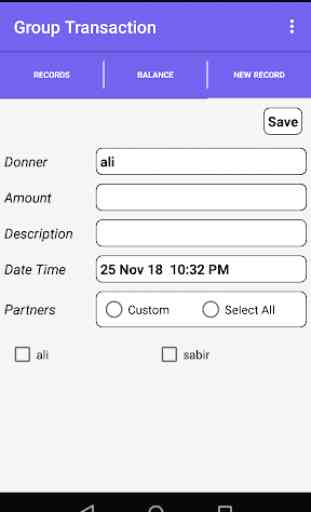
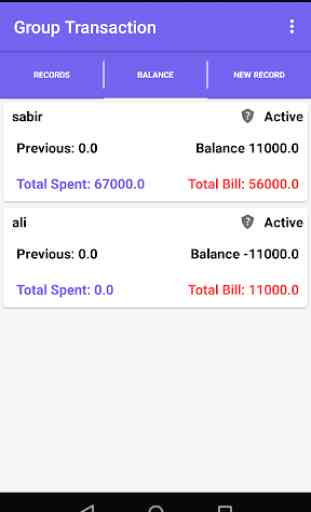

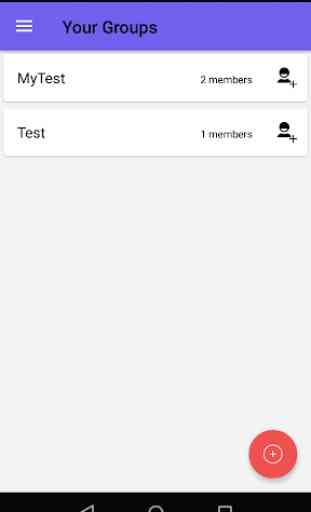

I am using this for about 6 months. Its very comfortable and easy to manage expences.