Gryphon HomeBound
HomeBound™ is your mobile device app that is easy to install on a mobile device and routes the traffic of the mobile device, when outside the home, back to your Gryphon secure mesh WiFi router so that it can be managed and protected as if it were still on your Gryphon network. The app works in conjunction with your Gryphon secure mesh WiFi router and the Gryphon Connect app. You will need to first install Gryphon before installing HomeBound™ on the mobile devices that need to be managed.
Category : Lifestyle

Reviews (8)
Excellent VPN for on the go. It only works when you are away from your house. Not in it. It streams everything from your mobile data back though Gryphon so you don't get spoofed or hacked while away from your place. Many bad reviews, are from people who don't know how to use this. It really works. Call them if not, and they will square it away, with a forced Gryphon firmware update.
The app works by building a VPN to the Gryphon router so all the controls on the home router apply to the mobile device. Once you get it installed (took me two days working with a very non- responsive tech support group), the mobile user can defeat the controls by simply not launching the Homebound app at boot-up (it doesn't auto launch), rebooting the phone or, going to settings/connections/more connection settings/VPN and delete the VPN connection there. Total miss on parental control.
I read the bad reviews but they were old so i figured what the heck why not. It works ive rebooted the phone vpn auto reconnects. I force closed the app rhe vpn is still connected. The vpn reports to the router and you manage the phone the exact same way. Download this on the phone you want to manage open app and follow all steps. When finished disconnect from wifi and open homebound app again. I can confirm its been fixed 2021
It's been working great for us. It's very cool to have the protection of your home Gryphon router wherever you may be on both free WiFi and over the air data.The bad reviews are older and about kids being able to shut it down.I believe this is where you have to talk to your kids and explain what it does.It's not a tracker but an anti malware protection. Once they understand that they really will have no reason to turn it off.It's not a control app but a protection app. Explain it don't force it!
When it works, it works well. But it crashes often and sometimes won't automatically come on. It does not seem to have been updated in over a year so some maintenance on the app might fix these problems.
VPN does not work good when I connect it to phone data. It keeps disconnecting. I use another vpn service any way.
does not turn itself on and easy to turn off vpn

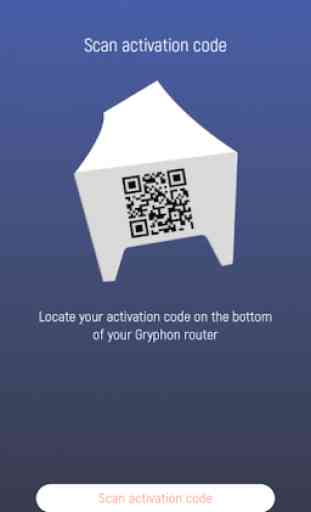



With my Pixel 6 Pro and T-Mobile 5G UC most frequently connected, this app prevented me from doing simple tings like opening my banking apps, "took too long to respond." I bus 20 minutes to and from work and go out shopping driving on the weekend. I couldn't open Maps. -- Pixel Support helped me troubleshoot my inability to connect to frequently used apps as mentioned including Chrome. We reset WIFI and Bluetooth, cleared the app cache, and made sure that Android is updated. -- That's when I had a light bulb go off. This all started after I began to use Homebound. Who's managing the VNC? Sometimes I use VNC to work from home, as do many of my coworkers. It's not unusual to have to ask our Technical Services Manager to make it work again. -- I am willing to be educated if someone can enlighten me about what's wrong.---I was happy to receive an immediate response from Gryphon here. It seems to confirm my experience. Our Gryphon router is a great improvement over the previous one, I'll say that!