GSam Battery Monitor
• Hunt down those battery draining Apps with the App Sucker
• Always know your battery state and time left estimates with a optional status bar notification
• Overlay the stock battery icon with the icon pack add-on.
• Dig deep into how an App uses your battery
- including wakelock details
• Sort your app suckers by things such as CPU & sensor usage, app wakelocks, wake time, and kernel wakelocks.
• Set a custom time reference to see stats over a certain period of time.
• See time remaining estimates based on current and historical usage
• See historical averages
- how long does your battery usually last?
• Add a widget to your home screen showing the battery status and time remaining
• Include all sorts of great battery information in your DashClock widget using the included DashClock Extension
• Download or create your own icon themes
• Set customizable alarms for various charge states, temperature, and battery healthIf you have a Tablet, then you'll want to check out the Professional Edition. It includes:
• Optimized views for Tablets or other devices with large screens.
• More accurate time remaining estimates for devices such as tablets with long standby times.For more information including instructions on creating your own Icon Packs, see:
http://badassbatterymonitor.blogspot.comNOTE: Please email me if you encounter any issues with this app.Permissions: Please see the users-guide for a full explanation of the permissions that GSam Battery Monitor requires: http://badassbatterymonitor.blogspot.com/2011/11/badass-battery-monitor-users-guide.html#permissionsTranslations:
• Russian (Thanks to Dmitry Chernogaev)
• French (Thanks to Jaworski Johan)
• Italian (Thanks to Fabio Abbà)
• Hungarian (Thanks to István Kriskó (Stefi))
• Czech (Thanks to Matěj Trakal)
• Swedish (Thanks to Pontus Edgren & Göran Helsingborg)
• Dutch (Thanks to ArTsLeOpS)
• Hebrew (Thanks to Michael Sandler)
• Chinese (Thanks to Gavin Fang)
• Turkish (Thanks to Saldıray Günal)
• Polish (Thanks to cvxcvx)
• German (Thanks to Jan Fortein)
• Spanish (Thanks to Carlos Salazar & Broquen)
• Ukrainian (Thanks to Yaroslav Brukh)
• Portuguese (Thanks to João Ricardo)
• Traditional Chinese (Thanks to Andy)
• Armenian (Thanks to Hrant Ohanyan)
• Catalan (Thanks to Josep Rey Cases)
• Slovak (Thanks to Pavol Šrank)
• Interested in translating? See http://code.google.com/p/gsam-battery-monitor-translation/
Category : Tools

Reviews (18)
Alarms, the only reason to have this app, are 100% non-functional on my LG G Stylo. None of the alarms worked when battery went down or temperature went over 98. Therefore it's useless. I should also note that it aggressively sought high and low level permissions, so I wonder if this is just a scam product. Maybe my experience is the exception, but even then it is clear that their quality control is less than perfect. Poorly done, folks. Uninstalled
EDIT: I thought my phone's batt optimization is messing up w/ the app but after a full charge w/ no batt optimization, it still doesn't work properly. Used to be a great app. My Lollipop install on a different phone still works. But now, on Android 10, I only care for the screen on time and on this version, it doesn't work at all. It seems that it doesn't detect when a phone is fully charged and so the screen on timer does not restart back to 0. It's such a shame this doesn't work anymore.
It looks like this app is broken for me on Android 11. After working flawlessly on A10, my phone finally got the update to A11, and GSAM stopped working properly. It itself becomes a huge battery hog, even heating up my phone, apparently. After uninstalling and reinstalling it, it seemed to work okay, until I went through the steps to enable more stats once again. Then it started showing glitched data and nothing useful, just like it did when I first tried using the app after the A11 update.
I can't even begin to describe my frustration. This used to be a five-star review. This is been a staple on my phone for years. I mainly use it for time management. It's been very helpful to me until a developer decided to - or a glitch in the app made it to where there is always a permanent notification bar battery status. You can't remove it. If you toggle the display, it gets rid of the notification drop down bar which completely defeats the purpose. Aprox 2 HOURS of frustration and time!
I'm giving this app 5 stars for one main reason. It's the only app I have seen that gives you the actual time left before the battery drains completely. Most apps show you the percentage of battery left, but I don't know what that percentage is in actual time. This app shows you the battery time left based on average use and on the past five minutes of use. With this, I can see if I have enough battery left to watch an entire video or if I need to charge it up because I won't make it through the vid.
Best word to describe it is finicky. Sometimes it works perfectly and gives a nice clean breakdown of all aspects of power use, sometimes it shows nothing but errors and NaN%. This is with a brand new galaxy s10, all factory. Would be nice if it were more stable, but I won't need to use it for long.
This is a great and easy to use battery app without all the stupid psuedo-battery-saving options others have. I'm not sure if it's possible, but if there were a way to see a breakdown of screen time (i.e. see how many minutes of screen time was used by certain apps), it would be more than perfect.
I installed the app to help find out why the battery was depleting so much faster. It showed me who the offenders were, I dealt with it, now battery percentage is 20 to 30% higher at the end of the day than it was. To give GSam permissions to view the phone battery data involved some geekiness that really stretched my little brain. Still worth it. The small banner ads on the bottom of the screen are some of the least annoying ads I've ever seen on a free app.
Needed this app really bad for my htc device. I would charge it to 100% and unplug turn off my screen within 30 minutes in sleep mode I was loosing 10% charge. With this app I was able to detect the many various of apps that was causing it to loose charge so abnormally. Now I have better control over my device. And better battery life. Less time I spend charging.
What a solid piece of work! I didn't even know what to do exactly and yet I've pinpointed Firefox Telemetry as the culprit behind battery draining on my phone. The only thing missing for me is a permanent custom point in time for statistics instead of "since unplugged" etc. 5/5 regardless!
Works well overall with a lot of useful info and analysis. Although it is less clear at presenting what is going on when plugged in to a charger, but overall the device is still discharging (due to higher consumption on device, or not using a powerful enough charger), so it still gives a time until charged, which will never happen!
Used to be good. Lately, the app fails to detect when phone is unplugged, which causes the stats to be wrong. Now, not very useful. All permissions granted. Can see individual apps and wakelocks. Tried clearing cache and reinstalling, but still won't work.
I'm not necessarily sure how accurate this is. It says I've used 56% since last unplugged, when I have 36% left on my battery. This doesn't add up, because my phone is limited to 85% when I charge it. Another thing is app usage, is no where near what my phone's built-in battery manager says.
I love it. Very precise scheme and excellent necessary app. I recommend it. I suggest the history graph to be written an exact time at the extremeties of the scheme, time and battery percentage, without having us zooming in to see exact time with minutes. This would make it way more useful. Thank you.
Uses the most battery from all of my apps (34%) on my galaxy s10+. What is meant to save battery, actually drains the most battery whilst trying to collect a million statistics. However, with advanced permissions, you can find the suspect wakelocks and deal with them. Would recommend to install on an ad hoc basis and not keep it all the time. Just use it for when you feel your battery life has tanked!
Please increase limits over 100%/h in "rate of change", cause nowadays phones are changing Faster than that & if you can add customise charging alarm, that would be a complete package. BTW this app is really good provides detailed data and graphs, good job developers 😀😀
Been using this for years on my other phones. Recently installed again and granted ADB permissions but it displays wrong screen on time for the new Poco F3 running Miui 12. It says my screen on time is the same as my standby time which is wrong since my screen is off and im not using it all the time. Its also doesn't match the screen on time on my phone's stock battery settings which it should be based on. Please fix this bug. Thanks.

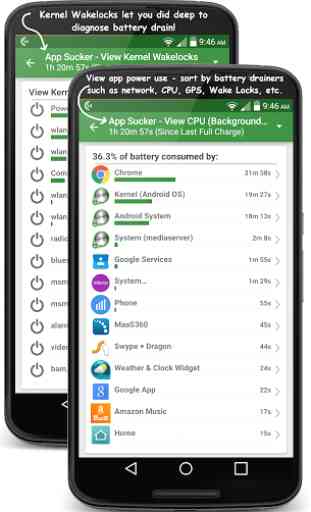



Notification Icon is difficult to read (none of the configuration options provide for a simple large number). Notification and widget do not include temperaterure, voltage, or electrical currents. Measurements are inaccurate and/or take a long time to refresh. There are many many horrible battery apps. This one is not a bad app, just not one of the best. OK for 15MB of memory though.