GSam Theme - Fancy Battery
An icon pack for GSam Battery Monitor (all editions). Currently 2 sets of icons, though others may be added in the future.
Set 1) Fancy Battery Icons (with charging animation)Set 2) Fancy Battery Icons with numbers (with charging animation)
Once installed, you can configure the icon using the Battery Icon Theme preference in the GSam Battery Monitor preferences. Open GSam Battery Monitor > Select Preferences > Battery Icon Theme > and choose one of the icons from the icon pack. These will be listed underneath the 'Get More Themes' link.
Keyword: BadassBatteryMonitorTheme
Set 1) Fancy Battery Icons (with charging animation)Set 2) Fancy Battery Icons with numbers (with charging animation)
Once installed, you can configure the icon using the Battery Icon Theme preference in the GSam Battery Monitor preferences. Open GSam Battery Monitor > Select Preferences > Battery Icon Theme > and choose one of the icons from the icon pack. These will be listed underneath the 'Get More Themes' link.
Keyword: BadassBatteryMonitorTheme
Category : Personalization

Related searches
Reviews (7)
Mic. M.
Jul 9, 2020
You beautiful theme auesome two battery colors 2 fancy number and fancy
Vas. K.
Sep 9, 2020
Don't work with Samsung one1
Jos. B.
Jun 13, 2016
Uninstalled it then realized how useful it is so reinstalled it. Especially useful is the ability to see which apps are burning up my battery.
Aus. G.
Jul 27, 2016
So far so good, app has loads of detail, will wait till I fully discharge and charge my battery before I give 5*
Chr. P.
Nov 24, 2018
I really wanted to try this but it doesn't seem to work for the Galaxy S9
N.M. k.
Sep 7, 2019
Nice them

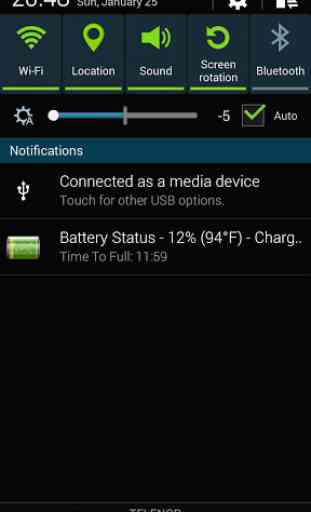

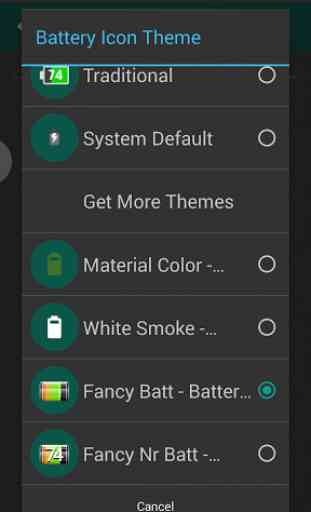
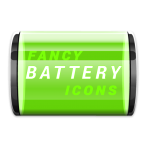
Not working in OnePlus 8 Pro. Standard icons work ok (just not in color) but these just show in the status bar as a GSam logo.