GServiceFix
It will take couple of times to work depending on os version.
Its a workaround for the battery drain bug caused by Services / OS / System.
*Tested on limited devices only .
Services are the background tasks on devices that keeps all of the company's services in sync and updated. This covers basic environment, among other services which results in heavy battery drain of your device.
For all the thanx mailers
- happy it worked for you !
Category : Tools

Reviews (23)
Upon installation it does what it says however it seems like within just a few days everything is back to how it was before, with huge drain whenever I'm connected. I'm guessing it happens after an app updates, but seeing as how i need to install this again, it's not worth it.
BEST WAY TO CALIBRATE:DRAIN YOUR PHONE TO 0% UNTIL IT BOOT ITSELF AND REMOVE THE BATTERY THEN INSERT THE BATT AGAIN,CHARGE TO 100% THEN TURN ON (WHILE PLUGGED IN)THEN CALIBRATE WITH THIS APP.MAKE SURE YOUR FOLLOWING THE INSTRUTIONS.
So far so good. My Sony Xperia Z1 was all over the place battery wise, sudden drops, shut downs etc. Factory reset didn't help. Ran the app about a week ago, since then phone and battery seem to be back to normal!
So far, so good. Installed last night and has made definite improvement to issue of Google Play Services causing battery drain. 8pm and I've got 25% of battery remaining, whereas normally by this time of day it would be in single figures. Hasn't completely eradicated problem but helped significantly which is fine.
My Galaxy S6 had started lasting only 1 day between charges, losing 20% overnight alone whilst it should be dozing. Google services was using 50% of my battery. I tried various tips with no success. I decided to give this app a try, and it's made a huge difference. Battery is lasting 2 days now, and Google services isn't the top consumer anymore. No impact on any apps or features that I've noticed either. The instructions were easy and quick to follow.
This app had resolved an issue with 'network error' on google play store. Simple steps and easy to use. And when you face this network error even when you cleaned the app cache and restarted the phone, then, you may need to download the latest app(the Gservicefix) on the website 'appmirror', because of the infunctionality of google store. I did not wanted to reset my phone default settings. Thanks guys!
This app saved my phone... Few days ago Google Play Services were updated on my Samsung S2. Since than I have been experiencing phone overheat and ultra fast battery drain. I've even put new battery, but it didn't help. After installing and running GServiceFix, my phone got back to normal. Thank you! You've saved my phone.
Amazing how a simple fix can change the battery life in such a big amount. I gained about 35% battery at least, my HTC One lasts now about 2 days with moderate use and a whole work day with heavy use. Thank you! Edit: I've been allmost 2 hours on my battery and still 100% ;)
Seems to work as expected on a Sony NWZ-F806 (Build 1.14.0001). The Google Play Services was originally draining battery (and CPU cycles, as shown when I enabled "Show CPU usage" view from the Developer Options). The device is now responsive with low CPU load, and the battery drain is back to normal.
Updated my LG G3 and lost all Google calendar entries and could not sync other Google apps. Kept getting an error to update Google services app but could never find such an app. GFix worked quickly and everything came back.
This program is the real deal. Went from ~2 hours SOT, downloaded this, and am sitting at 1 hour 40 minutes SOT the next day with 64% battery remaining. Fantastic program, a must have if Google play services are draining your battery.
A recent update caused my G5 to drain 3x faster than normal because of "Phone Idle" processes. This fixed it and so far it hasn't happened again. Many thanks to ya!
Applying fix on note 5 with android 6.0. Repeated process for almost 10 times within 3 days. Battery drains 100 percent over 6 to 8 hours. 200 Google play service wakes up per hour.
Followed the directions. Charged up phone and left it plugged in. Had to do it 3 times for it to work. In fact this worked so well, it fixed the error I had an issue with the latest Google map update which freezes.
A Google Services update to my phone on 20 June 2016 ruined it, causing it to use up to 65% of the battery all day. No use trying to tell Google about it -- they're going to push everyone to buying iPhones! This app does work, but only if you use it at least twice each morning (rebooting immediately both times, of course), and then it may last out the rest of the day. The next morning the Google Services are right back to using 65% of the battery. Too bad this app can't just fix it, but I think this extremely bad bug in GS must be fixed by Google themselves. And they aren't listening. (BTW, my wife's phone got the same update 8 days later, and it's also using most of her phone's battery.)
It does what it says it will do (eventually as it took me ~5 tries to get it to work), at the expense of other apps. You'll have to manually close down apps or they will keep battery awake. For example, if you were to check your gmail and turn off the phone- it would be gmail that's keeping your phone awake now. At least, you can turn off gmail manually, where as you can't turn off google play services as easily.
Thank you! So far this has solved my battery drain on PA 5.0.2 with Franco kernel. I'm back to all day of light use on LTE with mid to high brightness or two days on wifi with low brightness. Three to six hours of screen on time.
It really works.. I've been getting crazy battery drain like most here. The culprit being Google Play Services.. I was going from 100% to 70% in less than 2hrs..I could literally watch the battery drain. I saw this app and as nothing else worked thought I'd try it, I'll admit I thought this would be total BS..I ran the process 3 times just to cover the bases as some need more than one pass. THIS APP DOES WORK.. HOW I DO NOT KNOW BUT IT'S BEEN 4 HRS AND I'M ON 97℅ TOTALLY AMAZED.. I've just had to edit this review to say I'm really AMAZED by this app, it's been 4 hours since charge and normally I'd be close to 70℅ however tonight I'm still at 94% this app is GOLD
Just received my Galaxy s6 and was super worried because my battery life was trash. I would lose a percentage point every few minutes when using most apps. After checking my battery consumption, Google Services was eating almost 40 PERCENT! I applied this fix this morning and so far, I've been surfing reddit for half an hour; still at 100%. Love you dev!!!
I don't usually review apps, but this app has dramatically improved my battery life on my Oneplus One. After I installed oxygenos, my battery started draining, after I downloaded this app and followed the instructions, it has made my battery life back to normal. Its been 6 hours of usage and my battery percentage is at 57%. I highly appreciated this app.
Ever since my note edge updated to lollipop, my battery life is only less than 8 hrs. Went on the net to search for any solutions and found this app recommended by a forum user. After using it, my battery went back to normal and i noticed lollipop had allowed a lot of apps to sync in the background even when my screen is off preventing my phone from going into deep sleep. Now my phone can last a lot longer as it seemed to have disabled all the background syncing app!
Impressive, been using gsam battery and found Google services the main culprit of battery drain a whopping 64%. After installing this app and unplugging the charger, it's been 30 minutes and still at 100% compared to the 85 or so that I was at prior to installing this gem. Google services is now tamed and shows about 1.4% of battery. Great job dev! Update: It has now been 12 hours on my note 2 with moderate to heavy usage at times and I'm at 59%. Flat out, down right AWESOME.
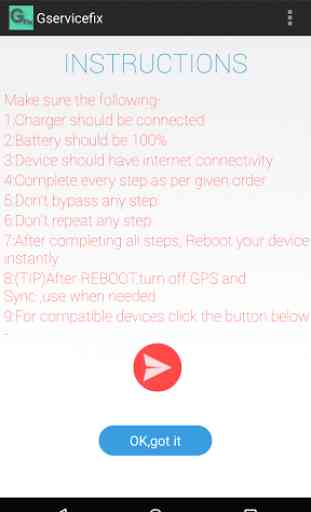
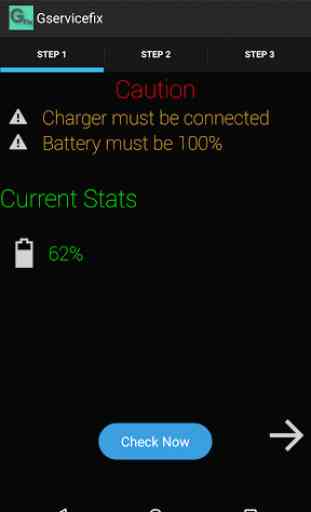
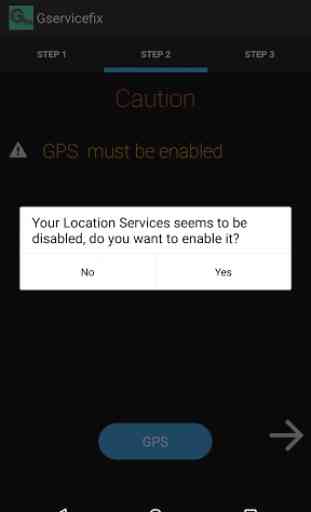
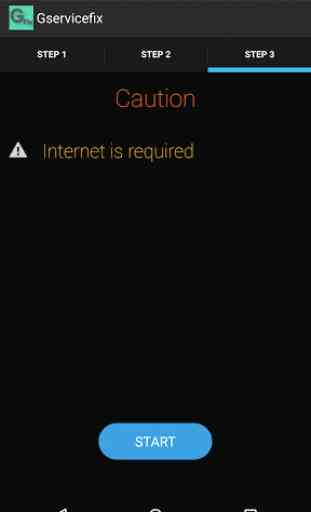

Had tried all manner of things (as noted on the internet) to fix this recent Google Services battery draining problem. Installed this app and ran it as required and fixed the issue first run. Thank goodness as I was nearly going to throw my Samsung android away and go to apple.