GSM Control PRO
Simplify sending SMS to your GSM gate opener, GSM alarm, water pump, heating, cooling, garden lights, appliances and other. Compatible with almost any kind of SMS controlled device. Sending sms to public services like buying bus tickets, paying public parking, taking part in sms votings, chats etc, has never been easier..Instead of
- remembering so many difficult commands
- typing them manually again and again.use GsmContrAll and put all of that in one logical place!Then send any of them with just a few clicks..GsmContrAll even handles multiple recipients by organizing them in tabs, each with a different number of easily customizable buttons..NOTE: GsmContrAll DOES NOT READ OR TOUCH INCOMING SMS in any way! This is a universal app, for any device, so interpreting the incoming sms is completely up to you..**
* CUSTOMIZATIONS ***Would you like GsmContrAll customized for your own bussines?Do you sell any kind of GSM device, and want to give your customers an easier way to use it?Name, logo, number of screen elements, their behaviour, appearance, and much more, can be changed accodring to your needs and devices. Please contact the developer.**
* CUSTOMIZATIONS ***.
- "GSM Control & SMS Remote" can have 3 tabs (recipients), with 3 buttons each.
- "GSM Control PRO" can have 6 recipients, with 10 buttons each.
- There are no other differences.
- Please try the free version first.
- Search for "GsmContrAll" to find both on the Play Store, and also on Amazon!.AND there are NO ADS, NO internet permission, we DO NOT collect any data about the user. None!.BACKUP-RESTOREEach tab's settings can be saved to simple text files on SD card. Don't waste time on manually configuring GsmContrAll ever again.***BE SURE TO BACKUP IN THIS WAY BEFORE**
* ever (un)installing GsmContrAll! Otherwise, Android erases all it's settings during uninstall. Backup made in this way (to SD card) is not touched. More details in "BACKUP-RESTORE" below..MORE USAGE EXAMPLES:
- Do you write "I love you" to your sweetheart 20 times a day? :-)
- Or text "I'll be there in 5 minutes" to your boss?
- Or "Come home now!" to your child?
- Do you send, for example, "balance?" to your bank, to enquire your account state?
If any of these is true, then GsmContrAll IS FOR YOU!
- And you can install both FREE and PRO versions, for even more functions!
TECHNICAL:
- Each recipient/tab can have it's own name and phone number.
- Each tab can have one or more buttons.
- Each button has a title (what you see written on it) and a command (sms which is actually being sent).
- Sent and delivery reports.
- We write everything to "sent" items..BACKUP-RESTORE:***BE SURE TO BACKUP IN THIS WAY BEFORE**
* ever uninstalling the app! Otherwise, there is no possibility to recover the settings if reinstalling.
1) BACKUP makes a single xml file for the active tab (preference_ur_0, preference_ur_1, ..ur_2). For the RESTORE to work, filename must be *exactly
* like that.
2) The numbers in the filename (0, 1, 2..) represent individual tabs. If you backup->rename->restore these files, you can "move" the settings between tabs, and also copy settings between multiple android devices!
3) If you reinstall the app (or move it to another phone), create the desired amount of tabs manually, from within the app. Then use restore in each individual tab to import all it's settings..PERMISSIONS:SEND_SMS
- Obviously..READ_PHONE_STATE
- some newer phones require this to send SMS.READ_CONTACTS
- to use phonebook for selecting a tab's name and phone number.WRITE_EXTERNAL_STORAGE
- to backup/resore individual tab settings to a text file on SD card.
- remembering so many difficult commands
- typing them manually again and again.use GsmContrAll and put all of that in one logical place!Then send any of them with just a few clicks..GsmContrAll even handles multiple recipients by organizing them in tabs, each with a different number of easily customizable buttons..NOTE: GsmContrAll DOES NOT READ OR TOUCH INCOMING SMS in any way! This is a universal app, for any device, so interpreting the incoming sms is completely up to you..**
* CUSTOMIZATIONS ***Would you like GsmContrAll customized for your own bussines?Do you sell any kind of GSM device, and want to give your customers an easier way to use it?Name, logo, number of screen elements, their behaviour, appearance, and much more, can be changed accodring to your needs and devices. Please contact the developer.**
* CUSTOMIZATIONS ***.
- "GSM Control & SMS Remote" can have 3 tabs (recipients), with 3 buttons each.
- "GSM Control PRO" can have 6 recipients, with 10 buttons each.
- There are no other differences.
- Please try the free version first.
- Search for "GsmContrAll" to find both on the Play Store, and also on Amazon!.AND there are NO ADS, NO internet permission, we DO NOT collect any data about the user. None!.BACKUP-RESTOREEach tab's settings can be saved to simple text files on SD card. Don't waste time on manually configuring GsmContrAll ever again.***BE SURE TO BACKUP IN THIS WAY BEFORE**
* ever (un)installing GsmContrAll! Otherwise, Android erases all it's settings during uninstall. Backup made in this way (to SD card) is not touched. More details in "BACKUP-RESTORE" below..MORE USAGE EXAMPLES:
- Do you write "I love you" to your sweetheart 20 times a day? :-)
- Or text "I'll be there in 5 minutes" to your boss?
- Or "Come home now!" to your child?
- Do you send, for example, "balance?" to your bank, to enquire your account state?
If any of these is true, then GsmContrAll IS FOR YOU!
- And you can install both FREE and PRO versions, for even more functions!
TECHNICAL:
- Each recipient/tab can have it's own name and phone number.
- Each tab can have one or more buttons.
- Each button has a title (what you see written on it) and a command (sms which is actually being sent).
- Sent and delivery reports.
- We write everything to "sent" items..BACKUP-RESTORE:***BE SURE TO BACKUP IN THIS WAY BEFORE**
* ever uninstalling the app! Otherwise, there is no possibility to recover the settings if reinstalling.
1) BACKUP makes a single xml file for the active tab (preference_ur_0, preference_ur_1, ..ur_2). For the RESTORE to work, filename must be *exactly
* like that.
2) The numbers in the filename (0, 1, 2..) represent individual tabs. If you backup->rename->restore these files, you can "move" the settings between tabs, and also copy settings between multiple android devices!
3) If you reinstall the app (or move it to another phone), create the desired amount of tabs manually, from within the app. Then use restore in each individual tab to import all it's settings..PERMISSIONS:SEND_SMS
- Obviously..READ_PHONE_STATE
- some newer phones require this to send SMS.READ_CONTACTS
- to use phonebook for selecting a tab's name and phone number.WRITE_EXTERNAL_STORAGE
- to backup/resore individual tab settings to a text file on SD card.
Category : Tools

Related searches
Reviews (6)
J. F.
May 10, 2019
great app for easy and fast Gsm control. Thanks for a usefull and easy App. If only we could skip the step to manuallt click on Send Sms in the native app.
Fri. D. B.
May 7, 2020
Easy to configure. What a beauti...
And.
Dec 13, 2021
I'm using about 2 years simple and it dose what is supposed to do.
Dig. D.
Jul 18, 2018
App is perfect But I can't change the color of button and button text. Plz add facility of changing botton color and button text. And messages sent from gsm board should be autometticaly read by app And status of button should auttometticaly updated .
A. G. u.
Nov 4, 2017
Incress buttons in each page

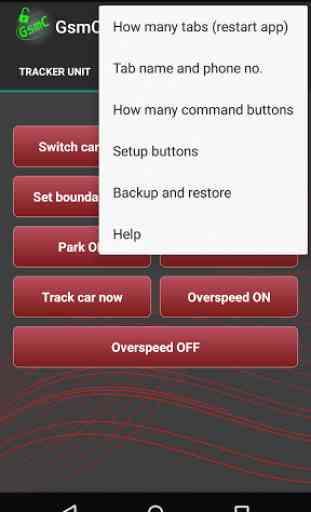
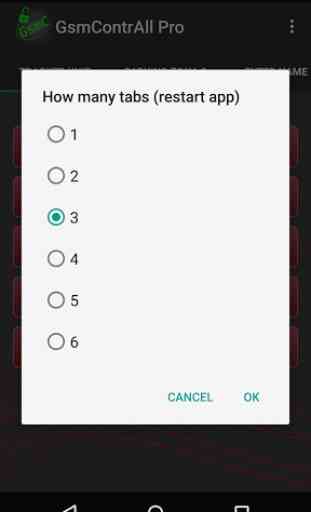
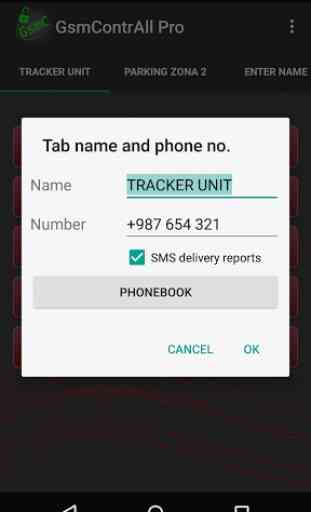

Excellent... works really well ... better than my previous app I used.... one small improvement needed.... it would be good to be able to re-arrange the position of the buttons once created.