GSM Modem Emulator
- Send and receive SMS messages with the Android phone.
- Support for GSM and CDMA phones.
- Support for 3G and 4G phones.
- Support for multi-part long messages.
- SMS delivery reports (if supported by the network).
- International Unicode character set support.Limitations:
- PDU mode only.
- No support for MMS.
- Limited support for binary messages.
- No support for USSD.
- Stock Android limits message throughput to 100 messages per hour.
For instructions on how to use the GSM Modem Emulator see:https://www.diafaan.com/reviews/use-diafaan-sms-server-with-android-phones/
The GSM Modem Emulator app emulates the SMS functions of a GSM modem over a WIFI connection. The modem emulator supports a subset of the ETSI GSM 07.05 and GSM 07.07 AT command specifications that is optimized to work with Diafaan SMS Server. A great feature of the GSM Modem Emulator is that it works with GSM phones as well as CDMA phones. This makes it possible to use the GSM Modem Emulator with GSM networks all over the world and also the Sprint and Verizon CDMA networks in the US.
Features:
- Send and receive SMS messages with the Android phone.
- Support for GSM and CDMA phones.
- Support for 3G and 4G phones.
- Support for multi-part long messages.
- SMS delivery reports (if supported by the network).
- International Unicode character set support.
Limitations:
- PDU mode only.
- No support for MMS.
- Limited support for binary messages.
- No support for USSD.
- Stock Android limits message throughput to 100 messages per hour.
Improve your mobile computing experience.
Category : Communication

Reviews (14)
which protocol should i use to communicate with the sms server? since no web server gets running on the port 10001, it doesn't seem to be through web. then what protocol is it? Edit: Thanks for the answer. such a great app.
Very easy to use. Does what it was designed to do, interact with remote application.
need it to dial out to a modem and communicate old school
For those that are complaining about the app, its just that you dont know how to use it, is not one of those magic applications that do everything by itself. Out of that i can't say anything, easy as possible and does its job.
It seems it only work together with Diafaan SMS server which cost 200$! That's a very important information!!!!
Good 4 a person who knows how to update or use it
So helping. Thank you
how to use this app. please tell me how i connect ??
It is so bad
Can you tell me how yo use this app..
Not much to say. Does what it's supposed to do. Been using it in a low volume environment on an old HTC Evo and it has never failed.
This by no way a modem emulator... but is a sms modem
The best ever

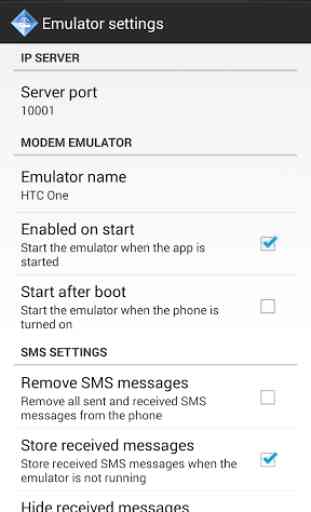

I appreciate the app , it is very good work, but the sms sending rate is extremely slow,. let me know if you can provide me this app with high speed as 100 MPM. Good Luck.