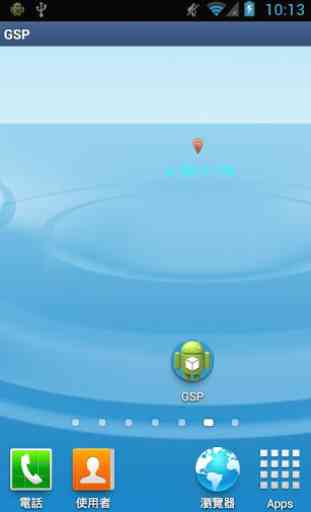GSP
GSP-[ Get Screen Position(Coordinate) ] Tool. 工具程式:協助您取得觸控螢幕時的座標。使用MonkeyRunner時也可使用。Github :: https://github.com/AndyYou/GSP Example ::from com.android.monkeyrunner import MonkeyRunner, MonkeyDevice device = MonkeyRunner.waitForConnection() package = 'com.apputu.gsp' activity = 'com.apputu.gsp.MainActivity' runComponent=package + '/' + activity device.startActivity(component=runComponent) device.touch(100,100,"DOWN") GSP-[Get Screen Position (Coordinate)] Tool.Utility: to help you get the coordinates of the touch screen. The use MonkeyRunner also be used.Github :: https://github.com/AndyYou/GSPExample ::from com.android.monkeyrunner import MonkeyRunner, MonkeyDevice device = MonkeyRunner.waitForConnection () package = 'com.apputu.gsp' activity = 'com.apputu.gsp.MainActivity' runComponent = package + '/' + activity device.startActivity (component = runComponent) device.touch (100,100, "DOWN")
Github :: https://github.com/AndyYou/GSP
Example ::from com.android.monkeyrunner import MonkeyRunner, MonkeyDevice device = MonkeyRunner.waitForConnection() package = 'com.apputu.gsp' activity = 'com.apputu.gsp.MainActivity' runComponent=package + '/' + activity device.startActivity(component=runComponent) device.touch(100,100,"DOWN")
Github :: https://github.com/AndyYou/GSP
Example ::from com.android.monkeyrunner import MonkeyRunner, MonkeyDevice device = MonkeyRunner.waitForConnection () package = 'com.apputu.gsp' activity = 'com.apputu.gsp.MainActivity' runComponent = package + '/' + activity device.startActivity (component = runComponent) device.touch (100,100, "DOWN")
Github :: https://github.com/AndyYou/GSP
Example ::from com.android.monkeyrunner import MonkeyRunner, MonkeyDevice device = MonkeyRunner.waitForConnection() package = 'com.apputu.gsp' activity = 'com.apputu.gsp.MainActivity' runComponent=package + '/' + activity device.startActivity(component=runComponent) device.touch(100,100,"DOWN")
Github :: https://github.com/AndyYou/GSP
Example ::from com.android.monkeyrunner import MonkeyRunner, MonkeyDevice device = MonkeyRunner.waitForConnection () package = 'com.apputu.gsp' activity = 'com.apputu.gsp.MainActivity' runComponent = package + '/' + activity device.startActivity (component = runComponent) device.touch (100,100, "DOWN")
Category : Tools

Related searches