GTD Simple
A program for managing task lists according to the GTD method. It helps to achieve
greater efficiency, while reducing the level of stress. You will be better organized
at home, at work and in spare time.
The most important features
* simple adding of incoming issues or tasks,
* full text search,
* supports a five-stage task processing process,
* folders compatible with the GTD method,
* synchronization with Google calendar.
More...
* data stored in the cloud,
* data synchronization between devices,
* two-stage deletion,
* agenda view for timely tasks,
* marking selected tasks with an asterisk,
* special folder "Plan of the day",
* a five-stage process of processing cases:
- collection,
- analysis,
- ordering,
- browsing,
- execution,
* folders matching Getting Things Done:
- Inbox,
- The nearest actions,
- Timely tasks,
- Waiting,
- Maybe someday,
- Archive (Reference)
Additionally:
- Day schedule,
- All,
- Ended,
- Basket,
* repetitive tasks,
* task filtering:
- according to the context,
- by design,
- according to the tag,
- important tasks,
- urgent tasks,
About us
• Visit us: https://md-lab.pro
• Our privacy policy: http://md-lab.pro/privacy-policy/
• Contact us: http://md-lab.pro/contact-us/
Category : Productivity

Reviews (30)
Nice but basic. Well thought out and functinal UI but I would have loved more functionality like note field to be collapsable to avoid screen clutter. My main problem was that syncing between devices did not work but led to total loss of data. Reinstalling without loggin restored data but the app did not work when logged in. Emailed the developer before this post but got no reply. Nevertheless this seems like good GTD aproach when fixed and perhaps a bit more matured.
I tried it out, and it helped me to learn GTD (I'd read about it, but never implemented it so far). But when I decided I liked it enough to make an account "Sign in with Google," all the tasks I had entered before disappeared. Please tell me in advance that this action of signing in will overwrite, if that was intended. Or maybe I identified a bug. Additionally, I couldn't figure out how to create subtasks and check them off.
Thank you Michal! I can see the website is back but I was under the impression that website should allow to work with my data from computer rather than phone and I dont see that option anywhere. was my impression wrong and is it just a mobile app? Also counts in the filter menu seem to be totally off. so it's impossible to see if all projects have next action
I have been looking for a properly functional, GTD based task manager for years. Thank you for this, it works great!
What happened??! It has disappeared, won't open, none of my info can be seen etc. Please explain, help, advise or fix??
I love it my only issue is, while I can add contexts, projects, tags, I'm unable to delete them afterwards does anyone have this issue? a solution would be great
Just went through entire inbox and created next actions, now everything is gone, no next actions no projects, etc. So angry, wasted do much time!
Picking to scheduling new date and time won't work. Please fix this.
it's been good so far. I'm just starting to use it more so we'll see how it goes once I'm more consistent!
Kept hanging up on the inbox after entering anything. I had to repeatedly close the app to get it working again.
Where is the projects list?
Do not whether problem is operational or otherwise, lost whatever data i entered.
Very nice! Filtering on tags does not show any tag. I didn't login initially. Maybe it's related.
Filters doesn't work
Works better than others I've tried, but missing a desktop version so others can collaborate. I use a virtual assistant I'd like to give access to.
No recurring tasks. Useless widget. Not up to my expectations.
Very promising piece of work, but it has no paid option. Nobody can do GTD planning with frenetic ads blinking in their face.
Finally, a simple to use GTD app that does pretty much everything a GTD app should do. A few minor omissions, but I'm sure these will be addressed in future releases.
Good layout and design, show stopper is no encryption of data at rest
Samsung Galaxy S5: Scheduled actions from calendar integration don't show up in chronological sorted order. No possibility of adding multiple context to a task. So using multiple tags for that purpose. Too bad no possibility to see action list per tag or context. If doing errands for example you would like to see quickly which tasks have that context or tag. Same with projects. Multi device sync not available?! User interface is neat though. Reference notes added to a task should not have the look and feel of a task. Now it's just a task with a special status. Must be able to click and open reference notes and documentation connected to a task from within the task and separately open connected tasks from within the reference notes/doc. New versions with these remarks please. Do have a look at NozBe, which has these possibilities. Integration with Evernote as reference section e.g. though one note, and cloud storages for files.
Very nice. Form, function and GTD well executed and obviously you are actively developing which is great. The one thing missing for me is sync with Toodledo to manage my tasks on my desktop. The very powerful capability this would add to your solution (which so many of us need and use) is turning emails into Tasks. Is there the possibility of this soon?
I would give this 5 stars but the app does not feature repeated tasks when setting up time & date. Notifications does not exist??
Great app! Exactly what I needed for GTD. But.. There is no repeat option for tasks. I'm waiting an update.
Great app, I really like it.
This is as close to gtd that I can see and it's connected to your calendar of choice!!! Thanks a whole bunch guys!!
After testing almost a dozen apps that follow the GTD and Matrix methodologies of Eisenhower, I found this app, which presents a perfect balance between complexity and ease of use. It addresses virtually every feature of GTD and has options to mark each task as urgent or important, concepts from the Eisenhower Matrix. Backup is done by creating a user in a Firebase database. I tested this feature on two other smartphones, working perfectly. I would welcome a backup via Dropbox.. If it were not to ask too much, a web version would be perfect. I would gladly pay a reasonable amount for a Pro version, or make a donation to support the developer. Motorola G4 Play, Android V.6.0.1. Congratulations, Mr. Dudziak!
I discovered why the app is freezing on Android. The app was not allowed to access the calendar. Of course this should not freeze the app, but it is possible to show a message suggesting the access release. Android: Settings-> Apps-> GTD Simple-> Permissions-> Calendar. Tips for now: Create a website, just like Trello did. At work is better to some people. Allow photo upload. Take photos in real time. Integration with other repository app like OneDrive. For reference files.
So I found this app while browsing the Evernote forums for a gtd solution... And I thought this app was implemented with Evernote. Any plans on doing so? That would make this app plain awesome
Finally I have found what I was searching for :)
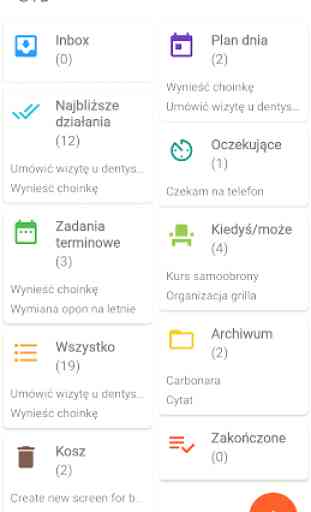
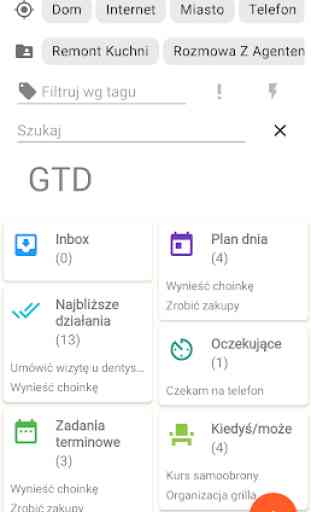
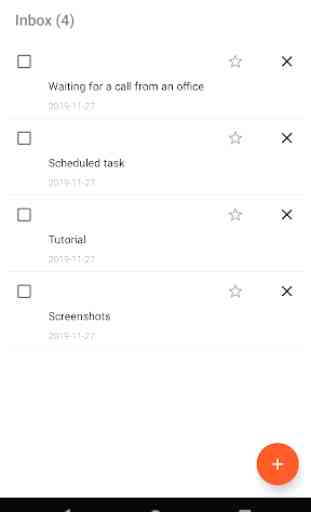
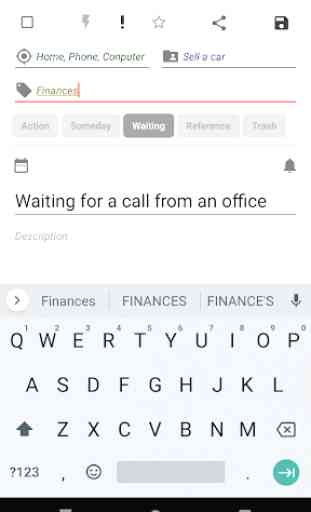

The UI is very easy to use and strictly follows GTD. But I had the same problem as other users, suddenly all my tasks dissappeared and I couldn't do anything to recover them. It's not a filter problem, I think that the problem is related to account sinchronization. I've tried to log in with my google account to use it on the browser but no tasks were visible there. When I've logged out (and after a phone reboot, I think), all the tasks were gone. After all, a very nasty bug!