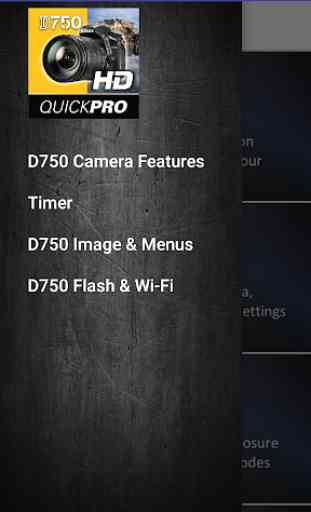Guide to Nikon D750 Basic
Want to Take Photos Like a Pro with your Nikon D750? Now you have ready to go instruction of all Nikon D750 camera functions where you need it and when you need it.
- Instructional video on all aspects of camera and photography.
- On the go video playback. No WIFI required after initial install for watching in the field.
- Common DSLR terms explained.
Subjects include:
Introduction to the Nikon D750
Chapter 1
- Nikon D750 Camera Tour
- Camera Tour: Top of Camera
- Camera Tour: Sides of Camera
- Camera Tour: Back of Camera
Chapter 2
- Image Area,Quality & Size Settings
- Selecting the Image Area
- Image Quality & Size
Chapter 3
- Metering, Exposure & Release Modes
- Metering Modes
- Auto & Flash Off Modes
- Scene Modes
- User Setting Modes
- Effects Modes
- P, S, A, & M Modes
- Understanding ISO
- Release Modes
Chapter 4
- Live View & Movie Mode
- Live View Autofocus
- Live View Settings & Displays
- Shooting Modes
Chapter 5
- Playback
- Playback Displays
- Processing Images In-Camera
Chapter 6
- Focus Modes & Image Sharpness
- Autofocus Modes
- Autofocus Area Modes
- Autofocus Scenarios
- Other Factors of Focus
Chapter 7
- Menu System Tour
- Playback Menu
- Photo Shooting Menu
- Movie Shooting Menu
- Custom Settings Menu
- Setup Menu
- My Menu & Recent Settings
Chapter 8
- Controlling Color & Tone
- White Balance
- Picture Controls
Chapter 9
- Using the Built-In Flash
- Using the Built-In Wifi
This training content was produced by QuickPro, LLC. This product is not sponsored by Nikon, Corp. or its subsidiaries. Nikon Product Names and terminology are trademarks of Nikon, Corp.
- Instructional video on all aspects of camera and photography.
- On the go video playback. No WIFI required after initial install for watching in the field.
- Common DSLR terms explained.
Subjects include:
Introduction to the Nikon D750
Chapter 1
- Nikon D750 Camera Tour
- Camera Tour: Top of Camera
- Camera Tour: Sides of Camera
- Camera Tour: Back of Camera
Chapter 2
- Image Area,Quality & Size Settings
- Selecting the Image Area
- Image Quality & Size
Chapter 3
- Metering, Exposure & Release Modes
- Metering Modes
- Auto & Flash Off Modes
- Scene Modes
- User Setting Modes
- Effects Modes
- P, S, A, & M Modes
- Understanding ISO
- Release Modes
Chapter 4
- Live View & Movie Mode
- Live View Autofocus
- Live View Settings & Displays
- Shooting Modes
Chapter 5
- Playback
- Playback Displays
- Processing Images In-Camera
Chapter 6
- Focus Modes & Image Sharpness
- Autofocus Modes
- Autofocus Area Modes
- Autofocus Scenarios
- Other Factors of Focus
Chapter 7
- Menu System Tour
- Playback Menu
- Photo Shooting Menu
- Movie Shooting Menu
- Custom Settings Menu
- Setup Menu
- My Menu & Recent Settings
Chapter 8
- Controlling Color & Tone
- White Balance
- Picture Controls
Chapter 9
- Using the Built-In Flash
- Using the Built-In Wifi
This training content was produced by QuickPro, LLC. This product is not sponsored by Nikon, Corp. or its subsidiaries. Nikon Product Names and terminology are trademarks of Nikon, Corp.
Category : Photography

Related searches