[GUIDE] Use BlueStacks For Android Studio, VSCode
As there are standart Android Studio emulator or similar emulators, they are either slow or in some cases (like i had) you can not make these emulator works because of some hardware problems. If your computer supports virtualization technology but the emulators still give error, this guide can show you an alternative.
The very known BlueStacks android emulator can be used as a debugging/deployment emulator for programming / coding your android applications.
As this emulator is very strong and reliable, it can be a good alternative to standart emulators.
If you have problem running all the other emulators in your PC, you may want to give BlueStack a go for a try.
Unfortunately it doesn't work out of box and you need to use some extra tools and use command prompt and manually connect BlueStack.
This tutorial/guide is showing the steps with pictures and explanations that even a complete new developer can do it.
Best Luck!
Category : Education

Reviews (30)
You guys are superb. Everything about BlueStacks is just awesome. I didn't know where to write my gratification when I am using Bluestacks on Windows 10. It is a super slicky buttery snappy app to run all your android apps. I used to hate bluestacks for being too sluggish. But now it runs so smoothly. Bluestacks is the best thing that happened to android. And also this guide of your's is comprehensive. It is actually much much better than running an Android OS on x86 machine.
This is an awesome guide! It obviously states it is a guide so I'm not sure why anyone would think otherwise. It was incredibly helpful and saved me a tremendous amount of time. Thank you so much for taking the time to make this! it is greatly appreciated!
Really nice in-depth guide. Saved time instead of watching 15 minute YouTube video, i was able to set everything up in 2 minutes.
like the all but some of the parts are not in English! fix it to make it English then i be more happy to give this app 5 stars besides 1 star! thanks if can do it!!
Hi, i only installed this to enable using the whatsapp video chat feature on my laptop. Is there any simpler way to achieve that than following all the steps you listed? It's more than I can fet my head around!
NOT the program This is an advertisement for BlueStacks PC and is not the actual program. Not for use on mobile device.
Great guide, is there a bluestacks app like the pc one.. That can be run on an android mobile phone? That would be amazing!!
This is the best app for a guide without it I dont think I would enjoy gaming. now I can enjoy gaming because of you, thanks!
Well its just that you cant search for games but its okay but i just want you to fix that we can search
👿💔Ugh when i was watching youtube sombody playing granny had this and its supost to make the game better but TOO MUCH THINGS TO DO!!! and i wish i could give 0 stars but ONE STAR!!!!!!!!!!!!!💔👿(💔👿all that waiting for nothing💔👿
Its not even the real thing its kust a stupid guide made to waste your time and storage I GIVE ONE STAR!!
I am trying to make a video call on my pc from WhatsApp I followed the instruction and installed bluesticks and it said I am installed and I have to wait for it to be uploaded to my pc ,and nothing
THIS APP IS USELESS U CANT EVEN DOWNLOAD ANYTHIN. ALL U DO IS FLIP THE PAGE OVER AND OVER AND SO MUCH ADDS! SO FIX THE GAME PLEASE
Crappie app doesn't do me any good all it wants to do is get you to download other apps that you don't want
This is a bigger headache than a hangover you really suck and I want my money back
How come there is no option to enable ADB in my bluestacks settings?
I saw someone playing granny and i could not go out of the steps! 0 star
WELL IOS APP IS COOL DOWN FOR THOSE STUDIOS IN CANVAS WOOD ... HA HA HA WE ARE LIVING ON THE EDGE AND DISPLACED !!! !*"( 🌸💞🎱
hi im only asking right now cuz teh download is still pending but is this like real bluestacks that u can down load gmes that arent on ur deice?
It's useless on phone
Not good what so ever its to complicated
it's a trash I don't need basics instruction
Can I use bluestacks on mobile and who play free fire please give me some diamond my id adityab3549r
I hope it is useful ☺️
Can i use it in my android tab?
I was with Neymar and he said its a fake
You guys must be mad what type of stupid app is this
The best
This is false advertsment
![[GUIDE] Use BlueStacks For Android Studio, VSCode 1](https://allbestapps.net/img/en/361/guide-use-bluestacks-for-android-studio-vscode-3612586-2.jpg)
![[GUIDE] Use BlueStacks For Android Studio, VSCode 2](https://allbestapps.net/img/en/361/guide-use-bluestacks-for-android-studio-vscode-3612586-3.jpg)
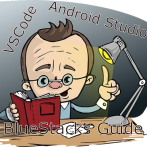
Straight up. Laggy and dithery and enabling virtualization is impossible even with bios or eufi. I have 64-bit Windows 10 pro and virtualization does not even pop up in my BIOS and I don't want to have to break my computer just to try and open up a virtual computer in a window so that I can run BlueStacks that's ridiculous I can get BlueStacks to run certain games but it shouldn't have more difficulty running it on a computer than in a little phone processing it's nice being able to play tho