Gurmukhi Keyboard
Please follow following steps to enable the keyboard:-
Android version < 4.01. Settings-->click Language & Keyboard on phone2. Select Gurbani keyboard from the list.3. Go to Gurbani Searcher application(or any text field)4. Long click on the text field.5. Select Inputmethod6. Select Gurmukhi keyboard.7. System will display warning, press "OK"8. Go to settings of Gurmukhi Keyboard and enable Punjabi in "Input Languages".9. Go back to the application and swipe on "spacebar" to toggle between Punjabi and English. One can also enable other locales by going to settings of Gurmukhi Keyboard.
Android version 4.0 (ICS)1. Settings-->click Language & Keyboard on phone2. Select Gurbani keyboard from the list.3. System will display warning, press "OK"4. Enable Gurmukhi keyboard as default keyboard in settings.5. Go to settings of Gurmukhi Keyboard and enable Punjabi in "Input Languages".6. Go back to the application and swipe on "spacebar" to toggle between Punjabi and English. One can also enable other locales by going to settings of Gurmukhi Keyboard.
HTC Sense UI users OS version 4.0 and greater (ICS)(Thanks to Harkamal Singh Sandhu for the instructions below:-)
1. Once the keyboard is installed, do a hot reboot.2. You cannot long press or swipe through the keyboards to find Gurmukhi keyboard.3. When the keyboard is activated, you will get an icon on the top, which is of a keyboard. Drag this down and you can change the input method from HTC Sense Input to Gurmukhi.4. Go to settings of Gurmukhi Keyboard and enable Punjabi in "Input Languages".5. Go back to the application and swipe on "spacebar" to toggle between Punjabi and English. One can also enable other locales by going to settings of Gurmukhi Keyboard.
Please note that without the above steps, the keyboard will not show and by design(android feature), the keyboard will not get listed in application. Please do not rate the application in ignorance, I would suggest to read the instructions and enable it correctly and after doing due diligence and rate it. A bad rating out of ignorance may prevent others genuine users to take advantage. BTW, the above set of steps are applicable for any android keyboard and that's how android allows to plugin other keyboard. Also I would like to impress upon the fact that Android by default has no support for Punjabi fonts and this keyboard doesn't provide any magic to enable non-cooperating application to start supporting Punjabi fonts. This keyboard helps cooperating application (like Gurbani Searcher) to type in Punjabi fonts. I would like to re stress that the participating application should provide support for Punjabi fonts for this keyboard to work in harmony with it.
The keyboard supports following types of keyboards.Punjabi Keyboard, Gurmukhi Keyboard, Gurbani Keyboard, Gingerbread keyboard, Hindi Keyboard.
Regards,-Surinder Pal Singh
Category : Productivity

Reviews (30)
This keyboard no longer works correctly with latest versions of android..I bought a new phone but can't use the keyboard correctly. Please inform how and when you can make the corrections to make it work again. Otherwise I'll have to look for alternative keyboard app.
It is an excellent app but requires access to users credit card numbers and password information. Until such terms and conditions are not modified I am reluctant to give any rating. Thanks.
Why we have warning that keyboard will access to passwords and Credit card information ,where it has nothing to do with that information . I had to delete it.
This was the best Gurmukhi app till now and I have recommended this to 100s of my friends and social media connections. But recently, I discovered that the Gurmukhi typed on android phone using this Gurmukhi Keyboard doesn't show properly on PC or many of other Android aaps in any social media or website. Though Gurmukhi typed by Android inbuilt Punjabi Keyboard goes perfect. Can provide screenshots for reference.
ੲਿਸ ੲਿਹਨਾਂ ਸਹਾੲਿ Like these words, while typing there is space between some fonts automatically and unable to write accurate word. Please update that.
Working perfect. I see all other keyboards but those not have matching keyboard to gurbani seach app. So this one is a perfect match.
I was using this app from past 2-3 years. never faced a problem. but there are some typing problem like ਕੰਨਾ, ਸਿਅਾਰੀ , ਬਿਅਾਰੀ। kindly resolve this issue.
There is gap between few words while typing in panjabi..early this problm was not there but yesterday , after update I am facing this problem As ੲਿਕ ਵਾਰ ਦੀ ਗੱਲ ਸੀ ੳੁਸ ਦਾ ਨਾਮ Ect...after 2018 No new vesn is there of this app Pls give us some thing new 2020 verson As language tr Facing lot of problms
Please try to update this app .. this is not working properly with the new updates on my phone .. .. it was my favorite keyboard.. please do something
ਬਹੁਤ ਸੋਹਣਾ keyboard. This is a realy good application and it is ads free. Good work
veerji app is very good but could you please add emoji excess. it would be very cool 😁
Using from last 2 3 years... but now punjabi fonts are not shown on my android phone.. I don't know wts going on..
Why developer need a permission to see all we type including credit card no. and password.
why this is saying the keyboard may collect your password and credit card number. i download and uninstalled.
Best in class... But I would like you to add pair ch tainka, pair ch gagga etc. also...
why would a keyboard app need to record my phone's audio and access my contacts?
veerji this app is very good. .. but please add emojis in this keyboard..
App said it would collect all the text I type including passwords and credit card number. shady af
Very easy to use. ਬਹੁਤ ਵਧੀਆ।
1to2 month ago this app was really amazing ,helpful and i was easily type punjabi but now when type punjabi then round shape type extentions is accounred which is really bad like ਅਾੲੀ
good job i really need this type of keyboard
Why you need Information about our Password and Financial details.... It's none of your use... than what is the fun to take Confidential information... Have you anything wrong in your mind or want to cheat people through a noble path. Sorry but totally disappointed with this type of poor app management team. You can contact me as I belongs to Banking Sector and and taking care a Respectful Position. Thank if you understand my concern... Regards PSINGH Call me if need any help to improve
excillend this keyboard is so sof typing so nyc i really like this app thanks for creating this app
੧ਓਕਾਰ why you change original shape keep correct this.when we type(ੴ)
best keyboard ever am using since 2010 and it's better n better ever
vey nice in the past and like to be so future too.
it is an excellent app.. thanks
It is amazing app soo ... Essay uses
Doesn't work its terrible
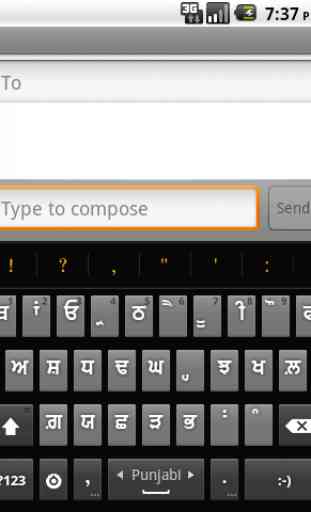
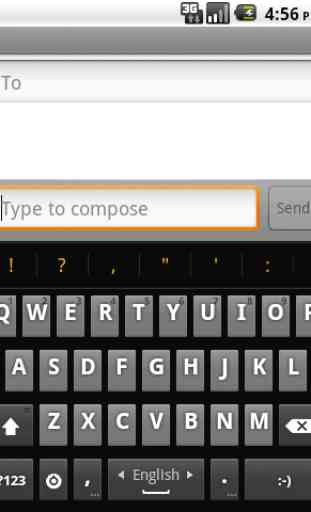

Difficulty typing after updating to Android 10. Been using this keyboard for years and has been phenomenal. However since updating to Android 10, there have been random circles after in between text when adding lagamatra to certain letters. An update maybe to sort this issue out?