GxFonts - Custom fonts for Samsung Galaxy
Samsung Galaxy Note, S, J, C, A Series
Simple and Easy. No Root Required. No Plugin Needed.
Features:
✺ Free to download and use google fonts
✺ Inbuilt fonts manager to manage your custom fonts
✺ Create Custom Font with font files including Bold/Italic/BoldItalic (Requires PRO)
✺ OneUI like interface
Category : Tools

Reviews (29)
It's a little confusing but it works. I have a Samsung Galaxy S7 on Android 8.0 and it took a little bit of work to figure out how to use it properly. After I download and install the font that I like, I need to restart the phone and go into settings and change the (newly installed and listed) font in settings. From there everything works great. Cheers!
3/13/20: Please fix to work w/ Android 10. 6/29/19: Finally! A font app that works for Note 9. I've been searching the Samsung store periodically looking for new free font apps that work with no luck. I recently did a Google search and this app came up in the results. I tried it and IT WORKS! The fonts were easy to install and apply to my phone. The list of fonts are long, many are similar, and it's a bit tiresome to go through but well worth it as there are a lot of nice selections.
It works. It has most Google fonts (not all), and you have to download each individually. List is extensive and takes a while to load. There is a search function but no filter function. It's faster to browse fonts separately on Google Fonts and then search for specific font on this app.
I honestly dont understand why this app is getting such bad reviews. I have a 9+ running on 9 Pie, and I've installed several fonts through this app, and so far, I haven't experienced any issues yet. There are so many fonts to choose from that it's very hard to decide which one to use, so I change my font daily because I have so many that I like. I totally understand that some people have had issues using this app, but so far, my experience has been great.
If I could do a zero I'd do a zero, but first of all I had to pay to make a new font and when I did I couldn't even make one. It kicked me out of the app and never made it. I waited 99 cents on this, aswell as the multiple prices for the same thing is confusing and annoying. It doesn't go into detail at ALL about anything. Just the same thing for like 6 different prices. It's annoying and honestly stupid. I wasted technically a whole dollar on this app.
Well it was a 5 star app but since my Note 9 updated it won't work anymore 😭😱 Please update the app cause I absolutely love all the different font choices. I've had the app a little over two months and have changed my font style about a hundred times and haven't even made a dent in the selection that's available!! And it actually works on all the fonts that appear on your phone including your keyboard!! Fabulous!!
Works great on note 9. Easy to figure out, a few simple instructions for troubleshooting. Even changed the font on my keyboard, wasn't expecting that. Some of the samples were too small to read but otherwise had lots of free fonts to choose from in multiple languages.
Best font app by far, it has tonne's of cool font's + it's easy to use as long as you follow the installation instruction's that are explained as simply as they can be. The only downside to this app (which is quite common with all apps like this) is you need to change back to the default font before turning off your phone, changing theme's etc which is very annoying if you forget because they disappear, have to be uninstalled then reinstalled all over again. it'll be 5 * from me if that sorted!
I really like the sheer quantity to fonts to pick from, as well as just how easy the app is to use and navigate. This app's shining quality though is that every font pack is downloaded in “.ttf” format, making them much easier to apply, and work in conjunction with separate apps as well. ~I only give it a (4★)rating though because despite containing literally hundreds of font packs to choose between, prolly 90% of them can be categorized between 3-4 themes with little variance within the ctgs.
This is the app I've been searching for. I really hope Samsung doesn't find a way to break what you have done because this gives access to much better fonts than their store ever did... Updated to the S10 and it looks like Samsung has spoiled the fun. This app is not yet compatible with it...
It Works for my Samsung Galaxy S8! I was able to change fonts after a very long time! Thank you! 3/5/20 - It also worked on my Samsung Galaxy Note 9 on Android Pie and got the Pro version so I can install a custom font. But it did not worked anymore when I updated to Android 10. I hope you guys can make it work. Thank you.
Update: All the fonts I installed are gone. Have to re install all them. There is a bug, when you uninstall a custom font, it shows all of them as uninstalled all of them, when when you install one custom font it shows all of uninstalled ones as installed. Fonts are always disappearing. Often times, the app disappears from recent apps and permission to storage has to be given again. Full of bugs. Using zfont and wings fonts for now until these bugs are fixed.
This worked on my Note 9 running Pie / One UI, not rooted. I hated the new default font in One UI when I upgraded, and struggled to figure out how to install the original Roboto and Roboto Condensed fonts. This app includes those fonts and worked flawlessly the first time. Thank you so much!
This app is awesome but has some issues UI for font selection is not good enough. Font selection navigation starts from root path everytime while changing Regular/Bold/Light font version. that is not convenient. It shud remember last selected path. While changing theme, all custom fonts disappear from Settings. I install so many themes everyday, for that purpose this is not my favourite font changing app. Pls fix these issues.
No sense in keeping this app since it no longer works. I loved this app, but Android 10 has rendered it useless to me. No indication if there will be any attempt to upgrade. Will reinstall when and if there is any upgrade to Android 10 compatibility. Thanks and i'll be watching.
I was looking for an elegant and uncomplicated way to increase the number of available fonts on a Samsung Note 9 with Android Pie, and this app did it, without fuss, with no messy permissions or ADB commands; it just simply worked out of the box. I paid a little for the PRO feature of building new APK font files from existing font ttf files, and that worked too. Good stuff. Certainly on my current stock Android build, all is working well right now...
Is great but I can't get it to work after having had it and deleted it now it claims the files are still on my phone which aren't and won't download them back properly. But this is a great app for free fonts if you like to change the looks on your phone.
I have been looking for an app, that actually change the font on my Note 9, and this one is it! I downloaded n installed the font (s) and I turned off and back on my phone and believe it or not, it worked. Definitely worth downloading!
Awesome application. But because I'm using Galaxy S10 so I can't apply the font customization anymore. It seems Samsung has blocked the feature again. Anyway, I still see the potential of the app, and I'm looking forward to its next updates. Hope that the developer can resolve this case. I'll save my final star for the developer on that day.
The fonts are working but damn, there's way too bugs. When you click the download button, you can't install the fonts + failed to load data or font. Restarted my device a few times now, installed and uninstalled it still it doesn't show.
This was working even 1.5 months ago but not anymore. Don't know if samsung has done something in their latest update but despite following instructions and numerous reboots, custom fonts don't show on the list any longer. After trying for an hour I gave up. 😔 Please fix it. Galaxy j6, android 9 official.
I recently switched over from am s9 to an s10+. I really loved this apps capability of changing fonts safely on my s9. Now, I run into problems when I install font stating that did not download. I hope this is easily fixable.
Edit: Worked great under android 9, no longer works after updating to android Q. Looking forward to a fix being released. ----- Original: The only app I've reviewed so far. Works perfectly on my Galaxy S10. Absolutely wonderful workaround. Worth every penny of the pro price.
Works great if you follow the provided instructions. More sorting (alphabetical Z-A or random), filters (sans serif), and a better downloading process would very much make this app more useful and less confusing. Other than those things, this app is great! Thanks! (Galaxy S7)
Got it to work, but i could've sworn at one point you could install more than one font at a time. Basically if you install a custom font it will delete the previous one now? That's why i can't give it 5 stars. Al so seems to be more complicated with a subsequent update. But at least i can change fonts on my note 10 so 3
It works but breaks with updates. Also, it works half the time. High contrast theme doesn't always appear after installing a font. Occasionally crashes after pressing 'Build' or 'Install'/'Uninstall' button.
So, I've usually always been a big fan of GX Fonts and even also stood by them while they had some technical issues and whatnot. I even still kept to app when I had to download the custom theme installer as well to make GX Fonts work again. However, unfortunately two days ago both the custom theme installer and GX Fonts BOTH stopped working! I have a note 8. This is very frustrating please fixed ASAP. Thank you......
Not sure what I'm doing wrong, I followed all the directions but when I try to install a font it gives me an error message. Error High contrast blue theme applied before compliation I will change my review if I can get help w/issue. No email to contact dev.

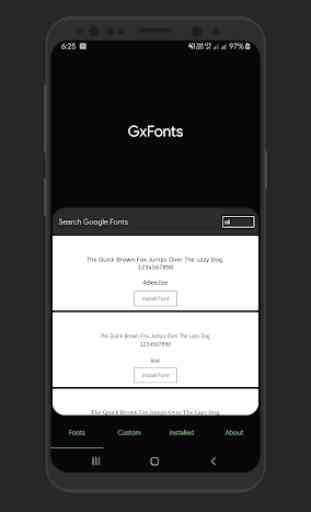

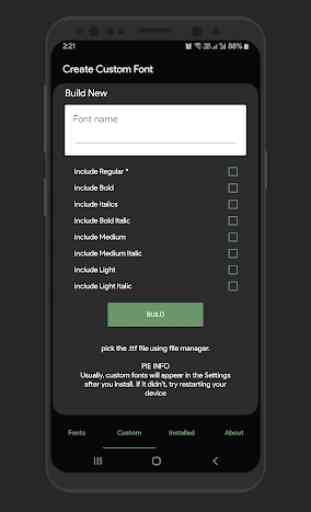

Worked perfectly. Some things might get a little weird, like seeing your keyboard's font change too, but the rest, the UI looks great with your new font. In my case, I chose Poppins. It might lag a little bit though but I'm not sure yet. Anyhow, great to see that it works and I no longer have to rely on Samsung's store to download fonts for the system's UI.