GZ & XZ Extract - Archive File Opener
GZ and XZ Extractor main features:
- Intuitive interface
- Shows only gz, tar.gz and xz files
- Open extracted files with any pre-installed app
Many are faced with a situation where it is urgently necessary to unzip the xz, tar.gz or gz files. Although this may seem like a daunting task at first glance, in reality, it is done in just a few simple steps. GZ & XZ Extract will help you quickly and easily get your files from the archive.
If you guessing what GZ means - its standard extension for files compressed by GNU zip and mostly used by Unix systems. XZ in same time is an extension for archives what uses XZ algorithm for compression, it is very efficient for large files and is commonly used to distribute Slackware Linux package distributions.
If you have any suggestions on how to improve GZ & XZ Extract, feel free to contact me via e-mail.
Category : Tools

Reviews (28)
Ads on every tap. Fortunately you can dismiss them almost immediately. Unfortunately, this app does not always extract files. It eventually extracted a .gz file which produced a .tar file which it would not open even though it said it was opening it. I do not find this app useful.
I don't know why some dumb asses give 1 star for this app. This app is incredibly great, it does what it says, no ads (NO ADS FOR ME BECAUSE I USE ADGUARD, SO IT BLOCKS THE ADS IN ANY APPS), completely free, very simple and beautiful user interface. No lags, no bugs or whatsoever. Successfully tested in Galaxy S10+ with Android 10 running and this app works very smoothly. One of the best app in the playstore. LOVE THIS APP <3
Deleted my whole download directory. Extract here does not display a useful message in which folder files will be deleted. I did extract here and expected my older folder with the same name as the file being extracted will be deleted but instead it deleted the contents of the folder in which the compressed file is present. I don't see why it is useful to have extract here when the compressed file is also deleted. It should extract in a new folder with the same name as the compressed file.
Extracted Os image file from .xz file successfully. Other apps(Xarchiever, RAR) would throw errors just before completion
edited raspian configuration files using this file extraction medium. long lists, I was just happy to be able to do so on my phone at all.
Wouldn't extract the file, just asked what application it should use to open the compressed file. So no good for unzipping files you want to then open on a PC.
The app works as intended. they never said it works for zip or rar archives. it works for gz and xz archives. if you need to open a zip archive, this app is NOT for you. great work dev, brilliant app, love how lightweight it is. 5/5.
It is okish. A little to much ads. Support for zstd and bz2 would make it almost perfect.
It's helpful app. After unzip the file we have to rename its type of format like .pdf etc..
I clicked on a "XZ" file and it looked like it didn't extract it, does it just automatically extract it? Overall so good
The extracted file is corrupted. I retry extracting the same archive in a PC and it's okay.
the interface is poorly designed. it is useless on an LG K30 running Pie. the advertisements are obtrusive.
can someone tell me how to actually extract the files?? edit: not how to open a file, how do i "extract archive here ..."
Fast working. Good to have this for mobile.
Not working just google want any random app to take users permissions without a basic functinalities test
It alright it runs smooth let's see how it works in a few more days right now I like it
I needed an app like this to convert some files that i couldn't use so this app helped me a lot i recommend using this app
Cannot extract, I rather use RAR app, that app works...
Working extract 1000% gz files to Bin. Thanks👍👍
I did not work for a tar.bz2 file. Thanks anyway.
Does not work but i couldnt find a file
So far I am enjoying this app. I'll post more later.
Does exacly what it implies :)
Cannot use it
Don't install it
It works
It works
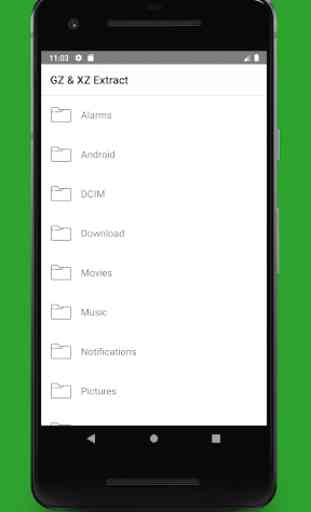
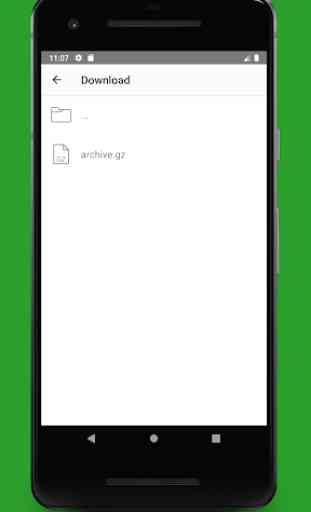


Thanks for this! There are definitely ads but im certain anyone who is using this is using it for very small use cases. It works as advertised and is definitely what it says. Good job! If I could add one thing though, I would add a bit of sorting. Otherwise amazing.