H Band 2.0
Category : Health & Fitness

Reviews (17)
its okay. theres better apps for different brands though. the most annoying thing about this one is that you constantly have to keep the app runing. if you close it then it disconnects from the watch , which is rather annoying. this should be easily fixed though. maybe some features like vibrate style or colour changer. the app itself is simple to use and have had no issues with it so far. but there is much more you can fix/change/add to it.
The band does not always capture data, such as sleep data overnight, which is its sole purpose. It would also be nice if the app ran in the background when I turn off my phone screen or close the app. Now, when the app closes, it intentionally disconnects from the band. I have to manually reconnect the band every time I open the app (data only syncs if the app is connected). There should be less user interaction and more automation. I'm considering returning this item.
Almost useless. The app keeps disconnecting from my phone. One reviewer said that was because we're turning off the app or turning off bluetooth. That isn't true. I kept both on, but it still disconnected constantly. The app was also a huge drain on my phone's battery. It was good for correctly setting the date and time, but that's it. I'm uninstalling it today. The watch was a gift, so I'll keep it and use it by itself.
I definitely understand and agree with the issues others have mentioned. I would certainly say the tracker is better than the app. However, if you just leave the app running in the background it does work pretty well. As long as it lasts longer than a year & a half. That's how long my Fitbit lasted before it died. Could the app be better? For sure. I've tried the other apps that were recommended by another reviewer, but they either wouldn't connect at all or would not communicate data.
The watch worked with the app for a few months; then, about 2 months ago, it constantly disconnected. My readings disappear and I have to log in and out constantly. Also, when I change from my home WIFI, the app refuses to recognize the new WIFI. So, if I'm away from home, I may as well just take the watch off. This watch and app have become huge pains. I am sorry I bought 2 of them.
Only the 2nd tracker I've tried, and the hardware is a million times better than the first in that it actually seems to mostly work. But the app is just dreadful. I don't even mind the forced 'alway running in background' rubbish too much; although memory is so cheap that I really can't work out why the band can't store a week/month of data and synch appropriately. What I really *hate* though, is how the app @$%&s up my phone's power usage. Not battery drain; but screen blackouts while plugged in, battery level indicator failures, and unpredictable recharge behavior (on and off 30 times a minute ffs?) Even the program switch and back buttons keep freezing up and that has ONLY happened since installing this app. I've not had to soft-reboot my phone before in well over a year. Since installing this app it's a daily occurrence. If it's to be of any use at all, it needs to be left running. But then my phone becomes a complete liability because of battery uncertainty. And why cant I just email myself the data? Or even export it as CSV to my phone? I'm not going to use ANY social media to pass on this data. So long term backup seems impossible too. Do some use-case analysis and market research before throwing out an 'app' that barely deserves the title.
Got rid of H Band. Loaded H Band 2.0 which appears to be the exact same thing with the exact version number. It seems to run better than the original one but you still have to force the program to stop from running in the background. Love the function of this because it does have an alarm for sleep apnea interruptions and no other fitness band has that it's a program or better it would be five stars
Disappointed. It keeps saying disconnected. I went through android settings and connected it that way. But it still says not connected in the app and half the features aren't there...I don't understand what's going on. I need this to work because it's the only thing that'll work with my fitness band. I use to work and I had stopped using for a few months. Got a new phone and tried to get it all set up again yesterday and nothing. So if you could help me id be grateful and I'd change the rating.
The app provides good info when it works. I find it very frustrating that the app only connects to the watch on very few occasions, which makes the worthless in respect of providing information to the wearer. It would be beneficial if the developer fixed the non connectivity issues. The app doesn't provide any assistance for connecting.
Horrible app. Documentation is unintelligible, as if someone simply ran it though automated translation software. Connecting with the H Band device rarely works, and even when you manage to connect, it loses the connection again quickly - so your settings don't persist. For example, I changed the measurements to imperial, but then the app loses the connection and the device reverts back to metric. I'd rate as zero stars if that was an option.
Works perfectly with my 'More-Pro' smart watch, no disconnects or anything, shows my heart rate, blood pressure and so on. Only improvements would be to be able to export the data and/or link it to Google Fit. EDIT dropping another star as it disconnects frequently and its hard to get it to recony, normally needing a reboot of thr watch and phone
When it works it's not too bad. Love the auto blood pressure feature. It keeps disconnecting from the watch, though, and sometimes when I reconnect all the data is gone so I have to uninstall/reinstall to get it back. This happens at least every 2 days or so. Too much trouble to be worth it
Slightly disappointed with this app after upgrading from tracker to smartwatch. Doesn't record how many steps, calories and exercise were taken per week,month,year. Also having to reconnect watch and app everytime. Like most others good product poor software app.Would be nice to have option to use other better generic software. There also appears to be a problem between app and Android version 9
8/21/2019: I have yet to receive a response from Vepro about the issues below and the difficulty of charging this device. I am greatly saddened with this devices performance. I continue to be disappointed with this app. It looses connectivity even when watch and phone are within 12 inches. More often than not, a power reset is required to reconnect. IMO, this is more of a test beta that should not be released to the general user.
I just got my watch & started using this app today. I must admit I'm already frustrated with it. Specifically w/ the functionality of the setting of notifications for "Other Apps". It doesn't matter which you pick or don't pick because the app will just do whatever the heck it wants to! It selects apps I don't want & unselects apps I DO select the second you scroll & it's out of view. Watch seems very sporadic as to when it actually gives a notification for the apps I actually could select.
When you start the Running/GPS mode, the Pause button should allow you to press it also. its not clear that you need to swipe down. i walked for over an hour and lost my data before i realized you have to swipe down to end the session! if you can swipe down AND also press button to pause/end, it would be much better. Thanks.



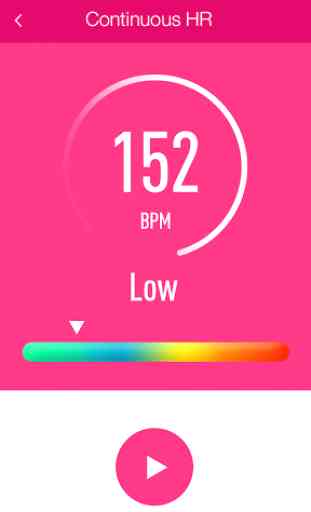

I haven't had any issues with the app, seems quite stable. It's not comparable with more popular, mainstream fitness or activity tracker apps like Fitbit. But it does the job. My only complaint is that it doesn't keep Bluetooth connected so you need to reconnect the band to the app 2 or 3 times a day so data is passed to the app. That's a bit irritating as my old Fitbit stayed connected all the time. The user interface could probably do with refreshing.