HabiTap - Auto Clicker No Root Automatic Tapping
HabiTap is an automatic clicker (auto clicker) that can tap a point on your screen repeatedly, designed for people suffering from disabilities such as carpal tunnel syndrome and partial paralysis of the hand and arm where repeated tapping on the screen is necessary and difficult to accomplish. Features:
Automatic Multi-point Recorder
Record different positions to automatically tap (auto click) in your favorite apps and games.
Single-point Tap
Tap in a single spot repeatedly at a speed you can set.
Dual-point Tap
Tap in two spots repeatedly at a speed you can set.
No-Root, Ad-Free
This app does not require root. It has no ads, and is completely free to use. It only works with Android 7 (Nougat) devices and higher, and does not require your device to be rooted. It works on 90% of apps and games on the market, as well as on the basic android system. There is an optional in-app upgrade to HabiTap pro which allows dual pointer mode.
Is it your habit to tap? Then get HabiTap today...
Category : Tools

Reviews (19)
Great app for skipping ads and doing repetitive actions in games, especially if the items to click are off the normal screen area as running full screen (menu/status bar, home button area) so auto clicker apps cannot click them. Limited to one routine unless you pay (a fair price). Also only completes the action the same speed you did, needs a speedup function.
I do not recommend this app. There's a bug in this app when i put the speed at 1 it freeze and i can't click anything the only thing working is vulume button and power button . And i know the only way to fix is to power off my phone but i cant because it freezes .i waited until my phone shut down and it finally fixed because of drain battery and it was 5 days.
Happy with it's performance. It helped me complete some missions in games. However, there was a problem. Sometimes it stopped working and I had to uninstall and then re-install it to make it work again. That was a little frustrating. But recently, it's working fine so i think they fixed it. It's overall a good app. It does what it promises. Happy customer :)
App does as it describes. Please be careful of the warning and don't set the time below 500ms it will lock up your phone. If you have a S10 phone like mine then you won't be able to remove the battery and letting it drain isn't easy; my phone can hold a nice charge for over a day. I could still use the Google assistant though...
Do not install. pressing record immediately registers first tap and repeats ad infinitum (incorrectly, at that). Damn near impossible to close out, and impossible to restart phone. Only rapidly tapping arrow (like super quick) got it to register to cut off. Absolute garbage... this is not what you're looking for.
This program has a serious system stability issue that when it's enabled as an accessibility service, it changes the duration of displayed volume control (after we press volume up/down) from about 4 seconds to about 20. Please fix this asap, so I can remove the negative review. Xiaomi Mi A2 Lite, stock Oreo, Android One, the issue is present at least in three last consecutive OTA updates.
Great non root app. The Single Pointer works perfectly on Samsung S7. The Double Pointer however doesnt work, when both pointer runs the auto click only works on the last pointer assigned and works double time (1st pointer pos. jumps to 2nd pointer pos.)
love the app, would be great if you added the ability to click and hold for a certain amount of time, that would be my only request. Ex: being able to click and hold to drag something across the screen.
The app has a lot of potential. It just did not work for what I had it intended for. Customer service was very straight forward and understanding. I appreciate the fast response. Will keep an eye for future updates, once implemented will try again and if it works hopefully will be a keeper.
Thanks for the app. already done upgrade, please add some feature: ie; reduce delay beetween record playback, playback acceleration, and different interval of tapping between 2 pointer will be good (when i activate 2 pointer they click 2 place at same time, kinda buggy)
This is one of the best auto clickers out there, but just a heads up. To change the speed to tap its annoying because it takes a long time to scroll down to the bottom. Plz update this excellent app so you only have to type it in. Easy 5 stars from me.
This app is useful, but I have only one problem with this. it's that the arrow can't reach the very bottom or the very left of the screen which upsets me because the arrow can't reach the space bar of the keyboard.
The arrow can't even be turned off no matter what I did. I didn't override yet since I wanted to test it first and then it just started clicking nonstop to the situation of not being able to click on anything other than the said point.
Works flawlessly on my Samsung tab a 2016) I even bypassed the safety tapping speed to 250ms and no glitches or hang ups. Takes 5 minutes to setup and did not need to root. Works as advertised super satisfied. Thank you for this app.!
Word of warning when using this app, it completely locked my phone up and was forced to remove the battery to restart it. The developers claim that this is due to having the settings too high but this was default settings.
Major time delay. I've recorded a scenario to run at specific points in a task on running, but it always replays it much faster than I recorded it.
This is thw best. But doesnt work on my phone any more i dont know why, the app works fine but it does not auto tap or auto click, i think my phone compnay installed update to stop this app from working,yes no other reasons, it deserve more than 5 stars,i hope you update it to fix this issue. Thank you
so sad It will not able to work in the game and record..please repair it... when I move the cursor and tap when it's green it will not work in the game and with that the playback only work the pointers but not functioning the tap it pointed area.. example I point the start of the game it wasn't working or not detected in the area that I want to tap with pointers..to much disappointment
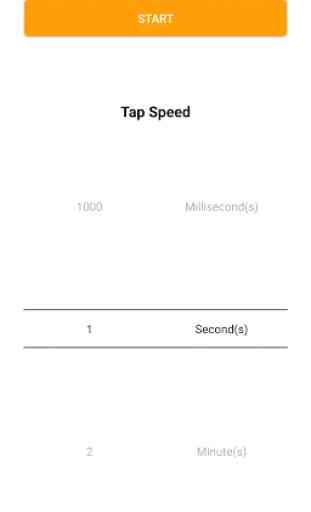
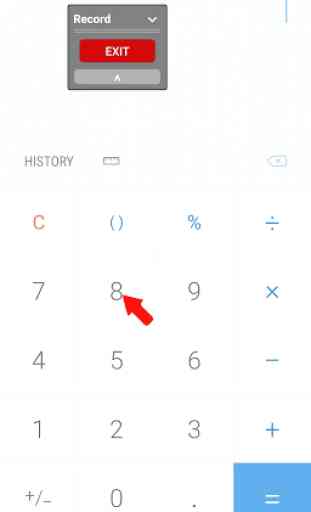
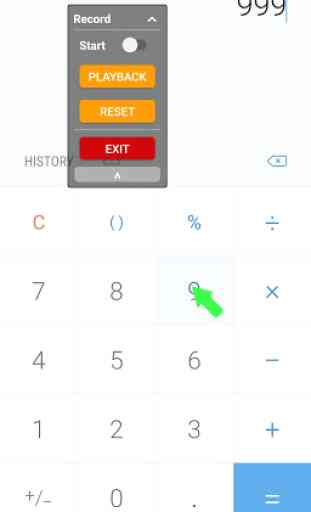
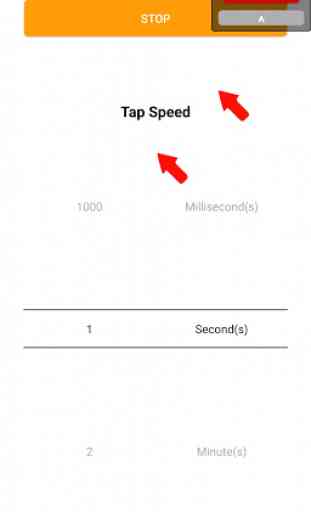

only good for the simplest of tasks. the multi-arrow mode pales in comparison to other apps which can have an unlimited number of tap spots. this app is also very buggy, sometimes stops and starts unexpectedly. the onscreen dock is very bulky. the app needs an auto kill switch upon exit: if you exit without stopping the tapping green arrow it will keep tapping.