Habitat Z-wave Client
Habitat is the ultimate open source mobile companion for your Z-Way powered devices. Habitat lets you easily interact with your Z-Wave.me home automation controller such as the Razberry from an elegant and smart interface. No other Z-wave app for Android is this fast and responsive!
- Control your devices, rooms and notifications.
- Create and manage backups of your Z-way controller either manually or automatically.
- Schedule your devices with automations right from the app.
- Get push notifications from your devices.
- SSL Support.
- Tested with Z-Way 2.3.8
If you have any issues or questions, please check out the Github repository for documentation and bug tracking.
This app requires a ZAutomation compatible Z-Way device such as the Razberry, Z-Way or UZB. Please make sure you are running the latest version of Z-Way. Habitat provides no backwards compatibility with older versions.
- Control your devices, rooms and notifications.
- Create and manage backups of your Z-way controller either manually or automatically.
- Schedule your devices with automations right from the app.
- Get push notifications from your devices.
- SSL Support.
- Tested with Z-Way 2.3.8
If you have any issues or questions, please check out the Github repository for documentation and bug tracking.
This app requires a ZAutomation compatible Z-Way device such as the Razberry, Z-Way or UZB. Please make sure you are running the latest version of Z-Way. Habitat provides no backwards compatibility with older versions.
Category : Tools

Related searches
Reviews (7)
Ars. K.
Sep 16, 2018
Fast control of z-way server with no troubles. I would add home owners presence feature or other phone data integration as a next step
Fen. D.
Jul 11, 2019
Works good, but only locally - it can't communicate via Find.z-wave.me service
Ron. B.
Feb 25, 2019
l put the IP address of the hub in and nothing happened.
Tim. L.
Mar 3, 2019
Didn't work with Hubitat.
Bla. R.
Nov 18, 2018
Works great and much faster than other zway apps. Developer very responsive to feedback and has added functionality I've suggested that has improved the app.
Edv.
Mar 31, 2018
It's way faster and nicer than the official Z-wave app but it doesn't support remote access. However, it does support SSL so I just used port forwarding to enable access from outside the local network!

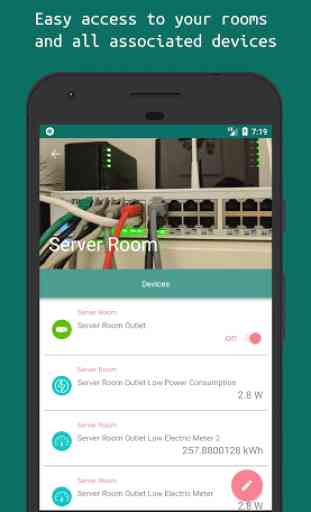
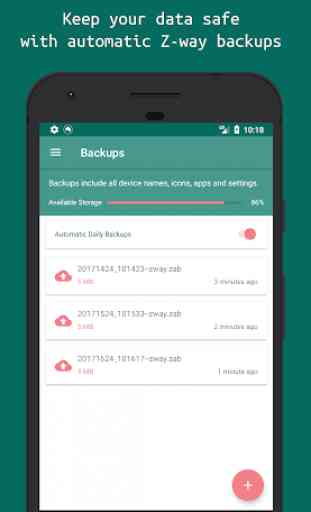
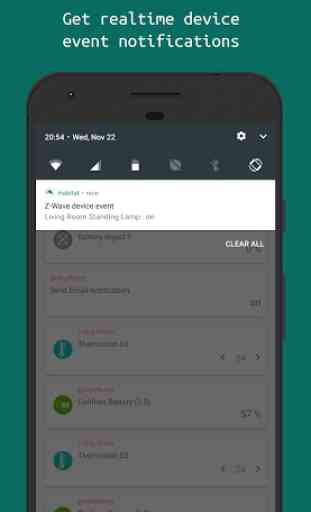

Offers all the functionality of the official Zway app (as far as I can tell) plus has proper support for users other than admin, which at the moment seems broken in the other app. The developer has been super responsive in addressing a problem. Keep up the great work!