HACKER Atom Theme
▶Atom Theme User Guide1. Press and hold an empty space on the home screen to choose your theme, or press the menu for theme settings2. Choose and apply the desired theme3. Changing icons: able to change every icon (press and hold each icon to change individually).4. Changing point color: able to change point colors on the top of home and app screens
▶Tips1. Incorporating photos in the gallery with Atom icons (Menu – Wallpapers
- Apply)2. Changing colors and/or hiding home screen texts to match the theme (Launcher Settings – Home Screen – Icon Text Color)
▶Atom StoreWith weekly updated themes, icon packages, and widgets that range from sophisticated, simple themes to artists’ sensuous illustrations, you can decorate your phone’s home screen daily: search Atom Store on the search tab!!
▶Theme MakerA simple theme creating function that allows you to build your very own themes with the photos in your gallery1. Press menu on your home screen, or enter through Theme Maker on the upper-right-hand corner of Theme Settings2. Choose any wallpaper (multi-wallpaper, still photo, etc.)3. Choose icons and point color and…4. your very own personal theme!
- You may not edit the theme once it is finished, but you can delete it in Theme Settings and simply create another!
▶Notes
- Available in Android 4.0.2 or higher
- You need at least 20MB in main storage to save theme related resources
- The installed application’s icon will not be visible on the menu to improve usability
- Badges for missed call and unread messages are only available in standard application: functionality may differ from one manufacturer to another
- Optimus View series only supports a select few themes due to resolution (4:3) issues
- Certain manufacturers’ default widgets may not show in Atom Launcher as they are made to use only from their default home screens
▶Customer ServicePlease leave reviews (5 stars are like Red Bull to exhausted developers)If you find any suggestions or inconveniences in using the application, please contact us through email addresses posted below:
- Customer Service mail: [email protected]
- Blog: http://blog.naver.com/atomlauncher
- Facebook: https://www.facebook.com/Atom.Home
▶Tips1. Incorporating photos in the gallery with Atom icons (Menu – Wallpapers
- Apply)2. Changing colors and/or hiding home screen texts to match the theme (Launcher Settings – Home Screen – Icon Text Color)
▶Atom StoreWith weekly updated themes, icon packages, and widgets that range from sophisticated, simple themes to artists’ sensuous illustrations, you can decorate your phone’s home screen daily: search Atom Store on the search tab!!
▶Theme MakerA simple theme creating function that allows you to build your very own themes with the photos in your gallery1. Press menu on your home screen, or enter through Theme Maker on the upper-right-hand corner of Theme Settings2. Choose any wallpaper (multi-wallpaper, still photo, etc.)3. Choose icons and point color and…4. your very own personal theme!
- You may not edit the theme once it is finished, but you can delete it in Theme Settings and simply create another!
▶Notes
- Available in Android 4.0.2 or higher
- You need at least 20MB in main storage to save theme related resources
- The installed application’s icon will not be visible on the menu to improve usability
- Badges for missed call and unread messages are only available in standard application: functionality may differ from one manufacturer to another
- Optimus View series only supports a select few themes due to resolution (4:3) issues
- Certain manufacturers’ default widgets may not show in Atom Launcher as they are made to use only from their default home screens
▶Customer ServicePlease leave reviews (5 stars are like Red Bull to exhausted developers)If you find any suggestions or inconveniences in using the application, please contact us through email addresses posted below:
- Customer Service mail: [email protected]
- Blog: http://blog.naver.com/atomlauncher
- Facebook: https://www.facebook.com/Atom.Home
Category : Personalization

Related searches
Reviews (26)
Pj. P.
Apr 29, 2016
Really does bring speak to home screen themes
sau. s.
Jun 16, 2018
Nice app for those peoples who are havi default application enable feature in their android
Bar. B. F.
Jun 1, 2016
Good job for making this theme
Rak. D.
Aug 6, 2017
Waste of time
Rya. K.
Mar 22, 2017
It fills the home screen with junk
kim. t.
Oct 14, 2016
Cool!!! Though something's missing but i don't know what...
Mic. E.
Dec 7, 2016
Make the theme appear more discrete
Nar. A.
Sep 20, 2016
Nice it works 100 percent
Pra. M.
Oct 12, 2016
Really cool theme ...I modified my back cover of mobile like this theme...
Ric. K.
Dec 5, 2017
Oh hell yeahh... Love it
Aro. j. M.
Jul 11, 2016
Its realy great!
Ist. S.
Oct 29, 2016
Just super theme
A. G. u.
Apr 9, 2018
Its very cool app
Rak. C.
Nov 20, 2016
Very nice theme
Abi. R.
Aug 5, 2017
It is the best thems for me
Shu. J.
Apr 21, 2016
Best....
Sam. J.
Jun 23, 2016
I hate it
Nik. T.
Jul 12, 2016
Loved it 👍👍
lad. m.
Jan 30, 2018
Sav bekar app chhe
Ràz. R.
Jun 7, 2016
Love this atom app
Ral. A.
May 25, 2016
Love it and it is cool
Vol. R.
Aug 15, 2016
I like this app
Me-. E.
Dec 2, 2016
Loved it
SIV.
May 7, 2016
Hearthacker
Gau. K.
Apr 3, 2017
Theme
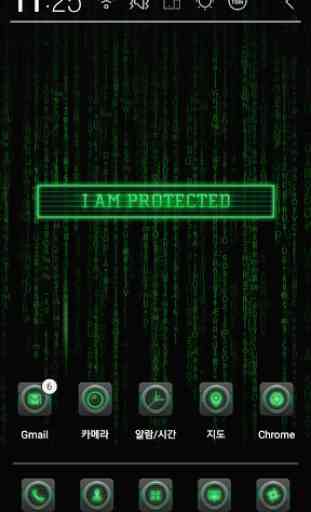




It is really best and I love it. But if it didn't require the atom launcher or anything to set then it will come in the worlds top 5 best themes and it will be on the 1st rank.