HaierSmartAir2
Category : Lifestyle

Reviews (26)
After setting the WiFi credentials, the AC seemed to have connected but the app did not connect to it. Bit of a trouble trying to get the AC to turn on access point once again. Turns out I need to set to cooling mode, 30deg and LOW fan to enable access point. Was able to connect after that. Hope this helps others. Other than that, app looks pretty sleek. I can control the AC even when I'm not at home. Would be useful if I can share control rights of an AC with family members. 👍🏼
Getting error at the last step when selecting city request failed [B00001]. It won't let me bind to the AC unit. Seeing the past comments they just blame the customer's Wi-Fi network instead of offering real troubleshooting. As a normal AC unit it seems to work fine. However, with bugs in the app that lots of people are having issues with, these are definitely not smart enough to work correctly.
Downloaded the app, followed instructions: setup fails. Try to contact Haier from within the app, you'd say that's what a "Help" section is for. But wait, there are no contact details in there? So for now absolutely useless. Edit: I follow the steps, connect to the unit's SSID, the app starts "doing something" and almost immediately the connection drops, the SSID is gone and my phone reconnects to my home network again. Then the app seems to continue but fails at the end.
I could use all the 🤬 🤬 🤬 🤬 words I know! Bloody useless and so, so, so frustrating!! I had set the timer, somehow I can't sign in anymore and everymorning the heater turns on, even in summer! So have to turn off Aircon completely! Resetting passwords, other email registration etc etc etc etc, all come back with some kind of error! Soooooo over this. Now the aircon/heater is just hanging on the wall as decoration! 😠 😡
After few attempts, I succeeded to connect AC to my WiFi (I see it on my LAN), but the app said that adding AC to the app has failed (after 60 seconds) so I cannot see any data from my AC in the app and I cannot control AC from my smartphone. Very poor app. Please fix this ASAP! UPDATE (29.08.2019.): It was a problem with client isolation setting on old wireless access point. There was no option to deactivate it. After i replaced old access point with the new one, everything is working fine.
Using this app with 2 Haier flexis airco's. Works fine! Areas for improvement: Allow for 0,5c temperature changes, not full celcius (probably not as much an issue with Fahrenheit) When quiet fan is enabled on the AC, fan speed cannot be increased from the app. Cannot set specific swing directions (only with local AC remote). Also reducing/limiting compressor capacity would be a very nice addition. Sleep curve: would be nice if we could configure 24/7 curves.
The app keeps saying that the AC is offline and I have to stay reconnecting it every time. At this point the WiFi system is useless if it doesn't connect with the app. Countless times I had to get home to find the room a boiler room since the app somehow doesn't work not even when I'm directly under the AC... Please actually look at the reviews and do something about the app...
App had to be deleted and reinstalled yet again. Why does the app keep going into demo mode? Nobody else has access to my phone or my air-conditioning system! The app is full of bugs and needs to be fixed! Edit. None of you 2 solutions help. Why not just admit that your app is flawed?
I've set up the AC to work with this app, but Haier UHome service has persistent issues with Google Home. I'm able to add the air conditioner to Google Home but it shows as offline. So the AC works with this app or the remote, not with Google Home.
I have the same g20910 error as a lot of other people. Would you please give us a solution for the problem. I go trough the setup process as instructed. I put tempefure on 30, low fan speed on cool, it connects to AC wifi. After it connects to my router it prompts me to choose a room and city, but when i want to save it displays that error. I checked on my router and it shows that the AC is connected, but the app doesnt let me save the setings
App starts up really slow. Connects to the AC really slow. And has no Google home integration. When it's all loaded up its works completely fine though. 'Edit as response': My internet speed is 300Mbps. The AC is next to the WiFi AP. It has nothing to do with my WiFi and everything to do with the app.
Updated: I own a Huawei smart phone and I have downloaded the app and I'm trying to connect to the a/c but it is not working as is is saying configuration failed every time Reply: The problem is that when you enter the WiFi network password it says that there is a problem but the unit connects to the network perfectly but the app still says that there's a problem and it does not work. If there is any email available I will send you screen shots step by step so you can see what is the problem
Does not work. Complete waste of time. During setup you are required to connect to the air conditioner's WiFi, but then configuration fails because the WiFi network the app made you connect to (the air conditioner's) does not have internet access. D'uh! I bought this unit for the WiFi connectivity, now i feel duped.
The APP does not distinguish between models, it only supports general functions, for example, you cannot raise or lower the temperature by 0.5 degrees by the app, while the wall control does have this option. Please put your hands to work on this, stop being so lazy.
I can connect the app with AC unite WiFi, but when i comes to the home network even after several refreshes, the home-network doesen't appear in app. I tried with the hon app, and it works properly. However smartair2 gives more options and I would like to use smartair2.
The app connects me to the AC but when trying to complete the connection setup [Binding] exactly after select the city and select name of room and hit save. It keeps throwing error request failed [B00001]. It never adds any of my ACs.
When we enable timer, we need every time to make repeat to work the alarm, otherwise the program won't make enable the timer for the day we want. I have send you an e-mail for this bug, I haven't received any response and the bug continues to remain.
Fails to establish wifi connection. Powering off, then on, setting to 30 degrees and low fan etc. sometimes the acxxxx wifi connection shows, but after connecting to it, there is a 1 minute circle that always ends with a "failure" message. Or, most of the times there isn't any acxxxx in the list...
The app shows successful connection, but there's a G02910 kinda error and it doesn't pair. Disappointing to see how there are so many reviews reflecting the exact same problem and yet there seems to have been nothing done about it.
The remote wifi connection does not always work, forcing the user to exit and reenter the app several times before connection is made. There is no way to reset the wifi if you change your internet provider. Not worth paying extra for remote operation because of all the trouble.
There is no connection between my phone/wi-fi and the air conditioner after 6 months of usage. It keeps telling me that I am in "virtual experience". No timers, no connection, no response. What happened with the Haier service?
Doesn't work from outside the network. Needs a lot of work. If you're on 4G, you can't access the air conditioner. I've stopped using this app and have used Haier Clima instead. That's perfect and works well. This one is an app to avoid.
The app is an absolute garbage, setting up account allows you to set the password to any length you want so you can easily set it to more than 15 characters while login screen only allows you to pass password containing max 15 characters (so a glaring inconsistency) but even if you set your password to 15 characters it still won't let you in, the password has to be shorter. Also adding an AC unit doesn't work with Flexis Plus because it has WiFi name WIFIAIRCONDITIONER-xxxx and not U-ACxxxx
Unable to connect. Keeps giving either B00001 or G20910 at the last stage. There is no internet connection issues as the AC is hardly 2 meters away from the router with a 200Mbps internet line.
I already tried to change the password based on the requirements. There was no change. I even tried with 20 characters pass which I usually use but again no luck. As per your request for 5 stars - I have this issue from 2-3 months. I give 5 stars for working useful apps. 1 is for the ones like this one. Please fix the issue and I will change my mind. Until then "1" is more then enough.



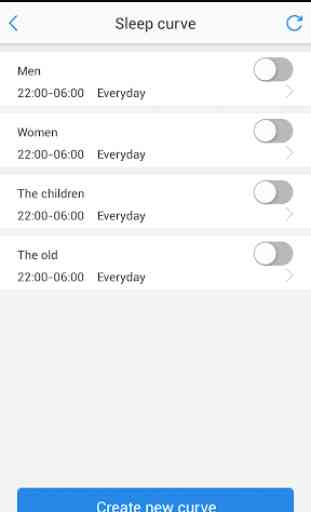

App does what it says it does, is pretty easy to set up, and easy to use. The timer is useful, but would be MUCH better if the trigger could be time AND room temperature. Others have noted the issue of regularly having to re-login, which is really annoying. My main complaint is that despite what is claimed in the company's advertising, there is actually no way to connect the app to Alexa in Australia- this was confirmed by the Haier rep I spoke to via the support phone number. A fix needed and a tip for other users- when you're setting up a connection to AC, the app guidance says '3. Set the unit to cool, low fan and 86F or 30C', however it DOESN'T mention that you ALSO need to set the vertical and horizontal fan correctly, otherwise the WiFi connection won't work. The app does displays a pic of the settings required (which I believe is AUTO for both vertical and horizontal), but doesn't include it in the text, so it's easy to miss and then wonder why the wifi connection isn't working. PLEASE UPDATE THE APP INSTRUCTIONS HAIER.