HALO – Bluelight Filter, Night Mode, Anti-Glare
With HALO you can block the blue light and adjust brightness of the screen in dark places so that you can keep your eyes healthy and have a good night’s sleep.
You will find HALO useful when
- to block the harmful blue light emitted by device screens
- to dim the brightness that interferes with your sleep
- the built-in blue light filter in OS is not enough.
HALO has these features
- Night mode(the blue light filer) ON/OFF
- Adjust intensity and brightness
- Quick setting in the notification area
- Night mode ON/OFF in the top bar(Quick Settings Tile) (for Android Nougat 7.0+)
- Schedule Night Mode
- Activate/Deactivate the app (stop background service)
HALO also has this awesome feature!
- Set a custom schedule for night mode. "Apply this function when using your personal device while lying down on bed" It enables night mode at scheduled time only if you use your device lying down on.
* Execution Condition: it shifts to night mode only when the device is turned upside down (180˚), right side (90˚) or left side (270˚). It will not run night mode if you are walking around outside at that time.
Permissions details
- Receive data from the internet: used for in-app purchase and serving ads
- View network connections: used for in-app purchase and serving ads
- Full network access: used for in-app purchase and serving ads
- Run at startup: used to run HALO automatically when the device restarts
- Draw over other apps: required to overlay blue light filter
- Prevent the device from sleeping: required to run night mode at the scheduled time
Please refer to the information below
- HALO use a foreground service (the background service which must display a notification), so it would not be terminated by the system during use.
- Please do not worry about things that affect user experience. HALO does not drain battery. It doesn’t do unnecessary action either.
- The four filter colors that can be set currently are different from the actual filter colors. Actually, blue color is removed and reddish color is used to effectively block the blue light that is harmful to the eyes.
Permissions details
This app is free including ads!
Please purchase the pro version to remove ads and for more features.
If you enjoy using the app, please rate it 5 stars. Thank you for your support!
Category : Health & Fitness

Reviews (29)
I love this, it's my favorite blue light filter for the phone. HALO is the best one I've found for use on the phone. It has multiple settings for brightness and type of back light color. The only 2 things I dislike is that when you screenshot while it's turned on actually affects the screenshot, and the drop down menu on the phone isn't affected by the app, so it's super bright and hurts my eyes. Other than that it's great!
it's a cute esthetic with the nice, cool colors. My only real issues with it is that it's really buggy. The OFF/ON times don't work properly, I always have to go into the app settings and changing it manually anyway. Even then, the app crashes (at least, I think that's what it's doing) because it, without warning, disables itself at random times. So it literally cannot do what it's meant to, constantly.
The only features you unlock by paying $3.00 USD used to be free. Really disappointing. It should only be $1.00 as those features were once available. I eventually uninstalled it having used it on multiple phones for over a year. Don't get me wrong; I still love the app. It's a bit unfortunate that premium costs so much for so little. It's only a notification setting that's available. Again, it was once free. Not worth the entire $3.00 as priced.
The free version is great! It can be hard to see and turn it off in daylight, but it works really well at night. HOWEVER (devs pls note!) I wouldn't purchase premium. I usually leave it on the setting it has, so it's not a big deal if I can't change brightness or color from the notification page. Trying to is quite annoying. The notification buttons aren't very responsive, and they use increments of 1. Please increase to at least 5, or bring up sliding bars with the color options when tapped.
I think it's a very nice, useful app, but I don't think the premium version is completely worth it. the only ads were tiny anyway, I just wanted it for the access in my drop down menu. maybe changing it from buttons to sliders for the saturation and the brightness. that would make it much better
As someone who stuffers from horrible chronic migraines that are extremely light sensitive this app has been a life saver. Most apps that are blue light filters have pop up ads across and just aren't as useful. This app is also so aesthetically pleasing, which of course isn't necessary but very nice. You also have a lot more options than other apps like it. I've been using this app for 3 years now and I am so glad I randomly found it on the play store. It's really been a life changer, Thank you!
Best blue light filter/ night-mode app I've found. ive tried 10+ different apps, basically all the major ones. and Halo, is the most feature filled, and versatile of apps in it's genre . It has everything I could imagine anyone, or myself needing + alot more, all packaged in a really nice looking, clean, & easy to use interface. I love being able to make quick adjustments to color temp, intensity, & brightness, using the simple controls, right from my notification drop-down.
I've tried a few night filter apps abd this is tge best one ive found. The design is simple and beautiful, making it more attractive to use. Everything is layed out in a functional way, there's no confusion of where anything is. It's a well designed app that does what its supposed to.
I have had this filter app on three different cell phones , and now a tablet ... It's easy to use , uncomplicated to turn on and off. 🤩, It works perfectly . Never crashed or refused to operate fully 🥳reliable
Very uaeful for nighttime use. A big problem I have though is that it doesn't cover 100% of the screen (where my navigation buttons are) most of the time. Really annoying to have a sliver that is super bright compared to the rest of the screen.
This works like a charm, up until the point that you realize it slows your phone down because it's running constantly to override your brightness levels. It says what it does, but wears heavy on performance unless you have a brand-new phone out of the box with no apps.
This app will randomly turn itself off, drains the battery crazy fast, and the schedule 'feature' straight up doesn't work. The button in the notification bar doesn't work either, and will often freeze up my entire phone. Worthless app. One star is more than it deserves.
The app is good but it's draining a lot of battery usage. After installing the app I am getting half of my usual battery life. I think "night owl" has a better battery saving process and it doesn't even have any background process running all the time, only use background service when its running.
This app is pretty great 👌🏼 and does a good job in personalized features. You can pick out different color hues and intensity. Without this app I wouldn't be able to use my mobile at night.
Yesssss! Finally, something to replace the night mode I lost many phones ago... except far more control than just inverting the colors :D was pleasantly surprised to see a few tonal choices alongside the expected brightness level. Just all in all, frack yes!
Cant filter my LG G8 THINQ's notification bubbles or dragdown menu. Any blue light interrupts the effect of filtering it! It has less customization options than iBlue, which also cannot filter my notifs or menu, but its filters are much more pleasant. I will be using Halo until I find a program which filters EVERYTHING.
It keeps turning off by itself after a while of browsing other apps. Other than that it's good, but please fix this because it's quite inconvenient. Also, start responding to people's reviews. You're making it seem like we're all being ignored.
potential to be great is there. but seriously why is it constantly on. If using sure have the notification active on drop menu bug when disabled it stays on. Poor planning. We are all better off not using our phones at night.
The app itself is fine but unfortunately impossible to use due to one major issue, which is that the filter keeps switching off. I tested to see if this happened with a different filter app and sure enough it didn't.
Love this app! Turning down your brightness isn't enough to protect your eyes while using your phone at night. I like it better than the comfort view setting on your phone also. I can tell a difference in it not making me want to stay up all night reading. Great app!
Over all I really like the app and I got the pro version, but the notifications adjustment options are Annoying with the amount of clicking you have to do to feel any difference. Could this be maybe changed to the way it looks in the app itself, just smaller?
Love this app!!! There's just one tiny problem and that is that it doesn't work on the notification panel and some tabs of settings ... Other than that, it works everywhere. Its awesome!
It was great at first but then it started completely breaking my tablet. It would slowly transition the filters of night light by loading it like a a windows so jpeg. Then it would restart it and just break it again when I turned it back on.
It works bettee than most anti glare apps since you can really adjust it with how you want it to be. Compared to other aops that have just one switch. You can even customize the color and hue. Love it. Its cute as well
I would have given this app a 5 star only if the filter isn't working only for the half part. I mean, when my phone is horizontally rotated, only the left side has filter and the other side has... well, none. How weird is that? I'm uninstalling it, please fix this then I'll re-install it.
This app is really cool! The interface is super minimal and aesthetically pleasing. There's no ads and that really contributed to my great experience. I use this app everyday because I stay up late ._.
It would be a amazing app, but it has a big problem. The colors are great, the interface is simple and beautiful but the filter DOESN'T extend to notifications tab.
FANTASTIC!!! Finally a way to turn brightness & color filters up & down from my notification pull-down! Very very happy. Purchased pro version right away & I love it! Many many thanks! Samsung Galaxy S5
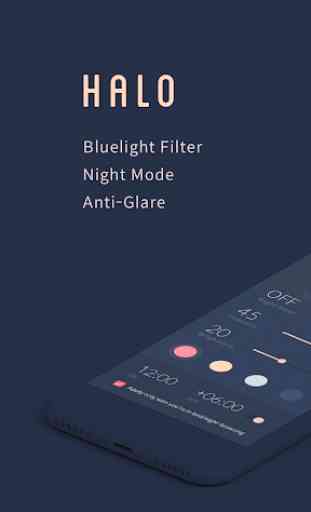




This is a review for the free version. It's a good filter, and a lovely looking app. When using the scheduler, the filter comes up at the appointed time. However, recently it's ALWAYS been switching itself off during the night, before the time I had set, so when I woke up (and in winter it's still dark outside over here), my eyes got the full blast of my bright screen. This keeps happening even after I've disabled the scheduler, and just manually set the filter to ON. Bad. Uninstalling.