HALO ROVER
Category : Health & Fitness

Reviews (24)
The app simply does not connect to the Rover via bluetooth even though my phone sees both available connections just fine. The app just forever says "scanning..." and nothing ever happens. I've reset the board twice now as well as uninstalled and reinstalled the app, still it refuses to connect. I have a newer phone too, a Pixel 3a that I've had for about 6 months now with no known issues to date. The board DOES still operate without connecting to the app but I have no control of what mode I want to be in... nothing. So disappointed right now. :(
Absolute trash. I can't get the board out of beginner mode because the app won't work. It just flips back to beginner mode every time. This means the board beeps incessantly whenever you accelerate above a crawl. If you're going to have functionality that requires an app, the very least you can do is make the app functional.
By far the superior hover board. This thing has everything. Really, from the app you have access to a map, odometer battery life and a great speaker for your music. It also has varying skill settings, I now ride on advanced and with the superior gyro and balance system I feel as free as if I were on air, easily circling riding backwards while talking to someone, going off the sidewalk and right over all of the street trash to cross major roads with NO problem. There is not a better board or co.
Great Hoverboard. HORRIBLE app. This is a critique of the APP, not the Hoverboard itself. The device is fine. The app needs to be tossed and the dev's need to start over. Where to begin? 1. Horrible interface. Lack of color. All red. 2. The bluetooth connection seems to come and go without reason. 3. There is no way to control the INSANELY **LOUD** , ANNOYING "greeting" when you turn on the hoverboard. 4. Here in the USA, we use MILES PER HOUR, but the app displays only kph. Really?
This app lacks in functionality like diagnostics and light control. It needs to be manually reconnected each time I launch. This is the most expensive board on the market so please invest a little more time into a good app. Allow us to disable "waiting for bluetooth connecting" voice, that's so annoying.
It took a bit of trial and error but i finally got my android phone paired,heres how i did it. First of all the code is six digits 000000 second,when the app is scanning ,you have to touch the word hoverboard in the upper left corner to get the prompt asking for the code.when i change from main speedometer display to mode display for whatever reason i have to hit ok after i select,then go back to main display,then go back again to mode before it accepts my change of mode. Good luck
Doesn't connect to Bluetooth. I even reset the hoverboard rover x but the Bluetooth still does not connect because it keeps saying wrong password after typing "000000".
I dont care about the app but I have the hoverboard and I love it! I've already rid another hoverboard before but I love that you can play music from your phone with bluetooth, I did scrape my elbow one time going fast but the hoverboard is awesome!
Thank u to Littrell Walter who reviewed on 3/11/21 and explained how to use the app, much appreciated. The app works just fine once you get passed the connecting
Damm thing doesn't see the hoverboard during the scan. This is my second one will the same problem. Buy something else.
I saw another mention Android users not getting full functionality of the app... For me, the app doesn't do anything what so ever. Quite frustrating
Terrible app theirs a problem connecting with my new note 10+, customer service isn't helpful i paid $500 for a board with no app since it doesn't work. Wow
Worked in the beginning but now I can't get it to find the hoverboard no matter how often i reset it. I have a galaxy s7
Fantastic product y'all!! Could use a disco light setting LOL Love the hover board so far!!
App is not connecting. Samsung Note 9 and Note 10 wont. Does it work only on iphones?
Giving this a four because this this hoverboard actually has speakers so the app should have update so we can put music or something like that on
Same experience as others like Dan Pantz. App does not work. Forever says "scanning"
Phone connected to rover but app wont connect. Galaxy s9
The app is so bad but the hover board is amazing
the app will not open on my chromebook acer 14 but it downlands
Need help hooking my Bluetooth up on the app
What do you have to scan I'm just confused.
Doesn't connect
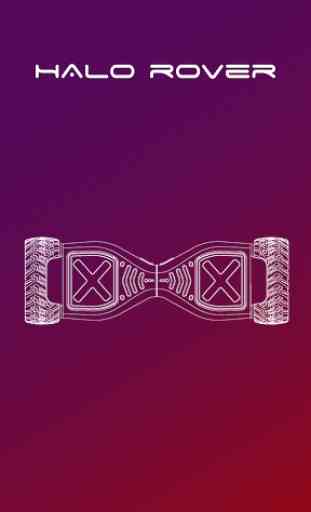
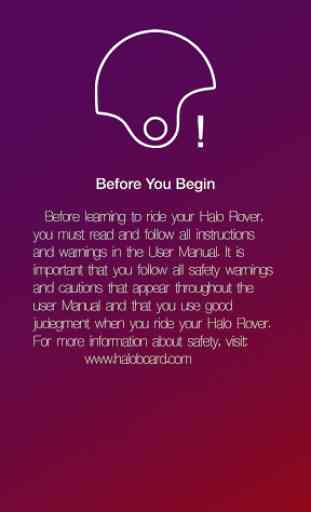
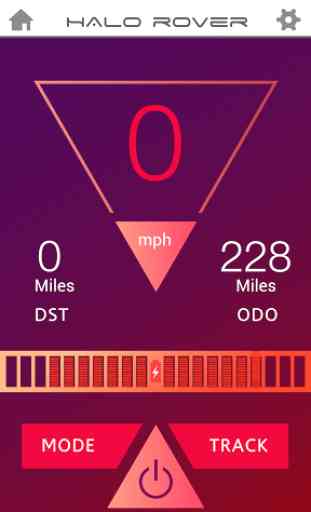

Not finding my board. I was able to connect to Hoverboard-M for the music. However, the app just shows scanning for a long periods of time without finding the board. This is very upsetting as I am unable to change the modes, see battery life, the speed... all the cool features that I was very excited about.