Ham Radio Logbook
Amateur radio for business diary app.
Content you entered, you can export to DropBox as a CSV file.
Sequence of fields in the CSV file, you Yes and so easy to import in TurboHamLog.
In advance you must take account of DropBox.
the input data (communication records) will be listed in a list format.
Modification of data, tap the right edge of the button in the list.
Input of new data, tap the + button at the top right of the screen.
Delete of communications data, by swiping on the target data in the list display, buttons for editing becomes the Delete button. It can be deleted by tapping this button.
If you want to delete all data, be to tap the button at the top left of the screen, to display the subview, and then tap Delete all data button.
If you want to export a CSV file to DropBox, is and then tap Export to DropBox button to display the subview in the button at the upper left of the screen. Authentication screen is the association of the displayed DropBox account at the time of the first access. CSV file will be created in the folder called HamRadioLog of DropBox of root directory.
Content you entered, you can export to DropBox as a CSV file.
Sequence of fields in the CSV file, you Yes and so easy to import in TurboHamLog.
In advance you must take account of DropBox.
the input data (communication records) will be listed in a list format.
Modification of data, tap the right edge of the button in the list.
Input of new data, tap the + button at the top right of the screen.
Delete of communications data, by swiping on the target data in the list display, buttons for editing becomes the Delete button. It can be deleted by tapping this button.
If you want to delete all data, be to tap the button at the top left of the screen, to display the subview, and then tap Delete all data button.
If you want to export a CSV file to DropBox, is and then tap Export to DropBox button to display the subview in the button at the upper left of the screen. Authentication screen is the association of the displayed DropBox account at the time of the first access. CSV file will be created in the folder called HamRadioLog of DropBox of root directory.
Category : Tools

Related searches
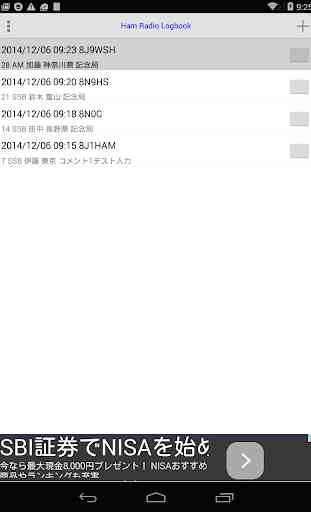
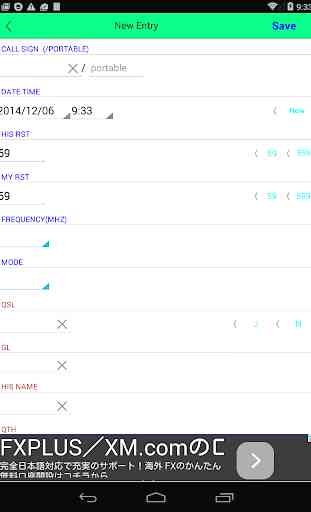



Actions and entry is very draggy and steppy. As though my phone is struggling with the software. Text is out of position. This is the only app that this happens with so I don't think the issue is with my device. Cubot X17 lollipop. This app needs a little more work. Good luck to the developer. Unfortunately App removed.