Ham radio Morse practice keys
Practice sending Morse code with an iambic auto key oscillator. Settings include WPM, CW weight ratio, reverse paddles, show/hide Morse code/text, choose sidetone 400Hz-800Hz.
This app may be of interest to amateur ham radio operators and CW or telegraph enthusiasts.
Category : Tools

Reviews (9)
I'm learning CW and this is the best app I've found for sending practice. However I have some improvement suggestions: 1. Preferences and key type should save between sessions. 2. The WPM slider should be linear for 5-50 wpm, or even better use a number input box. It's difficult to select higher speeds. 3. The code/text area size should be limited. It covers the keys as it fills up. 4. Ability to connect a iambic key through the audio jack would be very nice!
I note that a straight keyboard can be attached Is it not possible to at least link the left and right paddle areas on the screen with a keyboard character within the software so that paddle input can be achieved via keyboard or Arduino beetle (as for the morse it app for iOS)?
No sensitivity adjustment for touch screen. Latency needs to be addressed. Samsung Note being used.
Thus works well. Does what I wanted. Practice keyer with lots of options. Just can never find it by searching for title
It is great for learning. I wish it had some text practice modes for later on, but I am not ready for that yet anyway.
Great App for practice. But by mistake if three finger touches while tapping STRAIGHT KEY, there will be continuous TONE. if the three fingers taps again, Volume increases. This is not the intended way of use (Just I'm used to holding actual straight key in three fingers) , but looks like it needs some attention.
Recently started learning CW. This is a great tool to have. Is it possible to add a feature that allows to hook up a really straight key or paddle for a more realistic feel. Besides that this is a great app.
Starting on a new area of HF. This is exactly what I need to practice cw. Very straight forward, and layed out just right for a bigger screen cellphone.
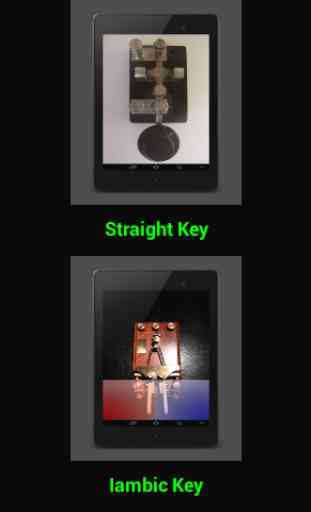
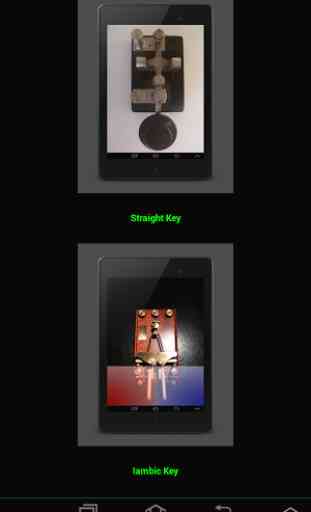

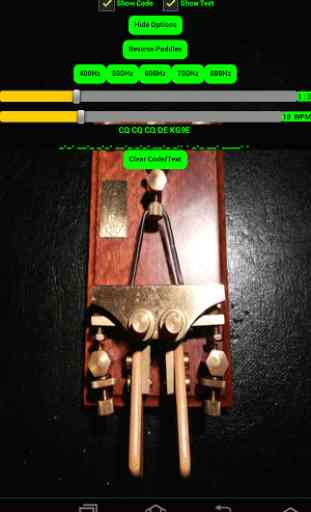

Can't get the hang of using it as a paddle (that's just a personal issue), but it is outstanding for practice as a straight key emulator. It has helped me with spacing and I use it at least an hour a day for practice. At work, in restaurants, at the YL's house, in the car. Highly suggested, especially for new CW users. I just started back in March of 2020 and don't think I'd be as far as I am without this app.